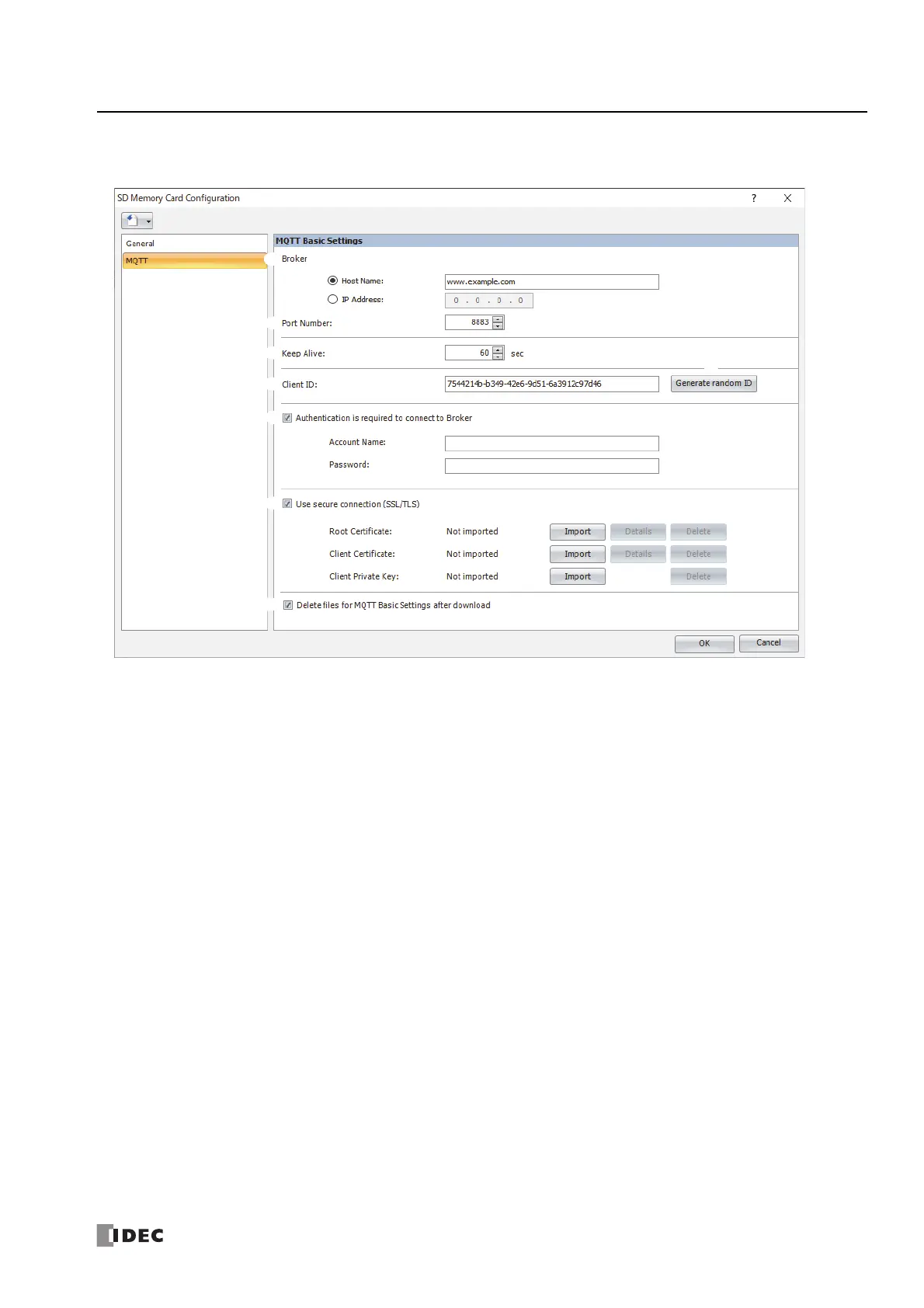FC6A S
ERIES
MICROS
MART
U
SER
’
S
M
ANUAL
FC9Y-B1722 11-25
11: SD M
EMORY
C
ARD
■ MQTT Tab
On the MQTT tab, configure the settings to create the files for MQTT Basic Settings.
(1) Broker
Specify the host name or IP address of the broker. The maximum length of the host name is 128 characters. Only
alphanumeric characters and symbols can be used.
Specify the host name or IP address in "hostname" key in the [MQTT_BROKER] section of the mqtt_basic_settings.ini file.
(2) Port Number
Specify the port number of the broker. 1883 is normally used for MQTT and 8883 is normally used for MQTT over TLS. Set
the port number between 0 and 65,535. The default value is 1883.
Specify the port number in "port_number" key in the [MQTT_BROKER] section of the mqtt_basic_settings.ini file.
(3) Keep Alive
Specify the time interval to execute a connection check for the broker while a connection is made to the broker. If there is no
messages exchanged with the Plus CPU module for longer than the specified time interval, a connection check is performed
with the broker. The range that can be set is 5 to 65,535 s. The default value is 60 s.
Specify the setting in "keep_alive" key in the [MQTT_KEEP_ALIVE] section of the mqtt_basic_settings.ini file.
(4) Client ID
Specify the client ID. The maximum length of the client ID is 128 single-byte characters. Only alphanumeric characters and
symbols can be used.
Specify the client ID in "client_id" key in the [MQTT_CLIENT_ID] section of the mqtt_basic_settings.ini file.
(5) Generate Random ID
Generate a random identifier as the client ID.
(6) Authentication is required to connect to Broker
Specify whether to perform authentication using an account name and password when connecting to the broker. If the check
box is selected, authentication is performed using an account name and password when connecting to the broker. The check
box is cleared by default.
Specify the setting in "authentication" key in the [MQTT_AUTH] section of the mqtt_basic_settings.ini file.
(1)
(2)
(3)
(6)
(4)
(5)
(7)
(8)
(9)
(10)
(11)
(12)
(13)