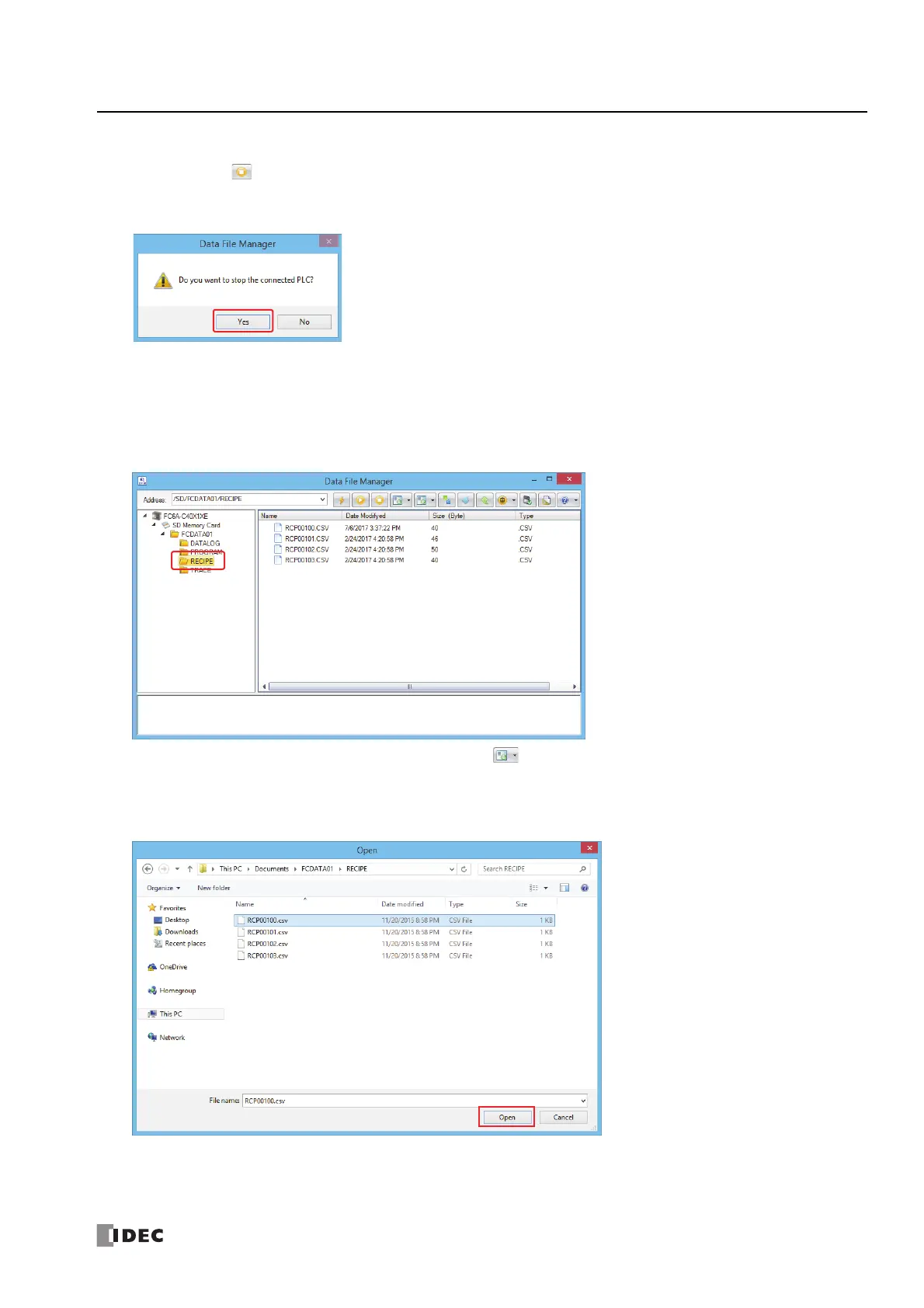FC6A S
ERIES
MICROS
MART
U
SER
’
S
M
ANUAL
FC9Y-B1722 11-53
11: SD M
EMORY
C
ARD
Stop procedure
1. Click the toolbar button.
A confirmation message is displayed.
2. Click Yes.
This concludes the stop operation using Data File Manager.
Download files and folders
Files and folders saved on the PC will be written to the SD memory card inserted in the FC6A Series MICROSmart.
Operation procedure to download a file
1. Select the target folder for the download in the Tree View.
2. Click on the down-pointing triangle button on the right of the (Download) button and click Download File.
The Open dialog box is displayed.
3. Select the files to download and click Open.
The download starts.
This concludes downloading files.
Note: The selected files can be downloaded by selecting files in Explorer of the PC and dragging and dropping them into the folder detailed view.
