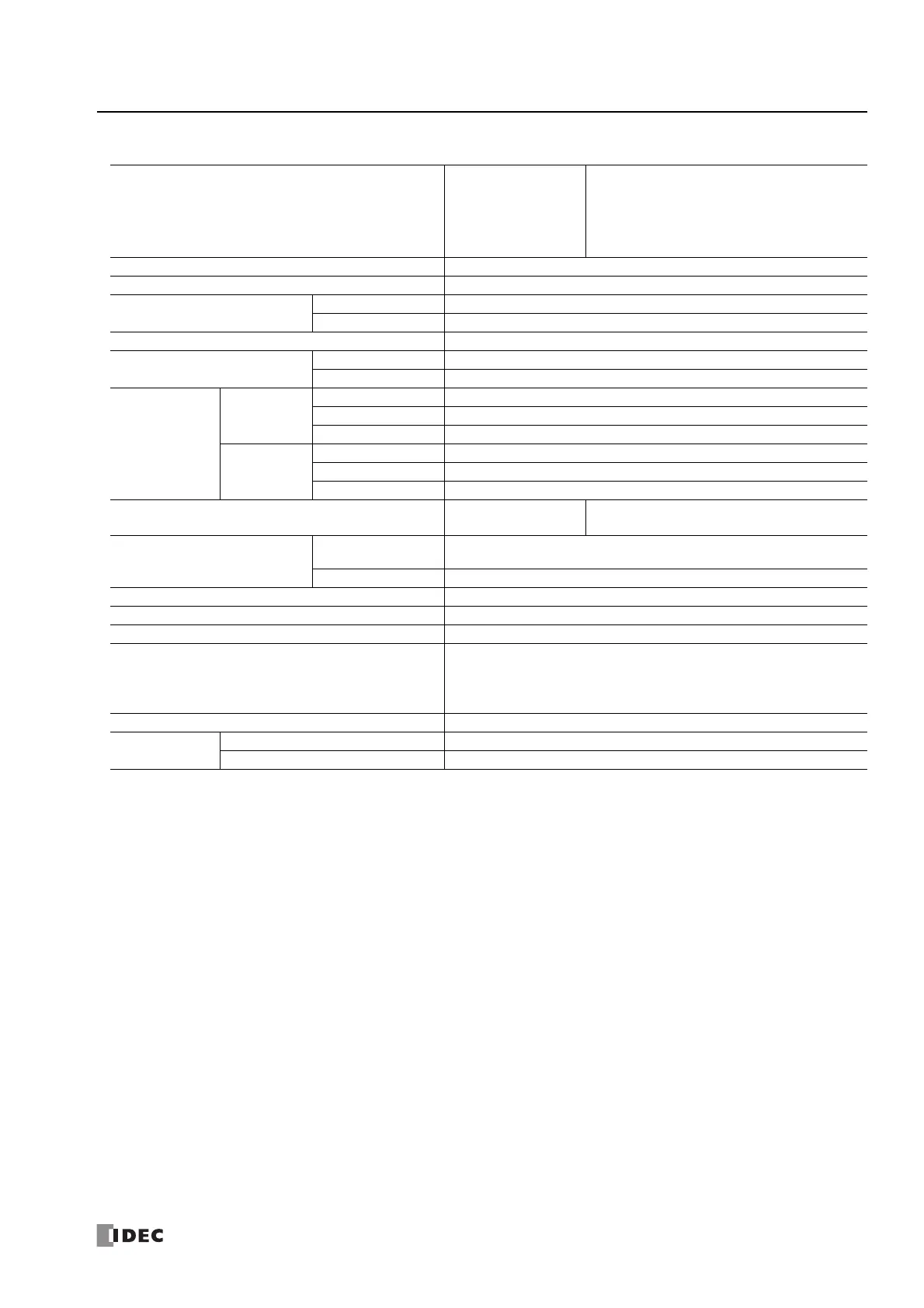FC6A S
ERIES
MICROS
MART
U
SER
’
S
M
ANUAL
FC9Y-B1722 2-23
2: P
RODUCT
S
PECIFICATIONS
■ 12V DC Power Type
Type No.
FC6A-C16R1DE
FC6A-C16R4DE
FC6A-C16K1DE
FC6A-C16K4DE
FC6A-C16P1DE
FC6A-C16P4DE
FC6A-C40R1DE
FC6A-C40R4DE
FC6A-C40K1DE
FC6A-C40K4DE
FC6A-C40P1DE
FC6A-C40P4DE
FC6A-C40R1DEJ
FC6A-C40R4DEJ
FC6A-C40K1DEJ
FC6A-C40K4DEJ
FC6A-C40P1DEJ
FC6A-C40P4DEJ
Rated Input Voltage 12V DC shared sink/source
Input Voltage Range 0.0 to 18.0V DC
Rated Input Current
I0, I1, I6, I7 5 mA/point (at 12V DC)
I2 to I5, I10 to I27 6 mA/point (at 12V DC)
Terminal Arrangement See "12V DC Power Type" on page 2-43
Input Impedance
I0, I1, I6, I7 2.0 kΩ
I2 to I5, I10 to I27 2.0 kΩ
Input Delay
Time
Turn ON
Time
I0, I1, I6, I7 5 μs + software filter setting
I2 to I5 35 μs + software filter setting
I10 to I27 35 μs + software filter setting
Turn OFF
Time
I0, I1, I6, I7 5 μs + software filter setting
I2 to I5 35 μs + software filter setting
I10 to I27 100 μs + software filter setting
Input Points
9 points in 1 common
line
24 points in 1 common line
Isolation
Between Input
Terminals
Not isolated
Internal circuit Photocoupler isolated
Input Type Type 1 (IEC61131-2)
External Load for I/O Interconnection Not needed
Signal Determination Method Static
Effect of Improper Input Connection
Even if wiring for sink or source connection is incorrect, no damages are
caused.
However, if high voltage is applied that exceeds the input voltage range, there
is a risk of permanent damage.
Cable Length 3 m
I/O Terminal
Connector
Type See "12V DC Power Type" on page 2-43
Insertion/Removal Durability 100 times minimum