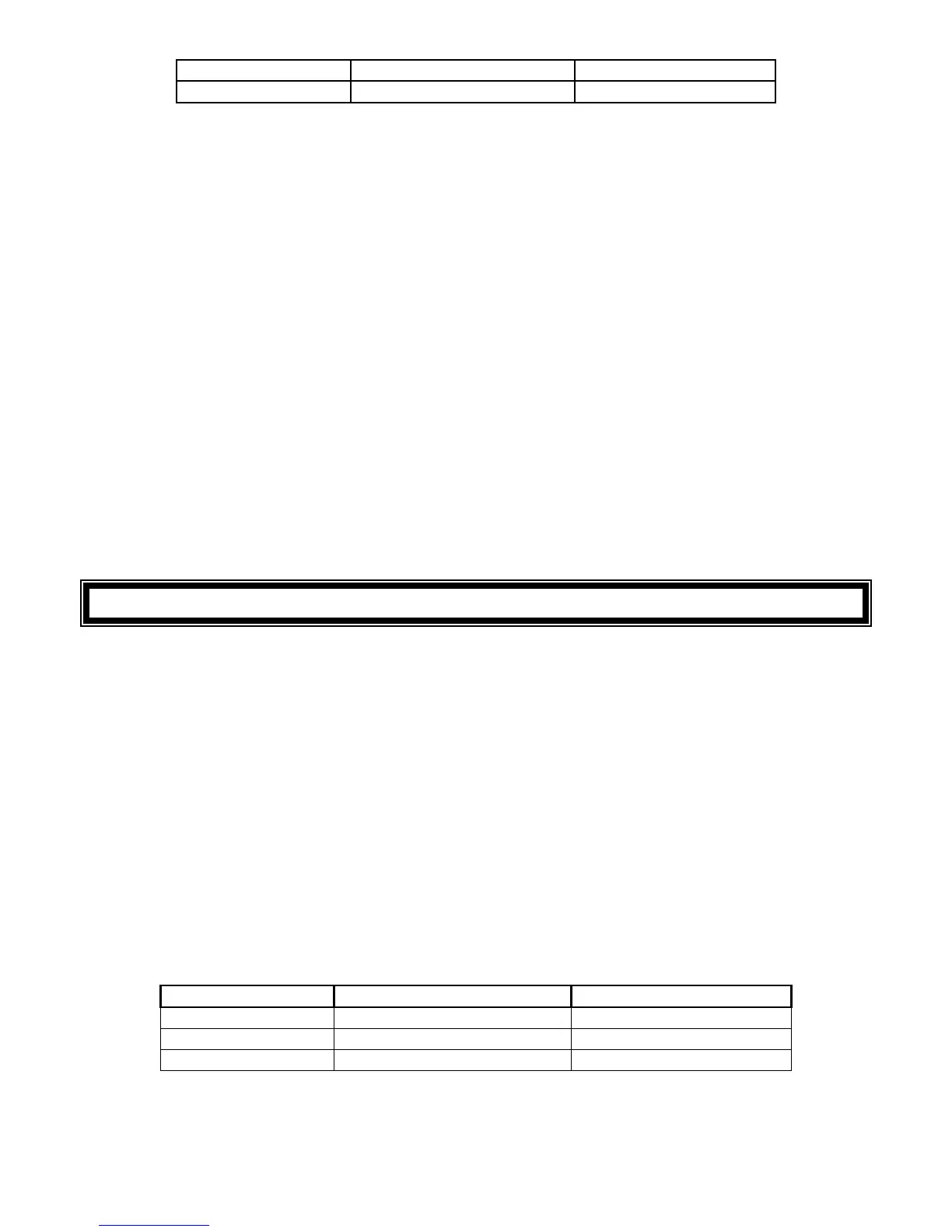For detailed programming instructions, please see the installation manual provided with your Alarm
Panel.
1. Press [#] + [INSTALLER CODE] + [*].
If the default installer code is four digits it will be [9999], if it is six digits, it will be [999999].
2. Enter the [LOCATION] as per table 1 above followed by the [*] key.
3. Enter the [SUB-LOCATION 12] followed by the [*] key.
4. Edit the Zone Name.
Notes on Editing a Zone Name
Use the [MODE] key to toggle between upper and lower case.
Use the [1] key to display a 1, to create a space or to display the following punctuation marks :
' ! -
Use the [PANIC] key to scroll to the right.
Use the [MED] key to scroll to the left.
Pressing a key once will display the first letter displayed on the key. Pressing a key twice displays
the second letter on the key etc. Numerics are displayed after all available letters have been
displayed i.e. to display a 2, press the relevant key four times.
If you wish to use a different letter on the same key press the key the required number of times to
display the relevant letter, pause for one second. Once the cursor has advanced, you may begin
entering the next letter.
8. User Codes
Each of the IDS Alarm Panels has a certain number of programmable user codes as displayed in Table 2
below. By default User Code 1 is the Master User Code which contains a pre-programmed 4 digit code
of 1234.
The number of partitions which can be programmed by your programmer also varies for the different IDS
Alarm Panels.
A partition is a group of zones which may be armed and disarmed independently without affecting zones
or users assigned to other partitions.
I.e. a guest cottage appended to a main house may be partition 2. The main house being partition 1.
NOTE:
User codes may be 4 (default) or 6 digits long. This is a programmable feature. Check with your installer
to verify which option has been programmed.
Table 2 : Alarm Panel Features