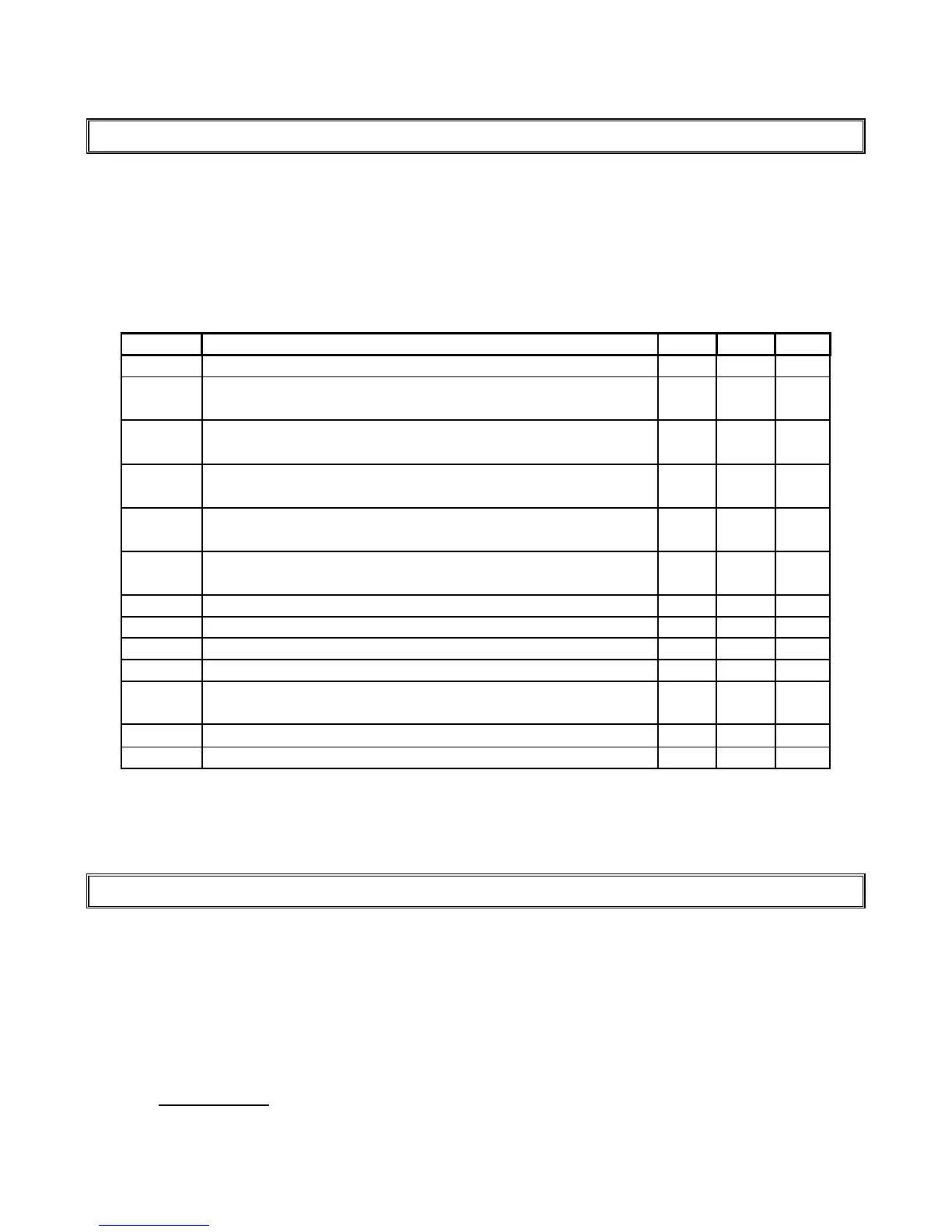15
IDS LCD Keypad User Manual 700-292-01C Issued March 2009
8.1 Adding, Deleting and Editing User Codes
Hold [*] + [MASTER USER CODE] + [*] + [PROGRAMMABLE OPTION] + [*]
All IDS Alarm Panels utilise a user-friendly programmable interface which allows the user to add, modify,
or delete user codes. See Table 3 for a summary of programmable options. The programmable interface
is accessed by entering the USER PROGRAMMING MODE.
Table 3 : User Programming Options
Summary of Programmable Options
Allows for the addition of new user codes.
Allows editing of the user name displayed by LCD keypads.
This menu is only applicable if LCD keypads are installed.
Allows editing of a selected user code. Note that the user
code properties are not edited, only the user code itself.
Allows viewing of the user code slot number for a selected
code.
Allows editing of the user code properties for a selected
user code. This is a bitmapped menu.
Allows the allocation of a selected user code to a
designated partition(s). This is a bitmapped menu.
Assign User Code to Doors (bitmapped)
Assign a User Code to a Schedule
Allows a remote to be assigned to a specific user
Allows a user to be deleted
Allows the deletion of a user code using the user code slot
number.
Allows viewing of a user name if the slot number is known.
NB:
Text prompts displayed on LCD Keypads connected to the IDS 1224 and IDS 1632 are considerably
more detailed than text prompts displayed on the IDS 816 Alarm Panel.
8.2 How to Enter the User Program Mode
1. Ensure that the panel is not armed.
2. Hold down the [*] key until the keypad buzzer sounds. The ARM indicator will flash.
3. The LCD prompt reads 'Enter Master Code'. The factory default is [1234]. Should the [MASTER
USER CODE] be set to six digits it will be [123456] by default.
4. After entering the [MASTER USER CODE], press the [*] key. A valid entry will be confirmed by
a long beep. If an invalid [MASTER USER CODE] was entered, the keypad buzzer will give an
error beep (3 short beeps).
If steps 1 - 4 are performed correctly:
5. IDS 816 Panel
The LCD display will prompt for a 'Menu Option'.
