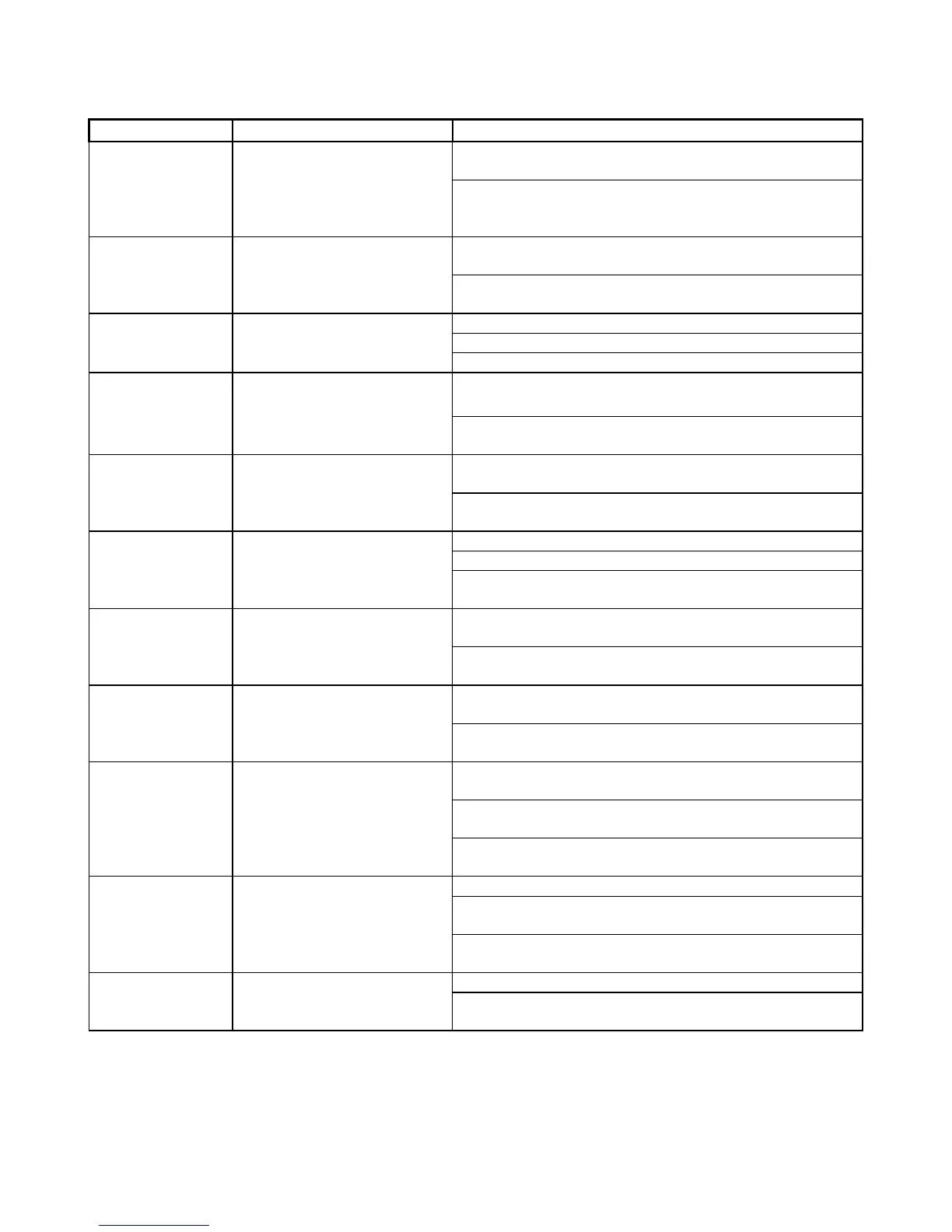29
IDS LCD Keypad User Manual 700-292-01C Issued March 2009
Table 6 : Remote Telephone Operation
A Single Confirmation Beep indicates Partition armed
successfully
Three Error Beeps indicates Partition cannot be armed by
user code or Partition not ready to be armed or a key
entry error has occurred
A Single Confirmation Beep indicates Partition disarmed
successfully
Three Error Beeps indicates Partition cannot be disarmed
by user code or a key entry error has occurred
Check Arm Status
(By Partition)
A Single Beep indicates Partition is Armed
A Double Beep indicates partition is Disarmed
Three Error Beeps indicates a key entry error
A Single Confirmation Beep indicates that the zone was
successfully bypassed
Three Error Beeps indicates that the zone cannot by
bypassed or a key entry error has occurred
Single Confirmation Beep indicates that the zone was
successfully un-bypassed
Three Error Beeps indicates that a key entry error has
occurred
A Single Beep indicates that the zone is bypassed
A Double Beep indicates that the zone is un-bypassed
Three Error Beeps indicates that a key entry error has
occurred
A Single Confirmation Beep indicates that the
programmable output was set
Three Error Beeps indicates that a key entry error has
occurs
Clear
Programmable
Output
A Single Confirmation Beep indicates that the
programmable output is clear
Three Error Beeps indicates that a key entry error has
occurred
Test
Programmable
Output Status
A single Beep indicates that the programmable output is
set
A Double Beep indicates that the programmable output is
clear
Three Error Beeps indicates that a key entry error has
occurred
A Single Beep indicates that the door has been opened
A Double Beep indicates that the door has not been
opened
Three Error Beeps indicates that a key / access reader
entry error has occurred
Three Error Beeps indicates that a key entry error has
occurred
