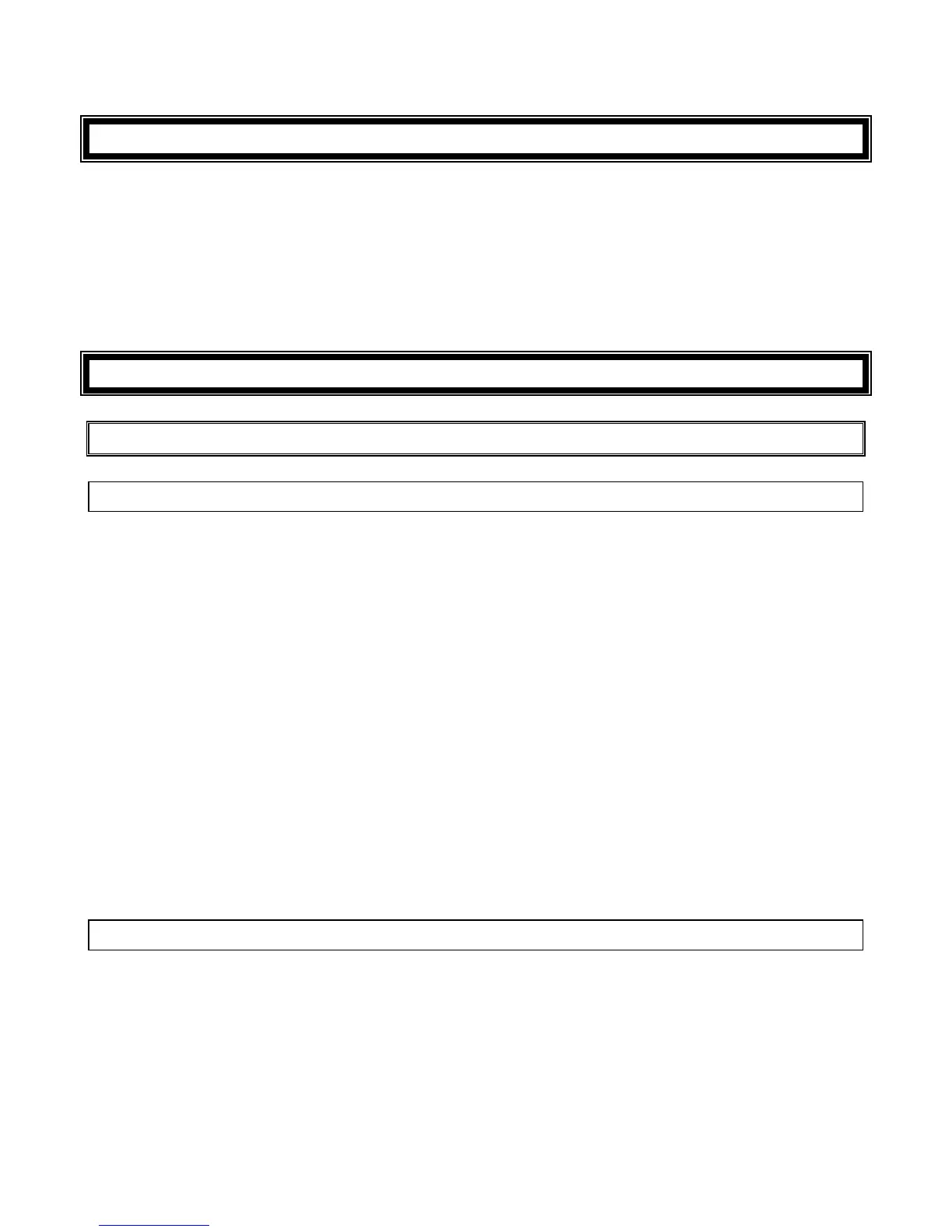8
IDS LCD Keypad User Manual 700-292-01C Issued March 2009
1. Introduction to the IDS LCD Digital Keypad
Your installer has selected one of the finest alarm systems available for your installation and has custom
programmed the system features to meet your specific requirements.
The elegant and user friendly LCD Keypad will allow you easy access to your security system's functions
and information at the touch of a button. The 32 character screen will display menus and messages to
guide you through the system's operation.
Since you will communicate your instructions to your system through the keypad, please read this
manual carefully, and have your installer explain basic system operation.
2. Arming the Control Panel
2.1 Away Arming
2.1.1 How to Away Arm
[#] + [USER CODE] (Leave via Entry/Exit Zone)
1. Ensure that the LCD display reads 'Ready to Arm' alongside the partition number being armed. If
not, check that all protected doors and windows are closed and that all movement has ceased in
areas covered by motion detectors. If necessary, bypass any required zones and close the front
door.
2. Press the [#] key.
3. Enter a valid [USER CODE]. If an incorrect code is entered, the keypad buzzer will beep three
times. In the event of an error press, the [#] key and re-enter the code.
4. The ARM indicator will come on and the keypad buzzer will sound for the duration of the exit
delay. The LCD screen will read 'Exit Delay' alongside the partition number which is being armed.
Any bypassed zones will be displayed on the LCD display as solid text. Any violated zones will be
displayed on the LCD display as flashing text. To scroll through zones which have been
bypassed or violated use the [PANIC] and [MED] keys.
5. Leave only via a designated exit route. The panel will away arm at the end of the exit delay.
6. Once the panel has armed the LCD display will read 'Armed' alongside the partition that has
been armed.
2.1.2 Quick Away Arm - Shortcut Key
(Hold down the [1] key until the keypad buzzer sounds)
If this function is enabled, it is possible to AWAY arm by simply holding down the [1] key. The LCD
display will read 'Exit delay' alongside the partition number being armed. The keypad buzzer sounds and
the arming process begins.
NOTE:
