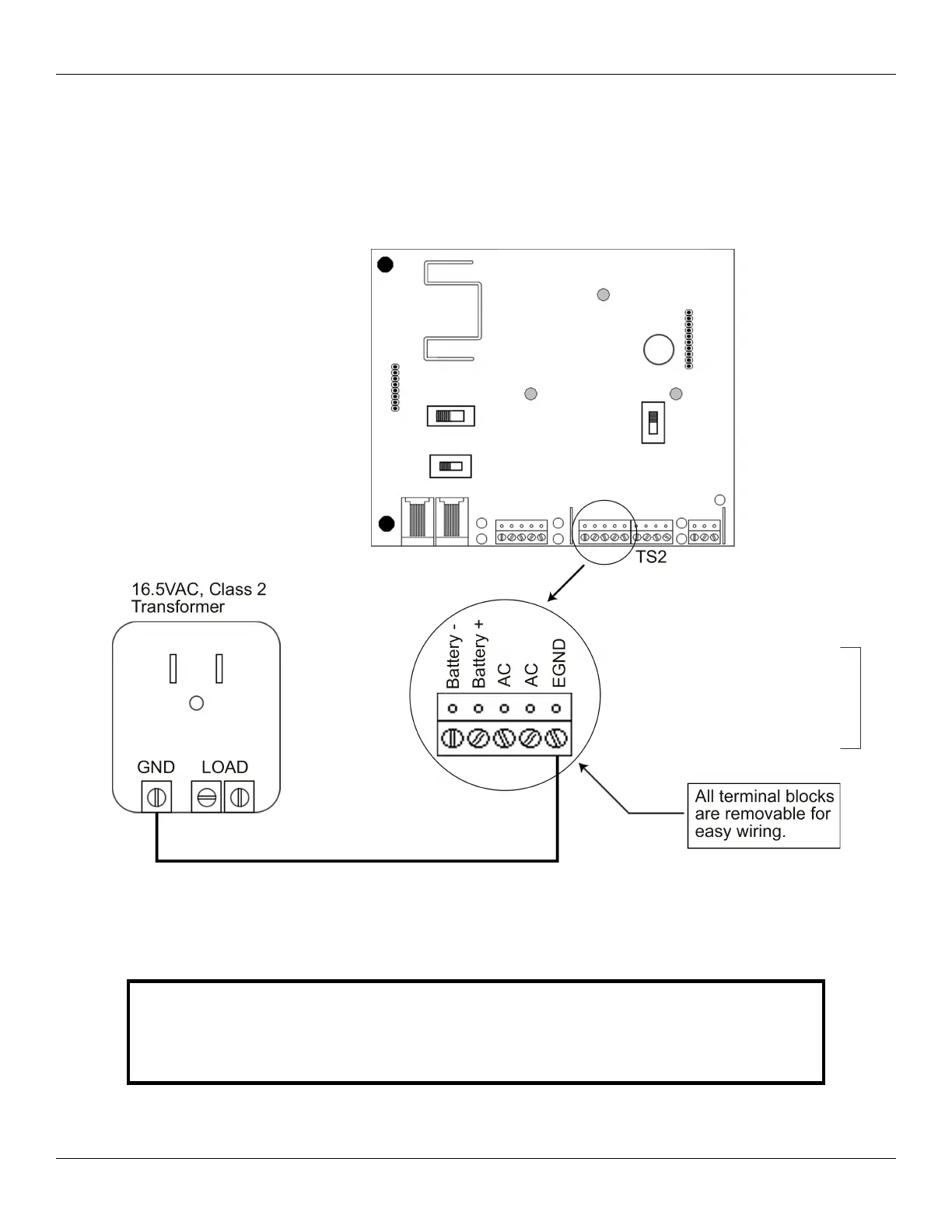Section 2: Installation IEI MiniMax 3 Installation/Programming Manual
2.3 Ground the Unit
Grounding the system before making any electrical connections is imperative!
By grounding the system first you not only increase personal safety during installation, but you also protect the unit from damage due
to static discharge or any other transient voltage effects. We cannot stress enough the importance of completely grounding the unit
before making any connections or even touching the backplane (the large circuit board in the enclosure). Wire as shown and plug the
transformer into a grounded electrical socket.
Page 10 of 48 Document #: 6055672, Rev 1.0 D1c
Do not make any AC
Power connections
until Step 13 of the
installation.
TOUCH THE GROUNDED METAL CABINET BEFORE TOUCHING THE BACKPLANE OR
THE MAX 3 DOOR CONTROL MODULE. THIS WILL REMOVE ANY STATIC CHARGE ON
YOUR PERSON. STATIC ELECTRICITY CAN DAMAGE THE ELECTRONIC COMPONENTS
USED ON THE CONTROLLERS.
Figure 3: Connecting the GND Terminal from Transformer to the Backplane