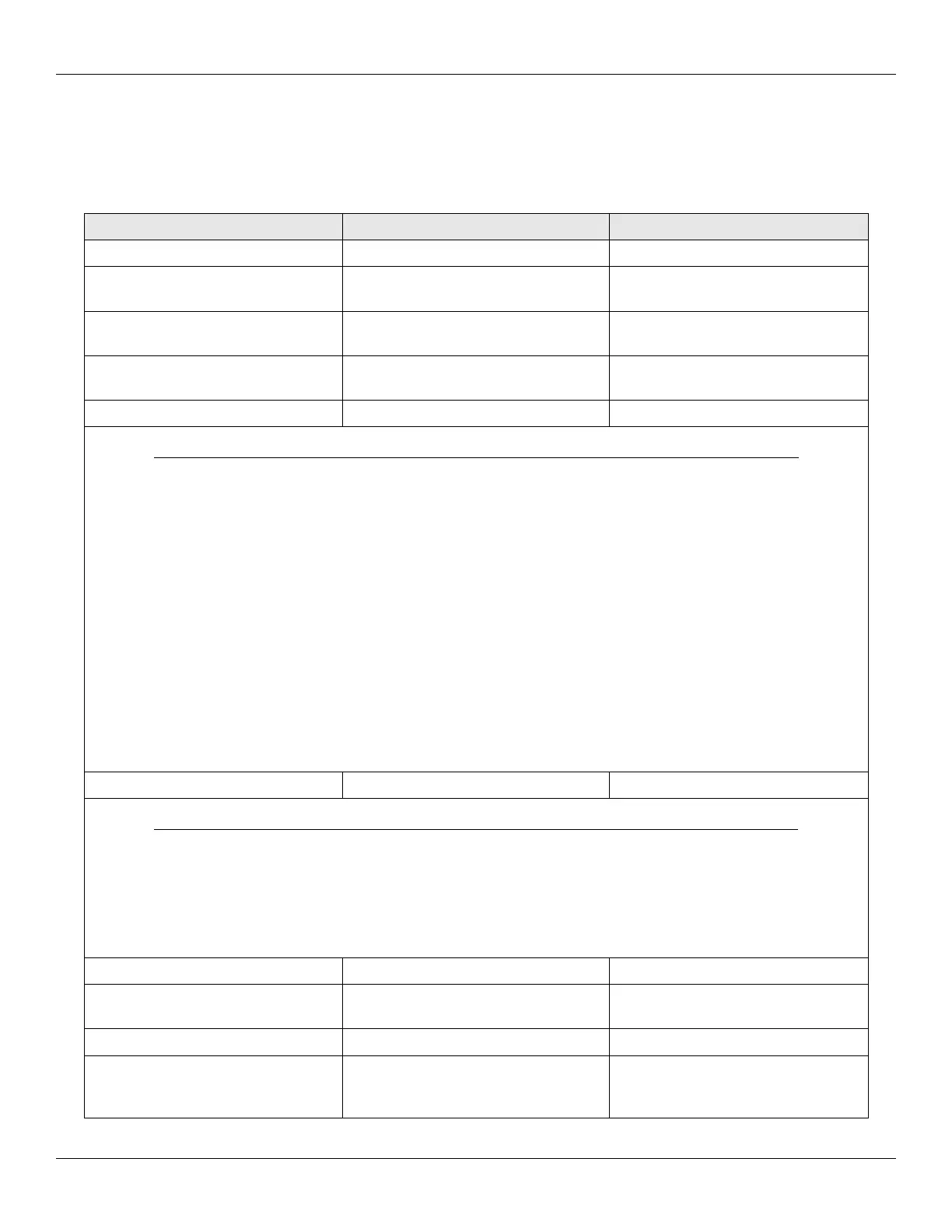IEI MiniMax 3 Installation/Programming Manual Section 3: Programming
3.20 Programming Options Chart
The following chart is a complete list of programming commands available in the Max 3 Door Control Module. This chart is for quick
reference. Please refer to the preceding sections for complete details of each command. Defaults are in bold.
Table 6: Programming Options Chart
Action Desired Press Details
Enter Program Mode 99 # (Master Code)* Yellow LED blinks slowly
Change master code
1 # (new code) * (repeat code) *
Ex: 1 # 4321 * 4321 *
Code-only operation
Add Supervisor Code
2 # (new code) * (repeat code) *
Ex: 1 # 6478 * 6478 *
Code-only operation
Set Main Relay Time 11 # time # 0 # **
Time =1-99 seconds (default = 5
seconds)
Set/clear standard option 30 # option # s/c # ** See Chart below
Option Set Clear
0 – Audio Keypress Feedback 0 = Disabled 1 = Enabled
1 – Visual Keypress Feedback 0 = Disabled 1 = Enabled
5 – User Lockout Enable 0 = Disabled 1 = Enabled
9 – Time Zone Select 0 = Disabled 1 = Enabled
11 – Auto-Unlock Select 0 = Disabled 1 = Enabled
12 – First-In Auto-Unlock 0 = Disabled 1 = Enabled
13 – Daylight Savings Time 0 = Disabled 1 = Enabled
15 – Daylight Savings Time Format 0 = US 1 = European
16 – WFE LED Output Select 0 = Active Low 1 = Active High
17 – WFE Sounder Output Select 0 = Active Low 1 = Active High
18 – Control Module Audio Indicators 0 = Disabled 1 = Enabled
Change Platform Parameters 32 # parameter # value # ** See Chart Below
Parameter Value
0 – Error Lockout Threshold 1 – 50 Attempts (Default = 3)
1 – Error Lockout Duration 1-255 Sec. (Default = 10 Sec.)
3 – Extended User Unlock Time 1-255 Sec. (Default = 10 Sec.)
4 – Facility Code (For commands 51 & 57) 0 – 255 (Default = 11)
Set System Time 41 # hhmm # 0 # ** hhmm=hour/minute (24 Hour Format)
Set System Date 42 # mmddyy # dow # **
mmddyy=month, date, year; dow=day
of week, 1=Sunday
Set Door Number 43 # 0 # Door Number # **
Set Door Ajar Time 44 # time # 0 # **
Time =door ajar time, to nearest 10’s
seconds, entered as 30-990;
(default=30 secs)
Document #: 6055672, Rev 1.0 D1c Page 43 of 48