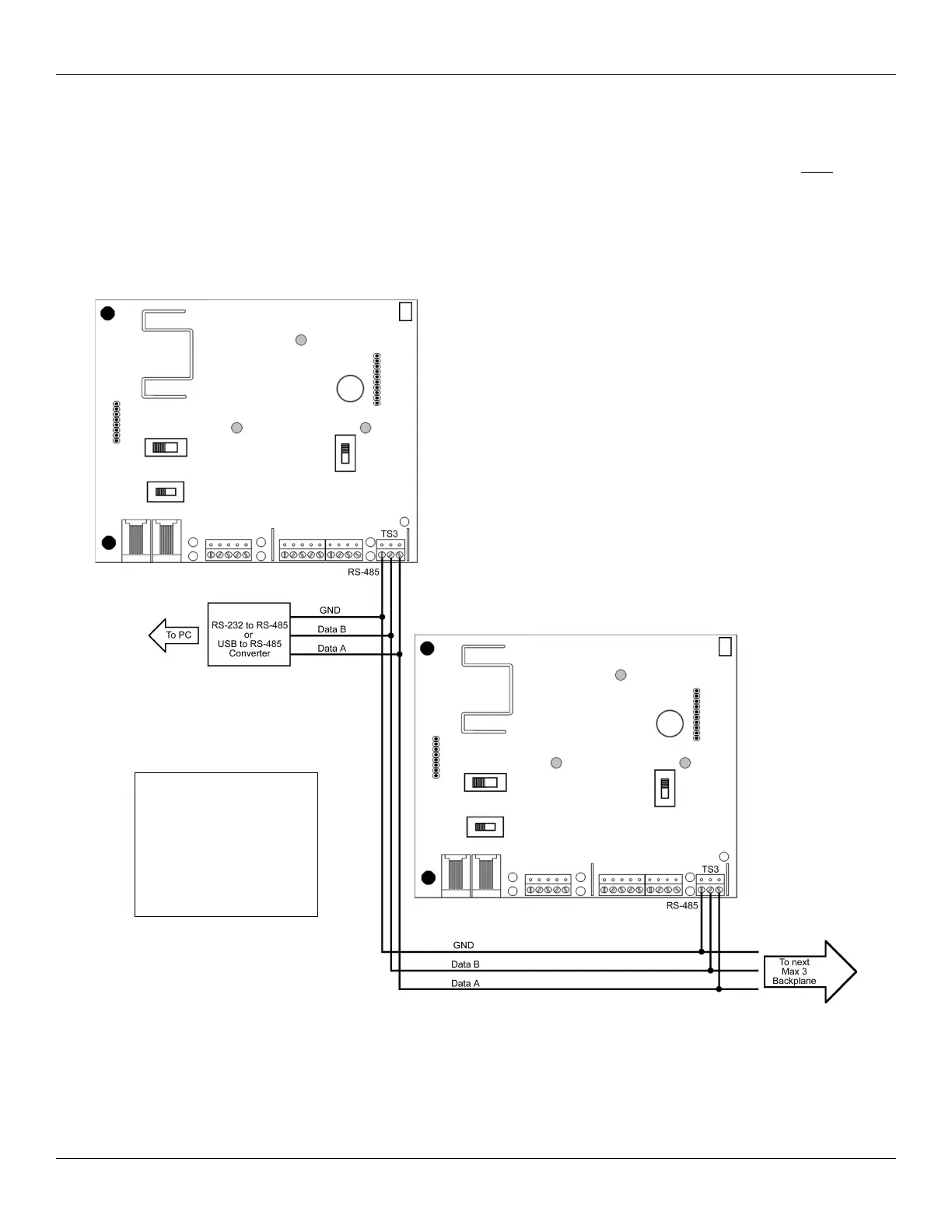Section 2: Installation IEI MiniMax 3 Installation/Programming Manual
2.13.2 Connect Multiple Backplanes Together
The diagram below shows how to connect multiple backplanes together and then back to a PC. The units are wired in parallel, which
means you connect TS3 on both backplanes back to the RS-485 converter. You can either daisy-chain them or wire them all directly
back to the converter, depending what your installation requires. When connecting multiple backplanes, remember that each
backplane can be up to 4000 feet away from the converter. For example if your PC was centrally located with two units in either
direction at 4000 feet, the two backplanes would be 8000 feet apart. However, if you daisy-chain them, the last backplane in line, can't
be more than 4000 feet away. Below is an example of daisy-chaining backplanes together.
Page 22 of 48 Document #: 6055672, Rev 1.0 D1c
Figure 16: Connecting Multiple Backplanes Together
Note: The maximum
distance between any
backplane and the converter
is 4000 feet using 24AWG,
shielded, two twisted-pair
telephone cable with a shunt
capacitance of 16 pF/Ft.