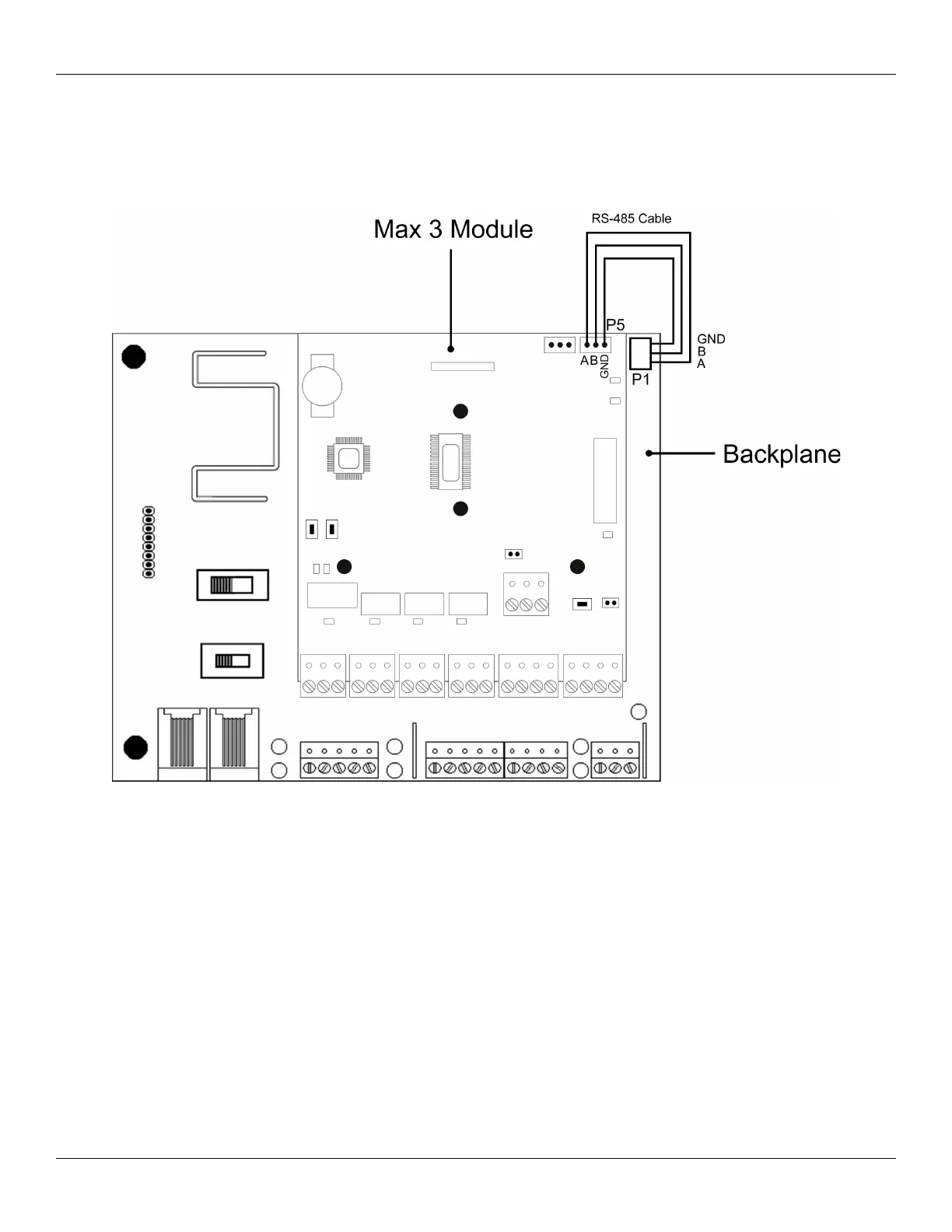IEI MiniMax 3 Installation/Programming Manual Section 2: Installation
2.4 Connect the RS-485 Cable from the Module to the Backplane
The Max 3 Door Control Module requires an additional three position cable to make the RS-485 connection to the backplane. This
cable is connected from P5 on the upper right corner of the module to the three position connector underneath the module on the top
right of the backplane labeled P1. Simply plug one end of the cable into P5 and the other end into P1 on the backplane. The diagram
below illustrates how to connect the module to the backplane.
Document #: 6055672, Rev 1.0 D1c Page 11 of 48
Figure 4: RS-485 Connection from Max 3 Module to Backplane