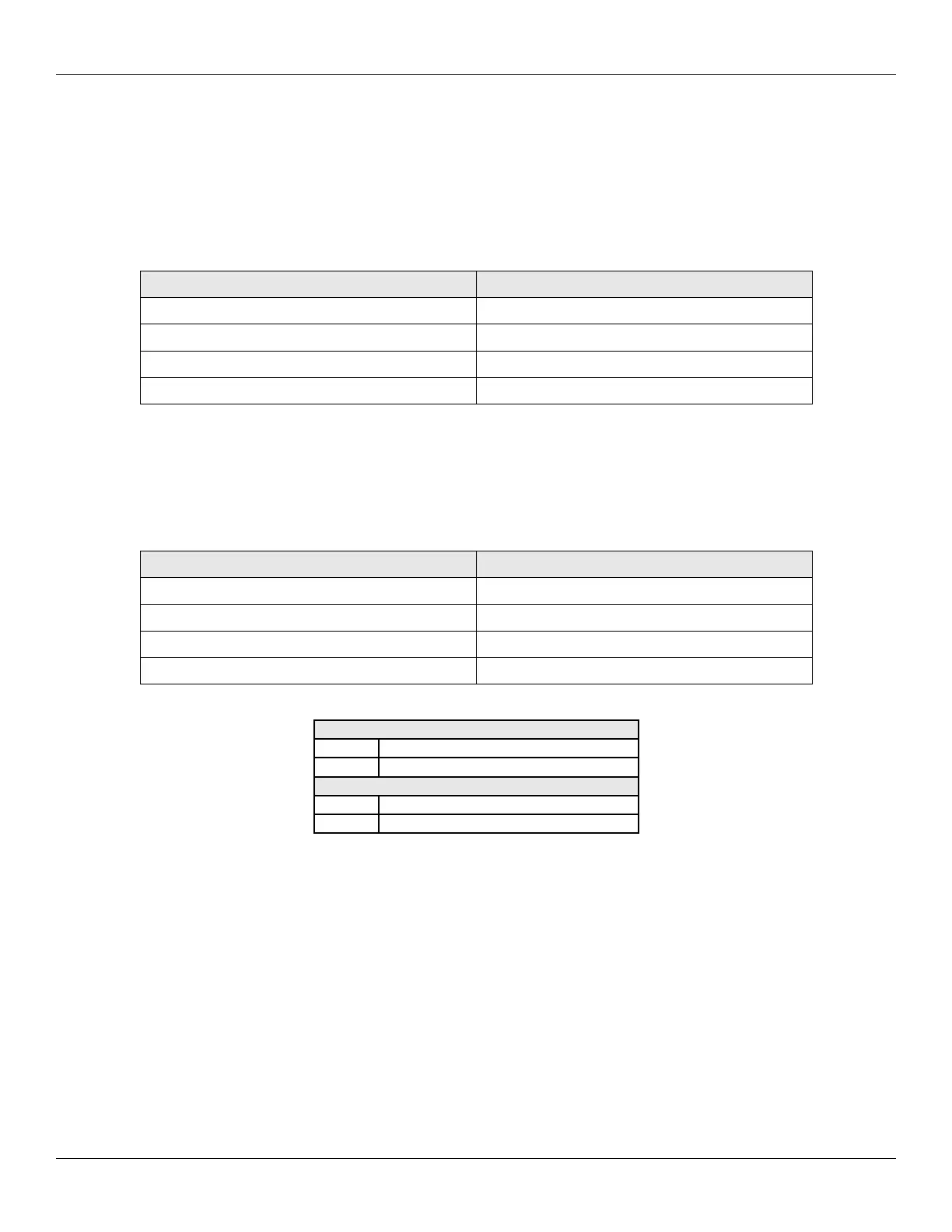Section 3: Programming IEI MiniMax 3 Installation/Programming Manual
3.19 Programming Daylight Savings Time
The Max 3 Module supports Daylight Savings Time, which can be enabled or disabled by using the commands below. Daylight
Savings Time is enabled by default.
3.19.1 Enabling/Disabling Daylight Savings Time
The following chart shows how to enable or disable Daylight Savings Time.
Action Command
Enter Program Mode 99 # master code *
Enable Daylight Savings Time 30 # 13 # 1 # ** (default)
Disable Daylight Savings Time 30 # 13 # 0 # **
Exit Program Mode *
3.19.2 Selecting Daylight Savings Time Format
Below is the command to select which Daylight Savings Time format you wish to use, United States (US) or European. Below the
command is a chart containing the definition of the two formats. Please note that the Max 3 supports the US 2007 Daylight Saving
Time.
Action Command
Enter Program Mode 99 # master code *
Select US Daylight Savings Time Format 30 # 15 # 0 # ** (default)
Select European Daylight Savings Time Format 30 # 15 # 1 # **
Exit Program Mode *
US DST Format
Begins Second Sunday in March at 2:00 AM
End First Sunday in November at 2:00 AM
European DST Format
Begins Last Sunday in March at 2:00 AM
Ends Last Sunday in October at 2:00 AM
Page 42 of 48 Document #: 6055672, Rev 1.0 D1c