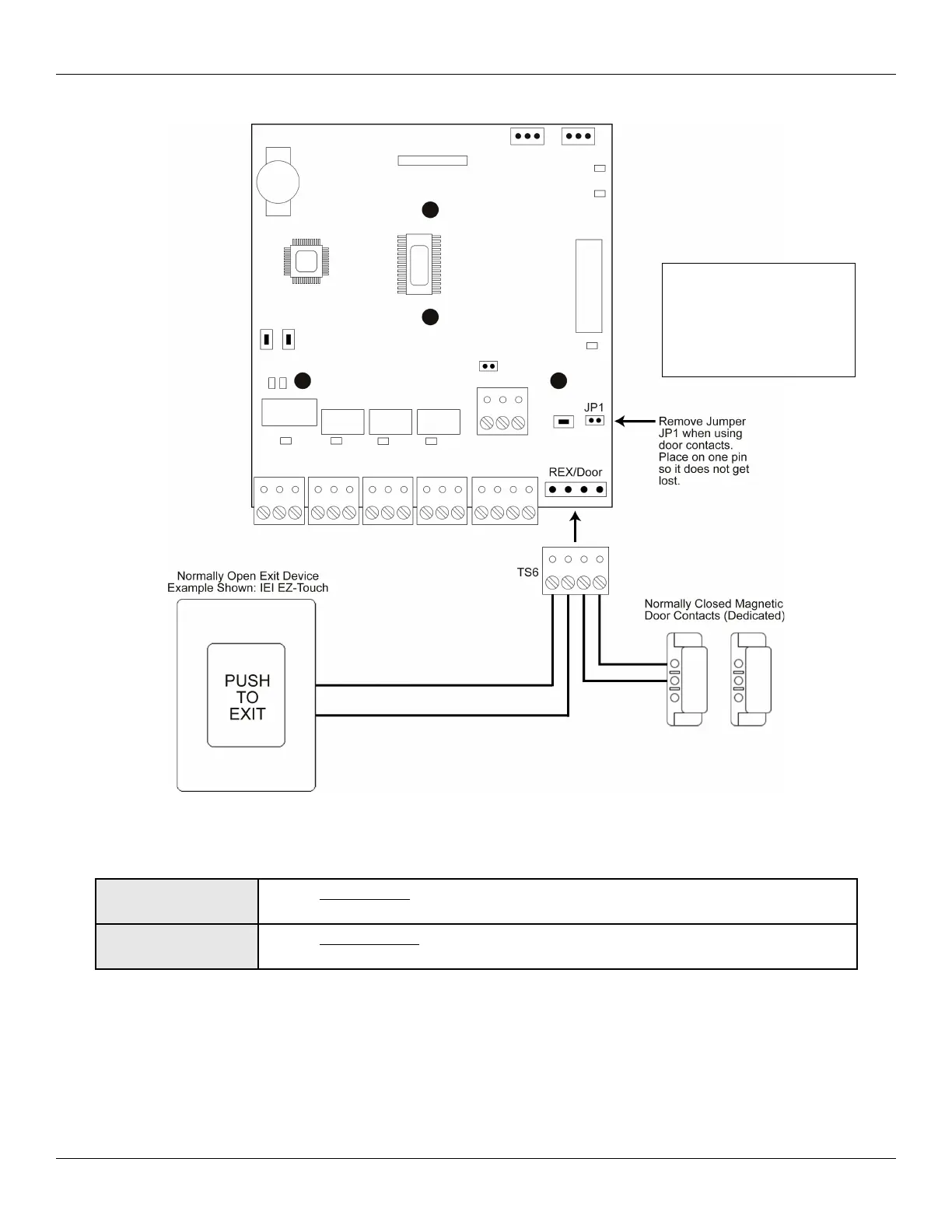IEI MiniMax 3 Installation/Programming Manual Section 2: Installation
2.9 Wire a Request to Exit (REX) device and Door Contact
Request to Exit (REX)
This is a normally open loop, when momentarily closed activates the Main Relay for the
length of time programmed in the Main Relay Time (command 11).
Door Switch Input
This is a normally closed loop that tells the Max 3 the door status. This is used for the Door
Ajar, Forced Door and Auto-Relock features.
Auto-Relock
Auto Re-lock refers to the feature that automatically locks the door one second after the door contact switch is opened. This allows
you to program a long unlock time, when required, without worrying about the door remaining open after the person has entered. No
programming is necessary for this feature, but it does require you connect a door contact switch as shown in the diagram above.
Remember you must remove jumper JP1 for the door contact input to operate.
Document #: 6055672, Rev 1.0 D1c Page 17 of 48
Figure 11: Wiring a REX Switch and Door Contacts
Note: Use stranded wire with
overall foil shield for the
REX and Door Contact
cables. Connect the drain
with to the fast-tab on the
backplane.