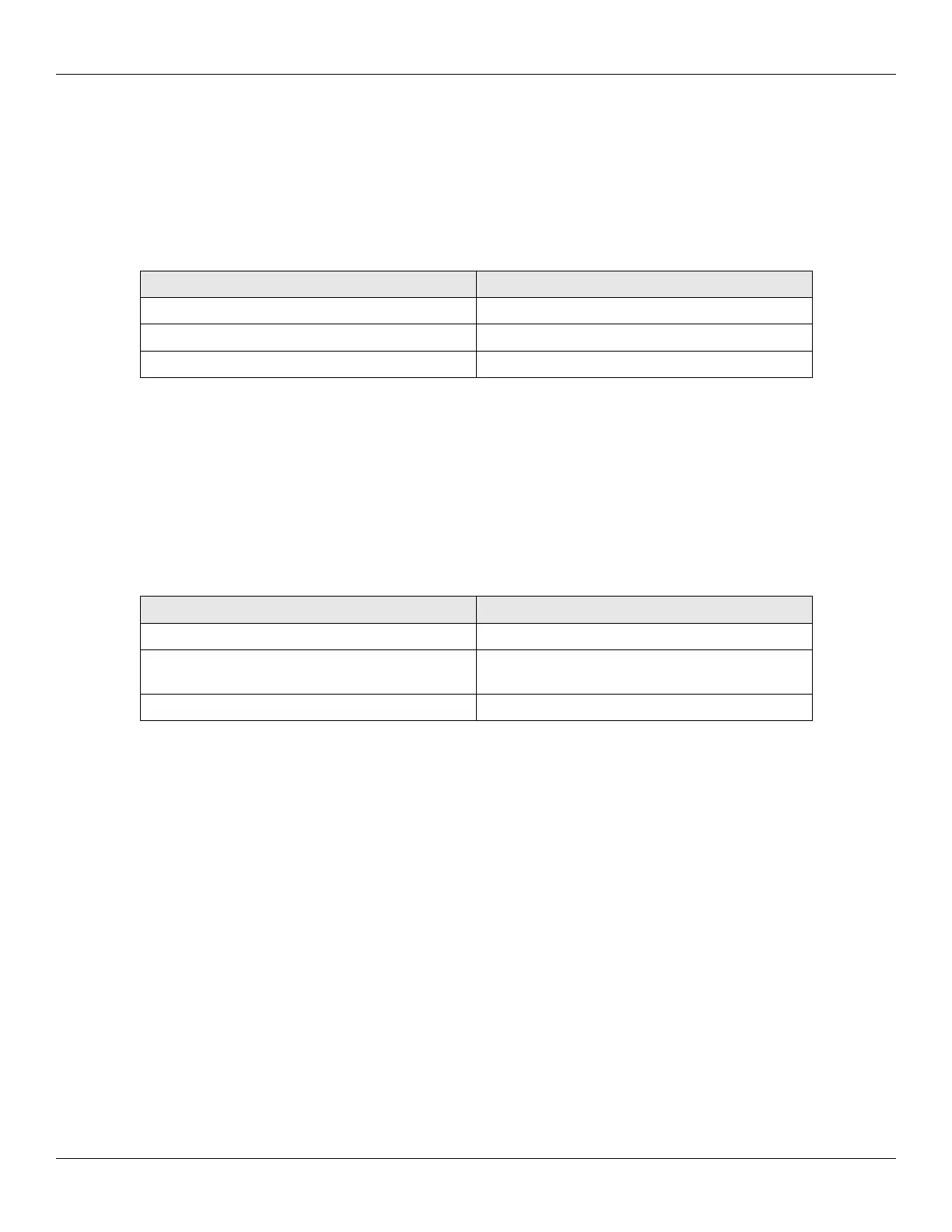IEI MiniMax 3 Installation/Programming Manual Section 3: Programming
3.7 Deleting Users
There are two methods for deleting users from the Max 3. You can either delete a single user or you can delete a block of consecutive
users. You must know the user locations for user(s) you wish to delete in order to do this.
3.7.1 Delete a Single User
To delete a single user, follow the steps below.
Action Command
Enter Program Mode 99 # master code *
Delete User user location # * *
Exit Program Mode *
3.7.2 Delete a Block of Users
You can delete a block of consecutive users using command 58. This command requires you enter the starting user location you want
the deletion to begin and how many users from that point you want to delete. You must enter each value twice to ensure that you've
entered the correct number. Every user from the starting location to the ending user location is deleted. For example if you want to
delete user 10 to user 25, enter 10 in the start user value and 15 in the number of users value.
To delete a block of users, follow the steps below.
Action Command
Enter Program Mode 99 # master code *
Delete Users 58 # start user # start user # number of users *
number of users *
Exit Program Mode *
Document #: 6055672, Rev 1.0 D1c Page 35 of 48