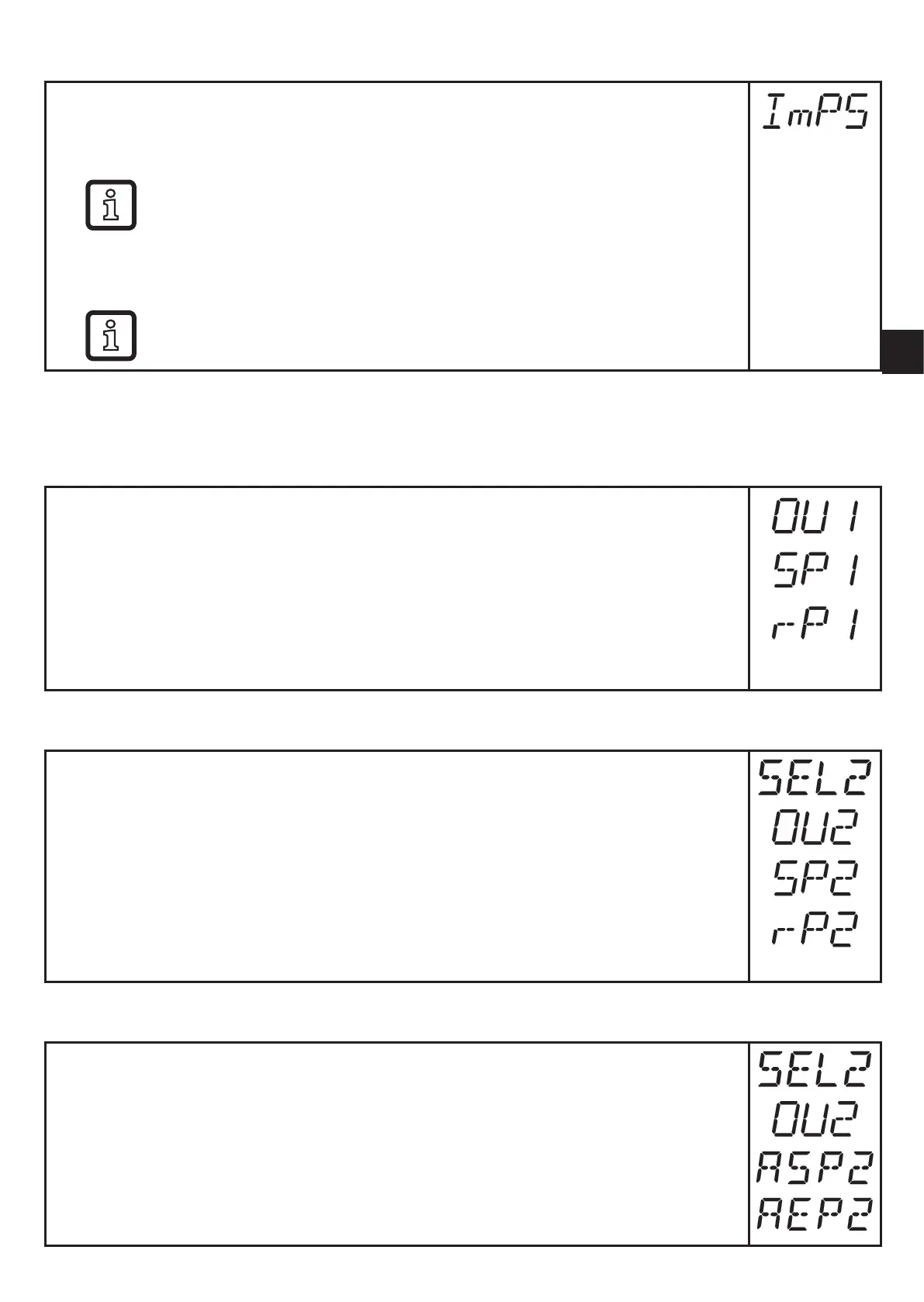33
UK
10.2.4 Setting the pulse value
► Select [ImPS]�
► Press[▲]or[▼],untiltherequestedpoweroftenisdisplayed;confirm
with [Enter]�
The power of ten is signalled by the decimal point and the unit by
thecorrespondingindicatorLED(→7).
► Press[▲]or[▼],untiltherequestednumericalvalueisdisplayed;
confirm with [Enter]�
Keep[▲]or[▼]pressed.
> Accelerated cycle of the values�
10.3 Settings for consumed quantity monitoring
10.3.1 Settings for limit value monitoring with OUT1
► Select [OU1] and set the switching function:
- [Hno] = hysteresis function/NO,
- [Hnc] = hysteresis function/NC,
- [Fno] = window function/NO,
- [Fnc] = window function/NC�
► Select [SP1] and set the value at which the output switches�
► Select [rP1] and set the value at which the output switches off�
10.3.2 Settings for limit value monitoring with OUT2
► Select [SEL2] and set [FLOW]�
► Select [OU2] and set the switching function�
- [Hno] = hysteresis function/NO,
- [Hnc] = hysteresis function/NC,
- [Fno] = window function/NO,
- [Fnc] = window function/NC�
► Select [SP2] and set the value at which the output switches�
► Select [rP2] and set the value at which the output switches off�
10.3.3 Setting the analogue value for volumetric flow
► Select [SEL2] and set [FLOW]�
► Select [OU2] and set the function:
- [I] = current signal proportional to volumetric flow (4…20 mA);
- [U] = voltage signal proportional to volumetric flow (0…10 V)�
► Select [ASP2] and set the value at which the minimum value is provided�
► Select [AEP2] and set the value at which the maximum value is pro-
vided�
