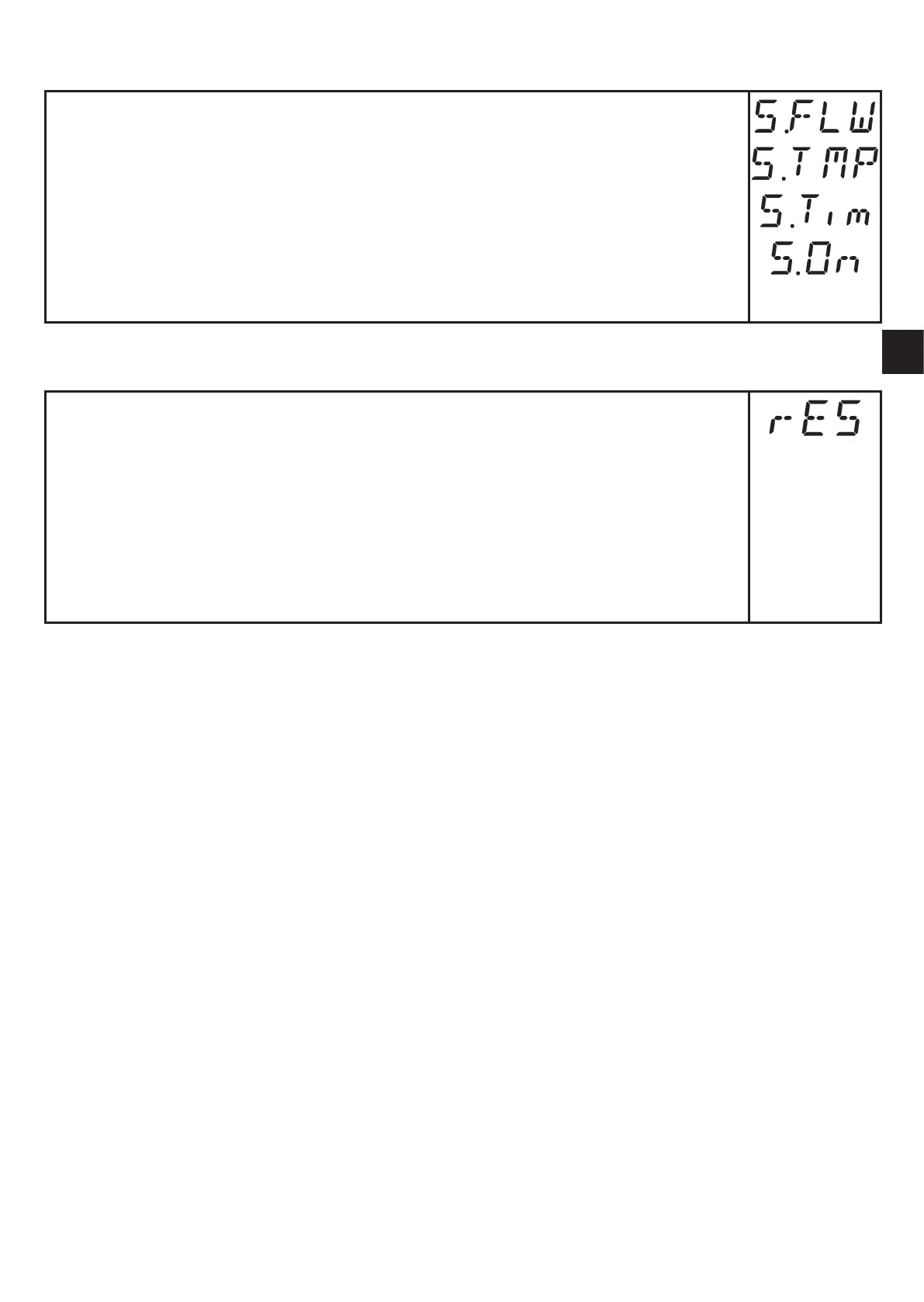39
UK
10.7.3 Simulation menu
► Select [S�FLW] and set the flow value to be simulated�
► Select [S�TMP] and set the temperature value to be simulated�
► Select [S�Tim] and set the time of the simulation in minutes�
► Select [S�On] and set the function:
- [On]: The simulation starts� The values are simulated for the time set
at [S�Tim]� [SIM] is displayed simultaneously with the process values�
Cancel with [Enter]�
- [OFF]: The simulation is not active�
10.7.4 Resetting all parameters to factory setting
► Select [rES]�
► Press [Enter] briefly�
► Keep[▲]or[▼]pressed.
> [----] is displayed�
► Press [Enter] briefly�
Forthefactorysettingspleaserefertotheendoftheseinstructions→13.
We recommend taking down your own settings in that table before carrying
out a reset�
