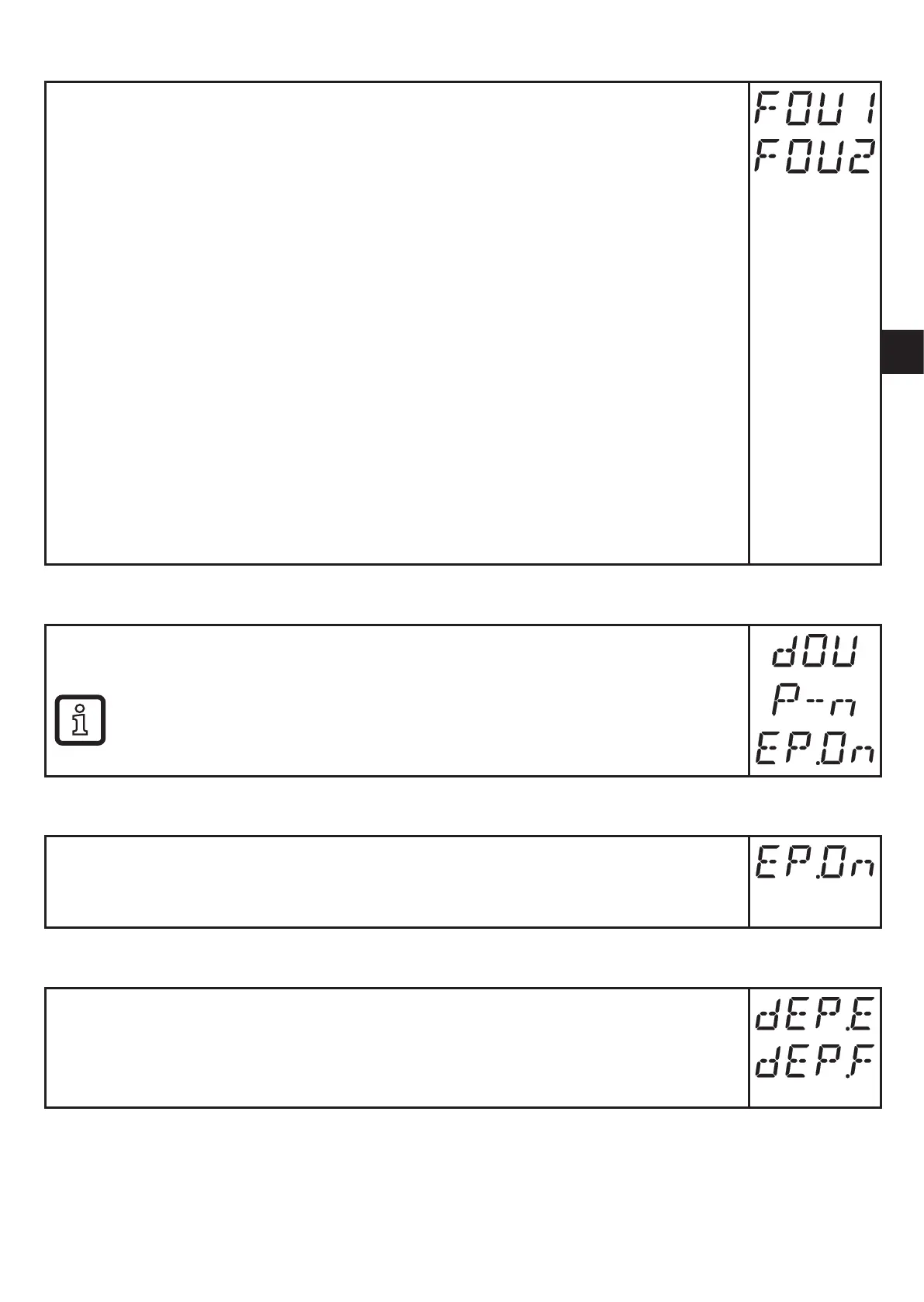37
UK
10.6.7 Setting the error behaviour of the outputs
► Select [FOU1] and set the value:
1� Switching output:
- [On] = output 1 switches ON in case of an error�
- [OFF] = output 1 switches OFF in case of an error�
- [OU1] = output 1 switches irrespective of the error as defined with the
parameters�
2� Frequency output:
- [On] = 130% of FrEP
- [OFF] = 0 Hz
- [OU1] = continues running
► Select [FOU2] and set the value:
- [On] = output 2 switches ON in case of an error, the analogue signal
goes to the upper error value�
- [OFF] = output 2 switches OFF in case of an error, the analogue signal
goes to the lower error value�
- [OU2] = output 2 switches irrespective of the error as defined with the
parameters� The analogue signal corresponds to the measured value�
10.6.8 Configuring the empty pipe detection as diagnostic output
► Select [OU1] or [OU2] and set [dOU]�
► Select [P-n] and set [PnP] or [nPn]�
The empty pipe detection is only effective if it is activated at [EP�
On]→10.6.9.Whentheemptypipestateisdetected,thediagnostic
output is inactive�
10.6.9 Activating / deactivating empty pipe detection
► Select [EP�On] and set the function:
- [OFF] = empty pipe detection deactivated�
- [On] = empty pipe detection activated�
10.6.10 Time-delay empty pipe detection
► Select [dEP�E] and set the delay time from 0…30 s, at which the signal
should be provided when the pipe is empty�
► Select [dEP�F] and set the delay time from 0…30 s, at which the signal
should be provided when the pipe is full�
