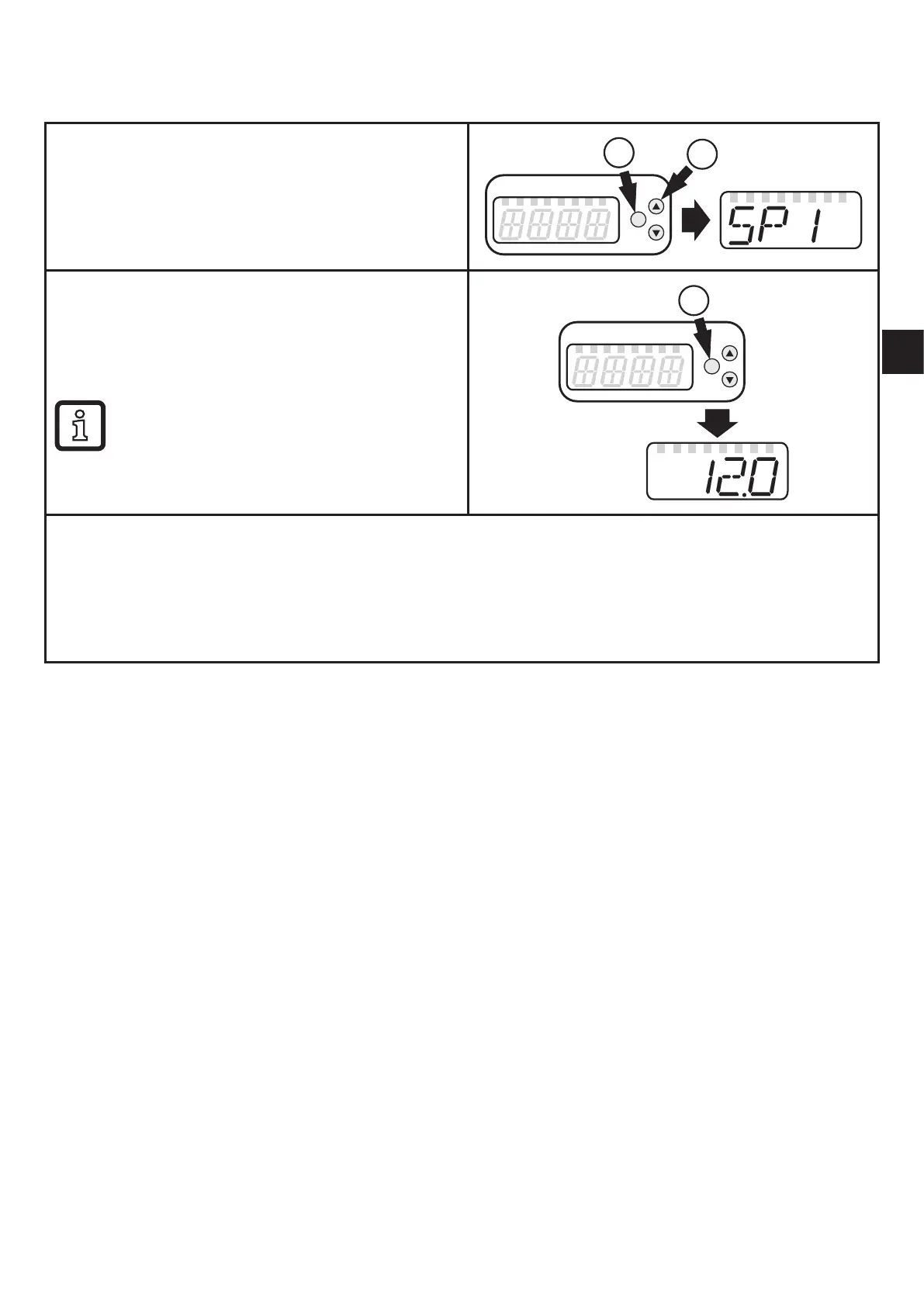41
UK
11.2 Reading the parameter value
To display the currently set parameter value, take the following steps:
Select the parameter
1� Press [Enter] briefly�
2� Press[▲]or[▼]untiltherequested
parameter is displayed.
2
1
Display the parameter value
3� Press [Enter] briefly�
> The currently set value is displayed for
30 s�
By pressing [Enter] briefly several
times, the display switches between
parameter and parameter value�
3
Switching to the process value display
► Wait for 30 seconds
or
► Change from the submenu to the main menu, from the main menu to the process value
displaywith[▲]or[▼].