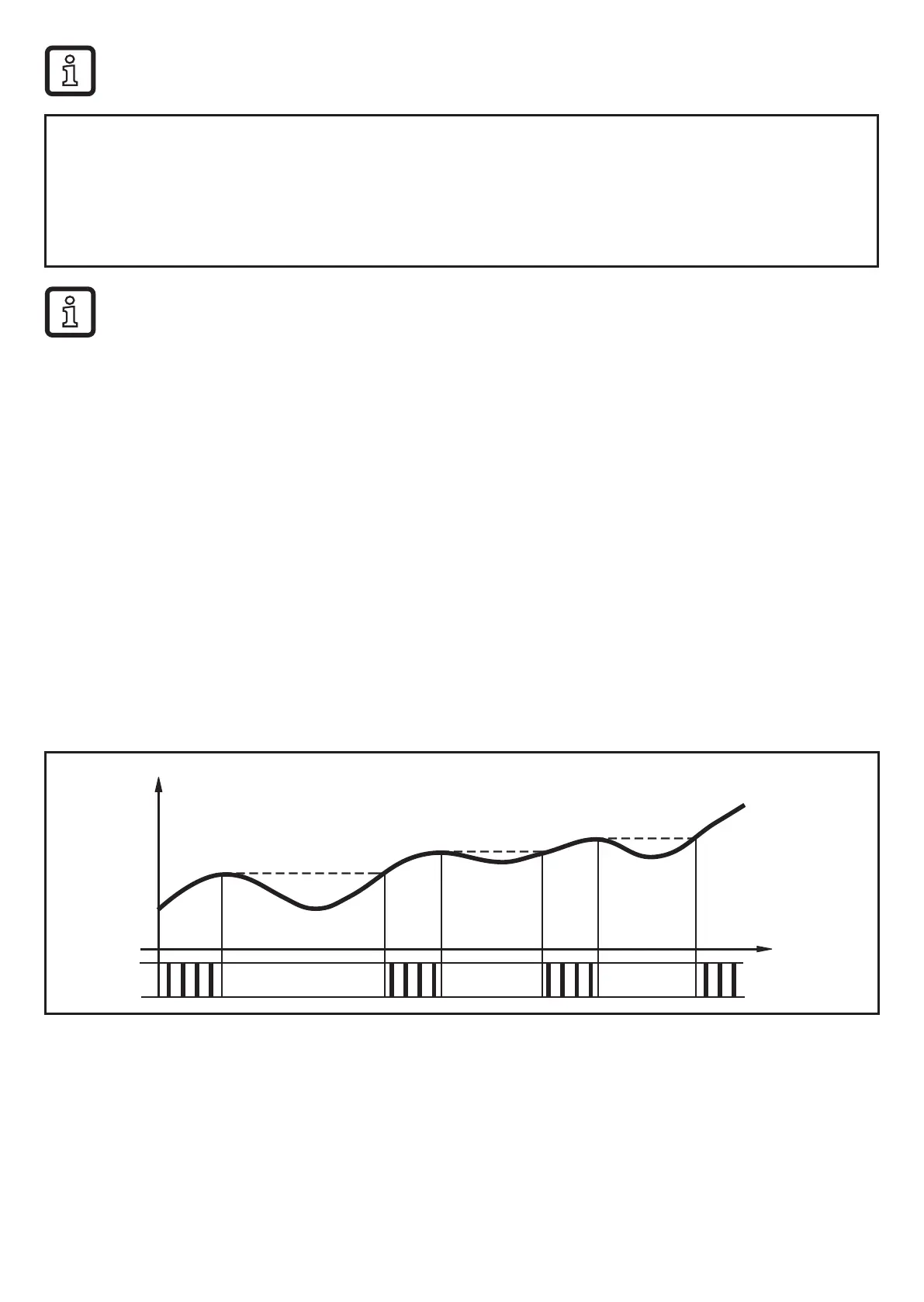8
► Use the supplied label to mark the changed flow direction�
Direction of flow in accordance with "flow direction"
> process value and display positive�
Direction of flow against the “flow direction”
> process value and display negative�
Only positive process values are processed for the signal output (limit
values and analogue values for volumetric flow)�
4.4 Consumed quantity monitoring (totaliser function)
The unit has an internal mass flow meter which continuously totals the volumetric
flow� The sum corresponds to the current consumed quantity since the last reset�
• The quantity meter takes account of the flow direction for totalisation�
- Flow according to the marked flow direction (arrow "flow direction"): meter
adds�
- Flowagainstthemarkedflowdirection:metersubtracts(→10.6.11).
- Meter pulses are only provided as the sum increases� After subtraction
(consumed quantity decreases), the pulses are only provided again when the
consumed quantity has exceeded the previous maximum value�
V = volumetric flow quantity, Imp = output pulses
• Thecurrentmeterreadingcanbedisplayed(→11.1Readingtheprocess
value)�
• In addition the value before the last reset is stored� This value can also be
displayed(→11.1Readingtheprocessvalue).
