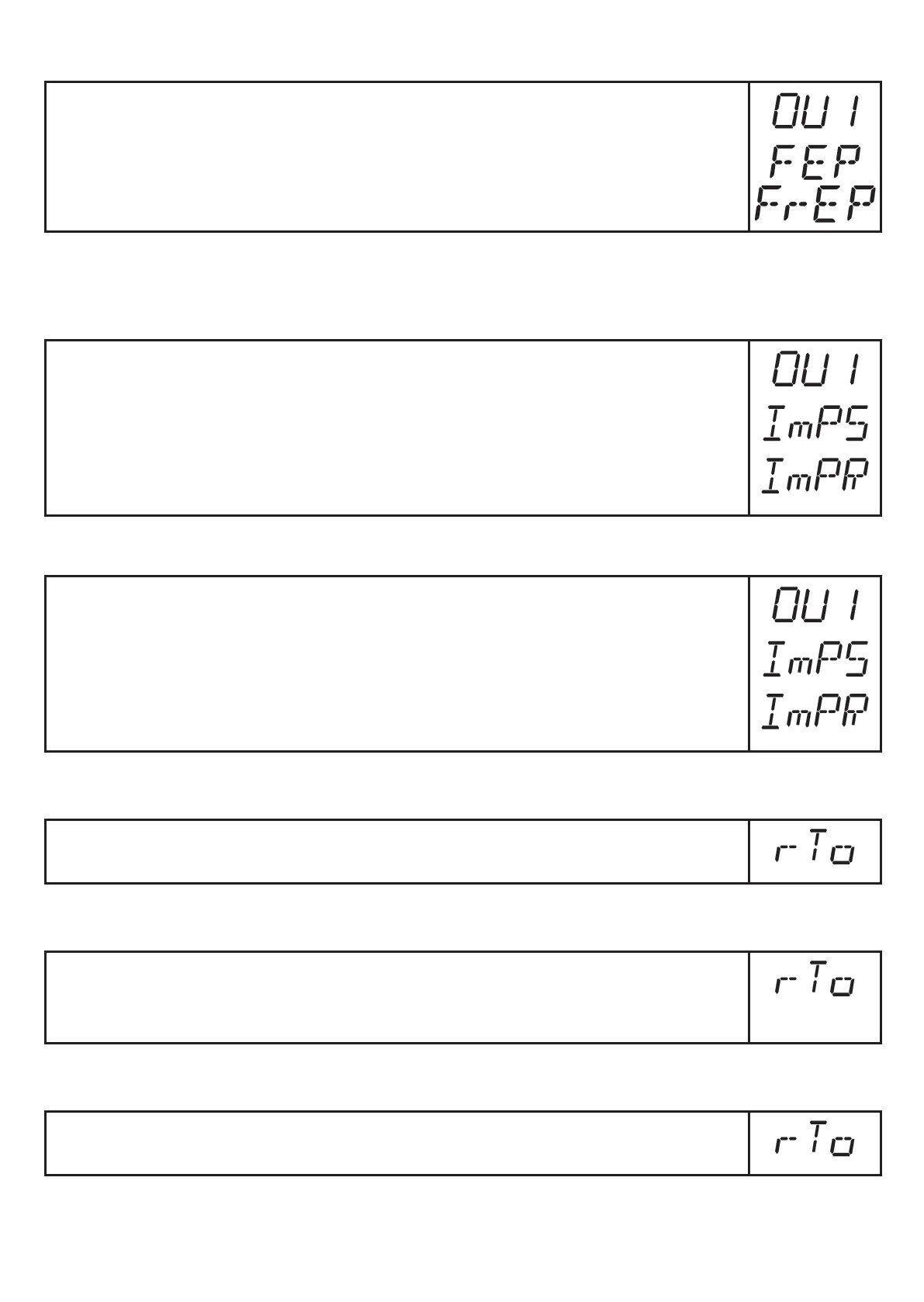34
10.3.4 Setting the frequency value for volumetric flow
► Select [OU1] and set [FRQ]�
► Select [FEP] and set the flow value at which the frequency set in FrEP
is provided�
► Select [FrEP] and set the frequency�
10.4 Settings for consumed quantity monitoring
10.4.1 Settings for quantity monitoring via pulse output
► Select [OU1] and set [ImP]�
► Select [ImPS] and set the volumetric flow quantity at which 1 pulse is
provided�
► Select [ImPR] and set [YES]�
> Pulse repetition is active� Output 1 provides a counting pulse each time
the value set in [ImPS] is reached�
10.4.2 Settings for quantity monitoring via the preset counter
► Select [OU1] and set [ImP]�
► Select [ImPS] and set the volumetric flow quantity at which output 1
switches�
► Select [ImPR] and set [no]�
> Pulse repetition is not active� The output switches ON if the value set in
[ImPS] is reached� It remains set until the counter is reset�
10.4.3 Manual counter reset
► Select [rTo] and set [rES�T]�
> The counter is reset to zero�
10.4.4 Time-controlled counter-reset
► Select [rTo] and set the requested value (intervals of hours, days or
weeks)�
> The counter is reset automatically with the value now set�
10.4.5 Deactivation of the counter reset
► Select [rTo] and set [OFF]�
> The meter is only reset after overflow (= factory setting)�
