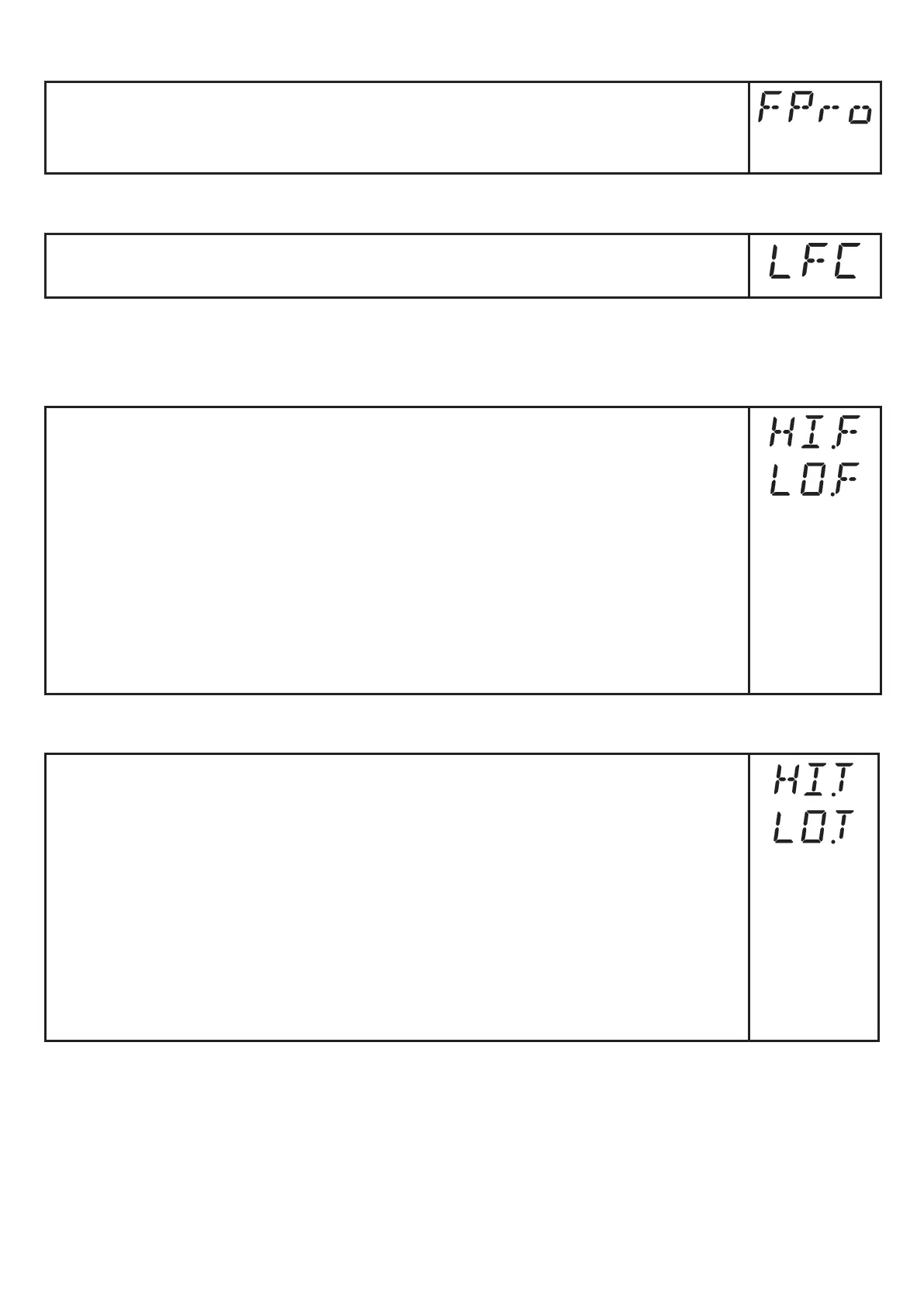38
10.6.11 Setting the counting method of the totaliser
► Select [FPro] and set the value:
[-+] = totalling the volumetric flow values with the correct sign�
[0+] = totalling only positive volumetric flow values�
10.6.12 Setting the low flow cut-off
► Select [LFC] and set the limit value�
Setting range in l/min: 5���50 % VMR�
10.7 Service functions
10.7.1 Reading the min/max values for the volumetric flow
► Select [HI�F] or [LO�F]
[HI�F] = max� value, [LO�F] = min� value�
Delete memory:
► Select [HI�F] or [LO�F]�
► Press [Enter] briefly�
► Keep[▲]or[▼]pressed.
> [----] is displayed�
► Press [Enter] briefly�
It makes sense to delete the memories as soon as the unit operates under
normal operating conditions for the first time�
10.7.2 Reading the min/max values for the temperature
► Select [HI�T] or [LO�T]
[HI�T] = max� value, [LO�T] = min� value�
Delete memory:
► Select [HI�T] or [LO�T]�
► Press [Enter] briefly�
► Keep[▲]or[▼]pressed.
> [----] is displayed�
► Press [Enter] briefly�
It makes sense to delete the memories as soon as the unit operates under
normal operating conditions for the first time�
