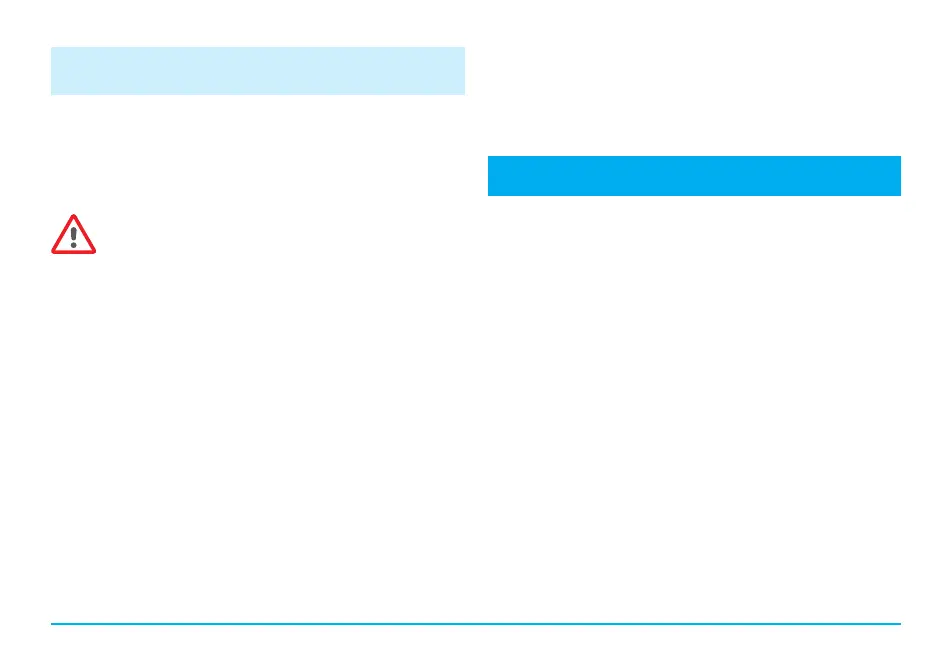13
If you obtain a result out of the measuring range, the display
will show ↓ 0.8 (below 0.8) or ↑ 8.0 (above 8.0).
If an error message is displayed, see the “Error guide” section
and follow the instructions.
If an unexpected result is obtained, repeat the
test making sure that the indications described in
these instructions for use are strictly followed. If an
unexpected result is obtained again, contact your
physician and/or distributor.
Results are unexpected when they lie outside the
therapeutic range or do not match the patient´s
symptoms: haemorrhages, bruises, etc.
3.5 LIMITATIONS OF USE
• Once the Chip is taken out of its original pouch, it should be
used within the following 6 hours.
• Do not use to measure or monitor the anticoagulation status
of patients under treatment with direct oral anticoagulation
treatments (non-vitamin-k antagonist drugs).
• The performance of the microINR System has not been
demonstrated on blood samples with hematocrit values
outside the range of 25% to 55%. Hematocrit out of this
range may affect test results.
• The device is highly sensitive to vitamin K dependent
coagulation factor deficiencies.
For more information on interferences of the microINR System
with other drugs and diseases and the microINR System
performance, refer to the instructions for use of the microINR Chip.
The microINR Link Meter can store up to 199 results of
patients, liquid quality controls and error messages. Each
result is stored with the date and time of the test. When
conducting a test, if there is no free storage space, the oldest
result will be automatically deleted to store the new one.
To check the results:
• Press the right button (M). The result of the last test
conducted will be displayed with its date and time and the
ID of the corresponding patient (if it was entered).
• Press again to display the next result, corresponding to the
second-to-last test and so on.
• Press the left button (E) to return to the initial screen. If you
enter a Chip while you are checking the memory, a new test
will begin normally.
4. MEMORY
