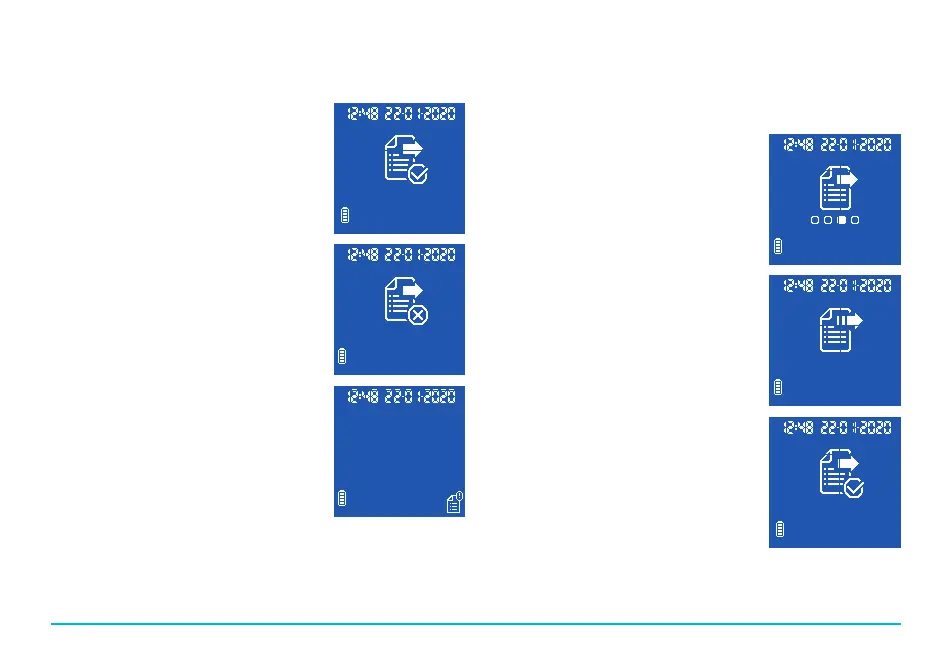17
5.5 TRANSFERRING DATA
Once the microINR Link Meter is linked
with a compatible device, it automatically
sends the result or the error message
obtained aer each test. During the data
transferring process, the “Bluetooth”
symbol appears on the lower right side
of the screen and it blinks while sending
the result.
If successfully sent, the “Result sent”
symbol will be displayed on the Meter’s
screen for 4 seconds.
If the linked device is not available, the
microINR Link Meter will store the result
and this will remain pending to be sent.
The “Not Sent result” symbol will be
display.
In case of having results pending to be
sent, the “Stored-pending result” symbol
appears on the lower right side of the
display. The microINR Link Meter will try
to send those pending results
automatically every time the Meter is
turned on and/or aer performing a new test.
5.6 SENDING ALL RESULTS
It is also possible to send all results (up to 199) stored in the
microINR Link Meter memory.
• To send all stored results, enter the
Bluetooth Menu. Ensure the Meter is
turned off and no cable is connected
to the USB port. Turn the Meter on by
pressing the left and right button at
the same time for 4 seconds. Press the
right button until you reach the “Send
all results” option and then press the
left button.
• The Sending process starts automatically.
During the sending process the following
symbol appears. When the result’s
transfer is finished the “Results sent”
symbol appears on the Meter’s screen.
• To skip the Bluetooth Menu, press the
right button until you get to the “Exit”
option (see section 5.2). You can also
insert a microINR Chip or after 20
seconds of inactivity the Meter will
skip the Menu automatically.
If the microINR Link Meter is paired with
a new device, the previously stored results can be protected,
and their transfer avoided. Please contact your local distributor
to help you with the microINR Link Meter configuration.
