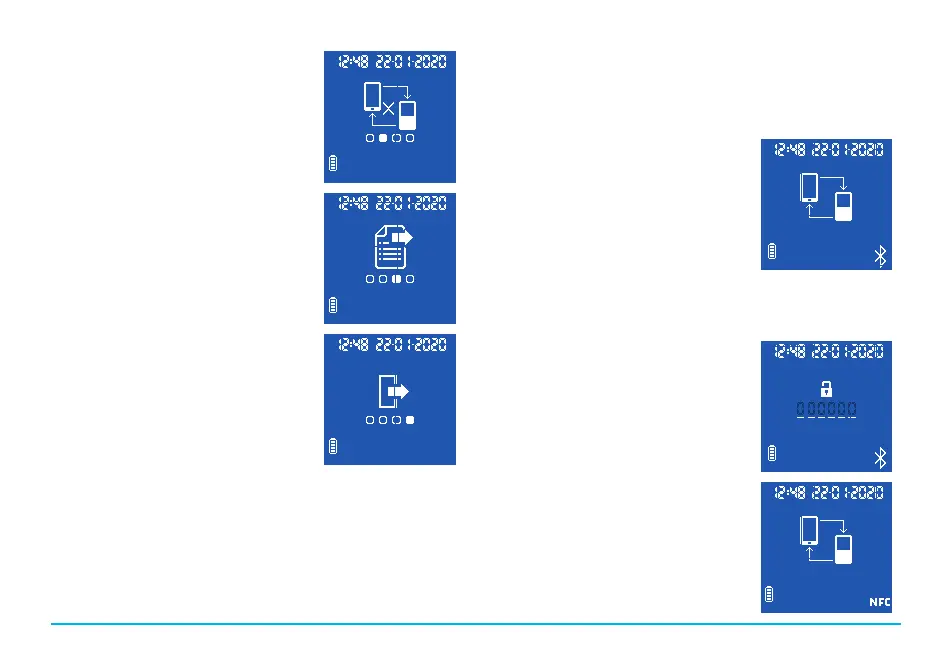5.3 DEVICE PAIRING
• The microINR Link Meter can be paired with a compatible
device automatically or through the Bluetooth Menu:
- When the microINR Link Meter is
turned on for the first time by
pressing any button, it,
automatically and for a minute,
will try to pair with a compatible
device.
- The pairing process can also be
initiated through the Bluetooth
menu (see section 5.2).
• Different steps must be followed depending on the pairing
mode set at the microINR Link Meter:
- Free mode: just follow the
instructions on the compatible
soware or smartphone/tablet App.
- Password mode: the microINR Link
Meter shows a 6-digit password.
Type the password on the
compatible device and follow the
soware or App instructions.
- NFC mode: approximate the
microINR Link Meter top back
side with the compatible device so
that they can get in contact. Follow
the soware or App instructions.
2. Unpairing: to unpair the microINR
Link Meter, see the section 5.4.
3. Send all results: to send all the
result stored at the microINR Link
Meter, see the section 5.6.
4. Exit.
To move through the different menu options, press the right
button. To execute the desired option, press the le button.
You can exit the Bluetooth menu at anytime by inserting a
microINR Chip or aer 20 seconds of inactivity the Meter will
skip the menu automatically.
15
