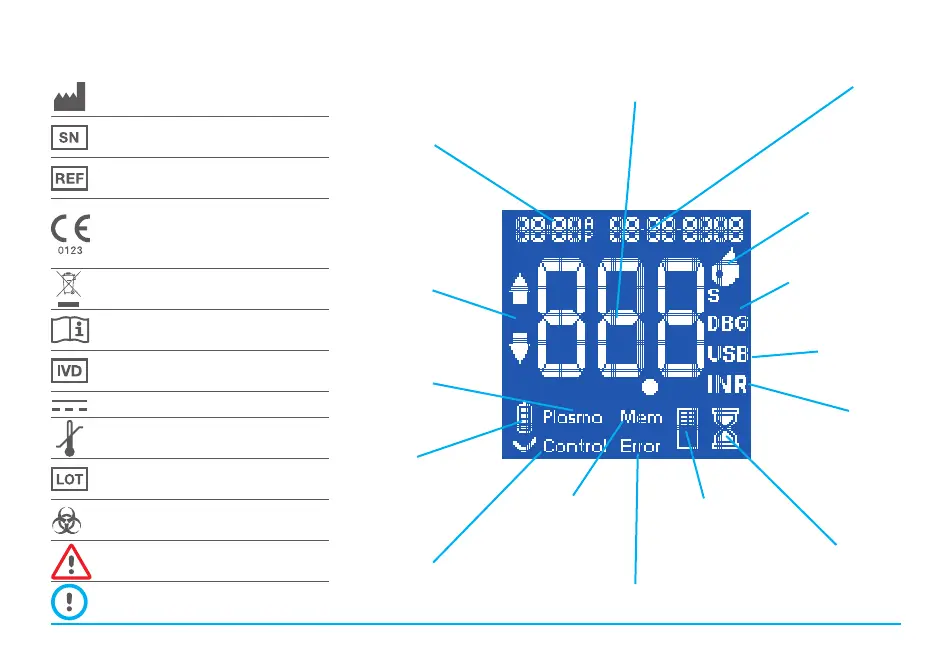118
8.4 SIMBOLI
RISULTATI DEL TEST IN
UNITÀ INR O CODICE
DI ERRORE.
ORA
ORE : MINUTI.
IL RISULTATO
È SUPERIORE O
INFERIORE
ALL’INTERVALLO
DI MISURAZIONE
DEL SISTEMA
↓0,8 ↑8,0.
DATA
GIORNO : MESE : ANNO.
QUANDO
LAMPEGGIA INDICA
“APPLICARE IL
CAMPIONE”.
IL DISPOSITIVO È
COLLEGATO
TRAMITE
CONNESSIONE
MINI USB.
I RISULTATI DEL
TEST EMATICO
SONO
MOSTRATI IN
FORMATO INR.
INDICA ALL’UTENTE DI
ATTENDERE FINTANTO
CHE IL MONITOR
COMPLETA UNA
DETERMINATA AZIONE.
QUELLO VISUALIZZATO È
UN CODICE DI ERRORE.
I CONTROLLI
PREANALITICI SONO
STATI COMPLETATI
CON SUCCESSO.
CARICA RESIDUA
DELLA BATTERIA.
IL LIQUIDO
ANALIZZATO È
PLASMA.
CONTROLLO
ESTERNO.
VISUALIZZAZIONE
DI UN RISULTATO
MEMORIZZATO.
SE LAMPEGGIA
INDICA
“INSERIRE IL CHIP”.
“Produttore”
“Limiti di temperatura”
“Leggere le istruzioni per l’uso”
”Numero di catalogo”
“Dispositivo medico-
diagnostico in vitro”
“Numero di Serie”
”Corrente continua”
“Smaltimento delle
apparecchiature elettroniche
mediante raccolta differenziata”
“Marchio CE”
0123 Numero di identificazione
dell’organismo notificato (valido
solo per la certificazione d’uso del test
autonomo)
“Codice/numero del lotto”
“Pericolo biologico”
“Precauzione”
“Avvertenza”
MODO DI “DEBUG”,
UTILIZZATO PER
L’AGGIORNAMENTO
DEI MONITOR