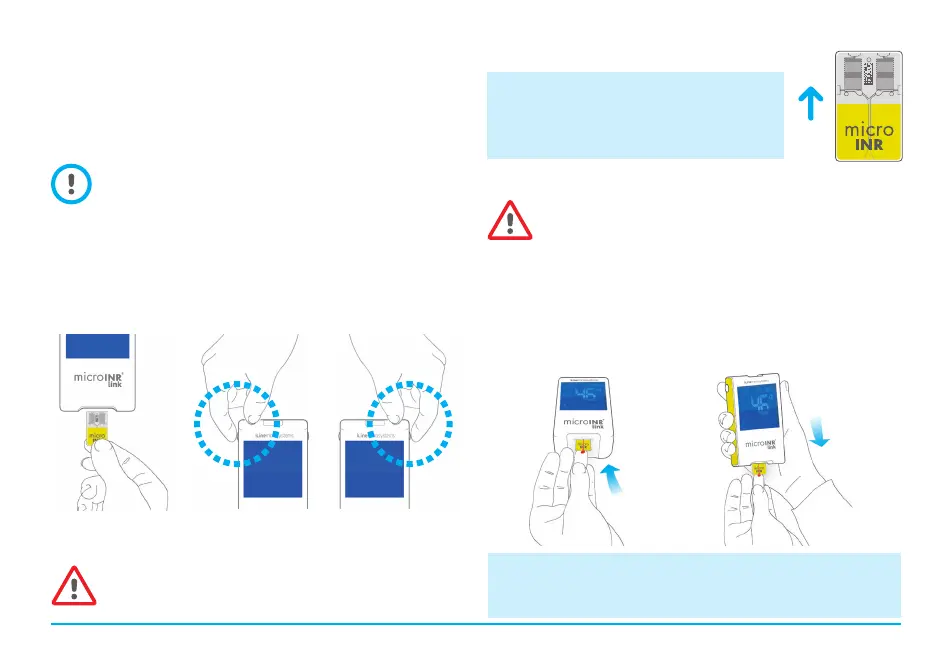• Open the pouch.
Hold the Chip by the yellow part so that
the “microINR” logo can be read correctly.
Insert the Chip into the slot and push it
until it stops.
• Make sure the Chip has reached the end.
If the pouch of the Chip is open, damaged or the film
of the Chip is removed, please, dispose of the Chip and
use a new one.
Modes of Use
The microINR system provides two application modes of the
sample:
iLine Microsystems only recommends the option of approaching
the Meter to the sample for users who are experienced in
conducting INR assays with the microINR system.
09
• Fingersticking material
- Professional use: disposable lancets (not supplied)
- Self-testing: lancing device and lancets (exclusive
Reference Kit KTD0001XX)
• Skin cleaning material (not supplied)
Always use CE marked lancing devices and lancets.
3.2 MEASUREMENT PROCEDURE
Turning the Meter On
The Meter can be turned on:
- By inserting the Chip: - By pressing any button:
Inserting the Chip
Verify the expiry date and the storage conditions of the
Chip before conducting the test.
- Approaching the
sample to the Meter.
- Approaching the Meter to
the sample.
