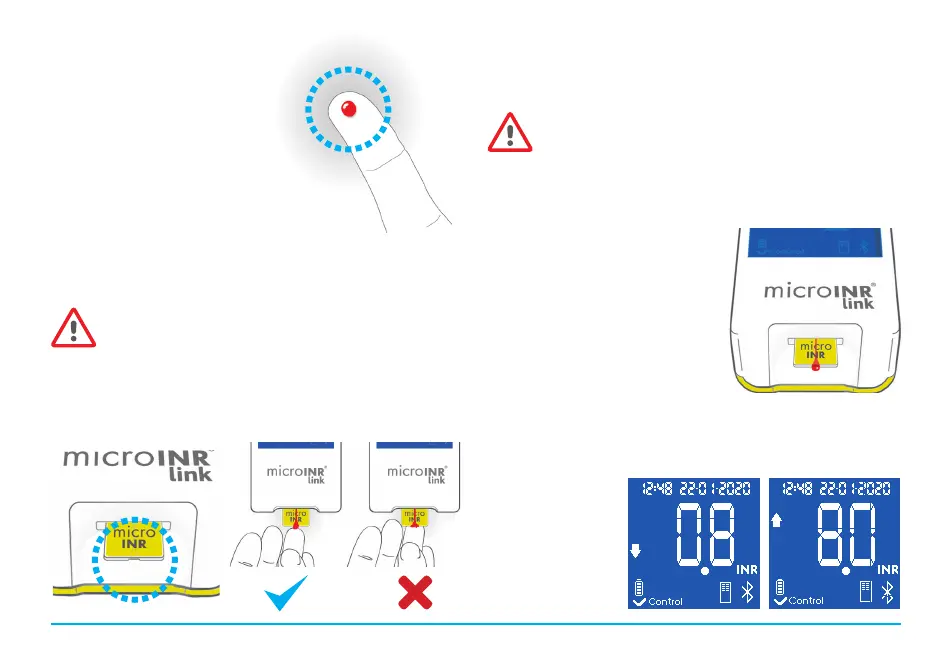12
Samples must be applied immediately aer collection,
since blood clotting does naturally occur upon fingerstick.
Avoid contact between the Chip and the finger in order
not to obstruct the entry channel and to allow for
uninterrupted blood absorption. Only the drop of blood
must make contact with the Chip.
Apply the sample on a single attempt. Never add more
blood to the Chip.
• After the beep tone, gently remove
the finger, leaving a small amount
of blood (remnant) at the entry
channel as shown in the picture.
• If the test must be repeated,
perform the fingerstick on a
different finger, using a new
Chip and lancet.
3.4 INTERPRETING THE RESULTS
The results are
shown as
International
Normalized Ratio
(INR) units. The
microINR System’s
results range
between 0.8 and 8.0.
gently from the base to help form
a drop of blood. Do not press the
fingerstick site or let the drop of
blood spread on the finger.
• Before placing the sample on the
Chip, make sure to obtain a
spherical and properly sized drop
(equivalent to a teardrop), large
enough to leave a small amount
of blood (remnant) at the entry
channel.
Sampling technique can affect the result of the test. Do
not squeeze or “milk” the fingerstick area as this can
alter the coagulation process.
When using the Meter in a multi-patient site uses only
auto-disabling single use lancets.
• Apply the drop to the Chip immediately, in contact with the
entry channel.