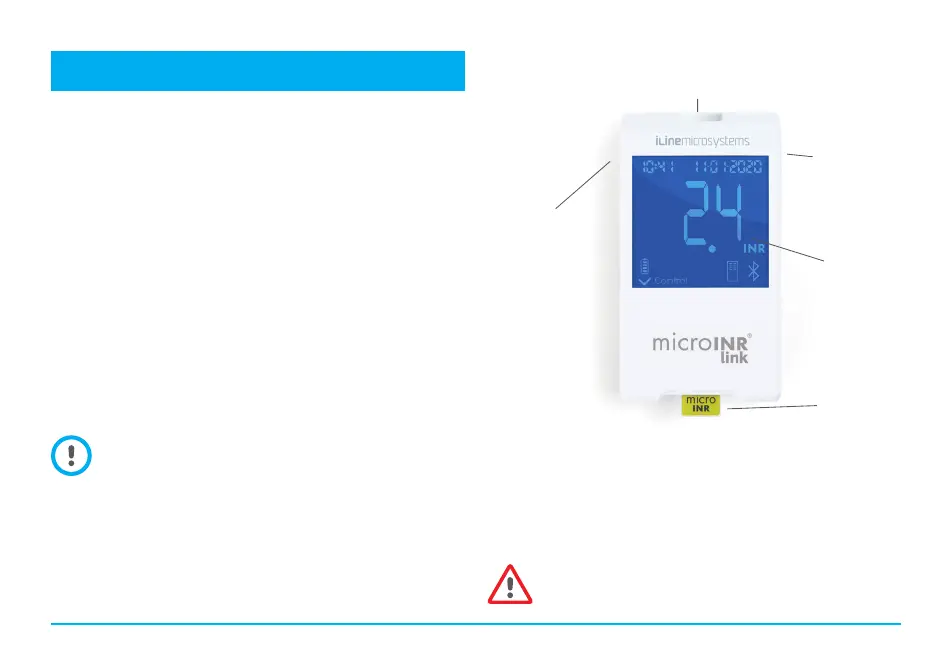2.2 PARTES DEL MONITOR microINR® Link
2.3 CARGA DEL MONITOR microINR® Link
El Monitor posee una batería de litio recargable a través de la
conexión mini USB situada en su parte superior.
El tiempo de carga recomendado es de 3 horas
aproximadamente.
Cargue la batería por completo antes de utilizar el
Monitor por primera vez.
No abra ni manipule el Monitor.
2.1 DESCRIPCIÓN DEL KIT microINR® Link
El kit microINR incluye los siguientes materiales.
Asegúrese de que estos elementos están incluidos en el kit:
- Estuche
- Monitor microINR Link
- Cargador
- Adaptador corriente
- Instrucciones de uso del Monitor microINR Link
- Guía rápida de uso
- Guía de errores
- Portalancetas con instrucciones
(exclusivo referencia Kit KTD0001XX)
- Lancetas (exclusivo referencia Kit KTD0001XX)
Los Chips microINR se venden por separado.
Transporte el Monitor siempre en el interior
de su estuche.
30
CONEXIÓN MINI-USB
BOTÓN EXIT (E)
BOTÓN
MEMORY (M)
ZONA DE
INSERCIÓN
DEL CHIP
PANTALLA
2. SISTEMA microINR®
