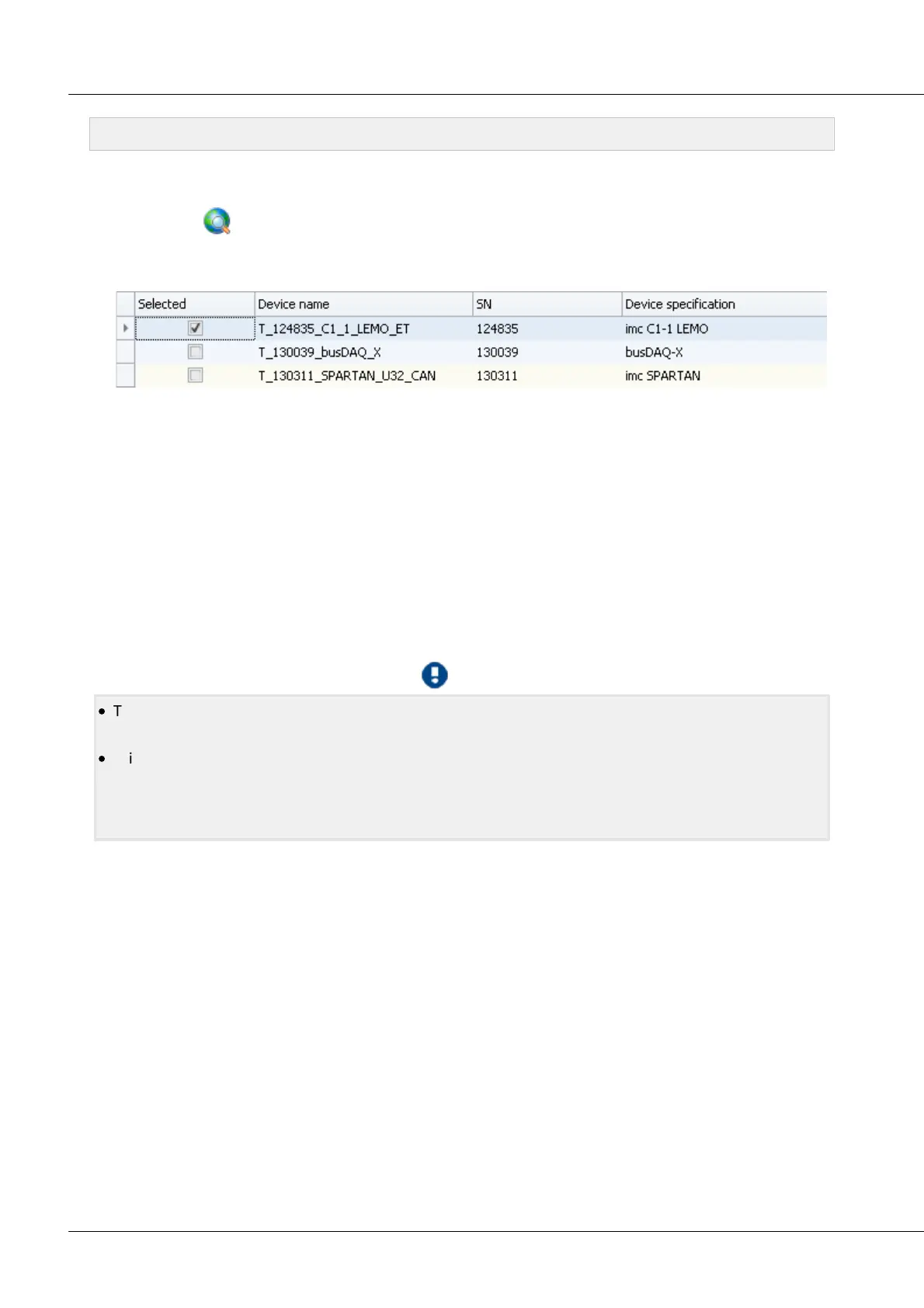© 2018 imc Test & Measurement GmbH
imc C-SERIES - Manual, Version 4 R 3 - 2018-10-19
23Connecting via LAN in four steps
Step 4: Integrating a device into an experiment
Now you are ready to add the device to the device experiment.
If your device is unknown to the system, first perform the device search. Use the menu button Search
for devices ( ).
Select the desired device: Once you click in the checkbox Selected for the desired device, it is ready to
use in the experiment.
You can also select multiple devices for your experiment.
Now the device is known. After the next program start it is available for selection. For further
information, see the documentation on plug-in Setup.
3.3 Firmware Update
Every software version comes with matching firmware for the hardware. The software only works with
devices having the right firmware. Upon the first connection/preparation, the versions are compared. If
they don't match, the firmware update is carried out.
Depending on the device type, the following components are loaded automatically: Interface-firmware
(Ethernet, modem, ...), booting program, amplifier firmware, firmware for the signal processors.
·
The firmware update is only required if the software was obtained as an update. If you obtained your
measurement with the software, no firmware update is necessary.
·
With imc DEVICES 2.7 / imc STUDIO 3.0 R4 and higher:
Before transfer to the device module is completed, the system checks whether the firmware already
in the device does not match the software used. The firmware update for the device module is only
performed if it does not.