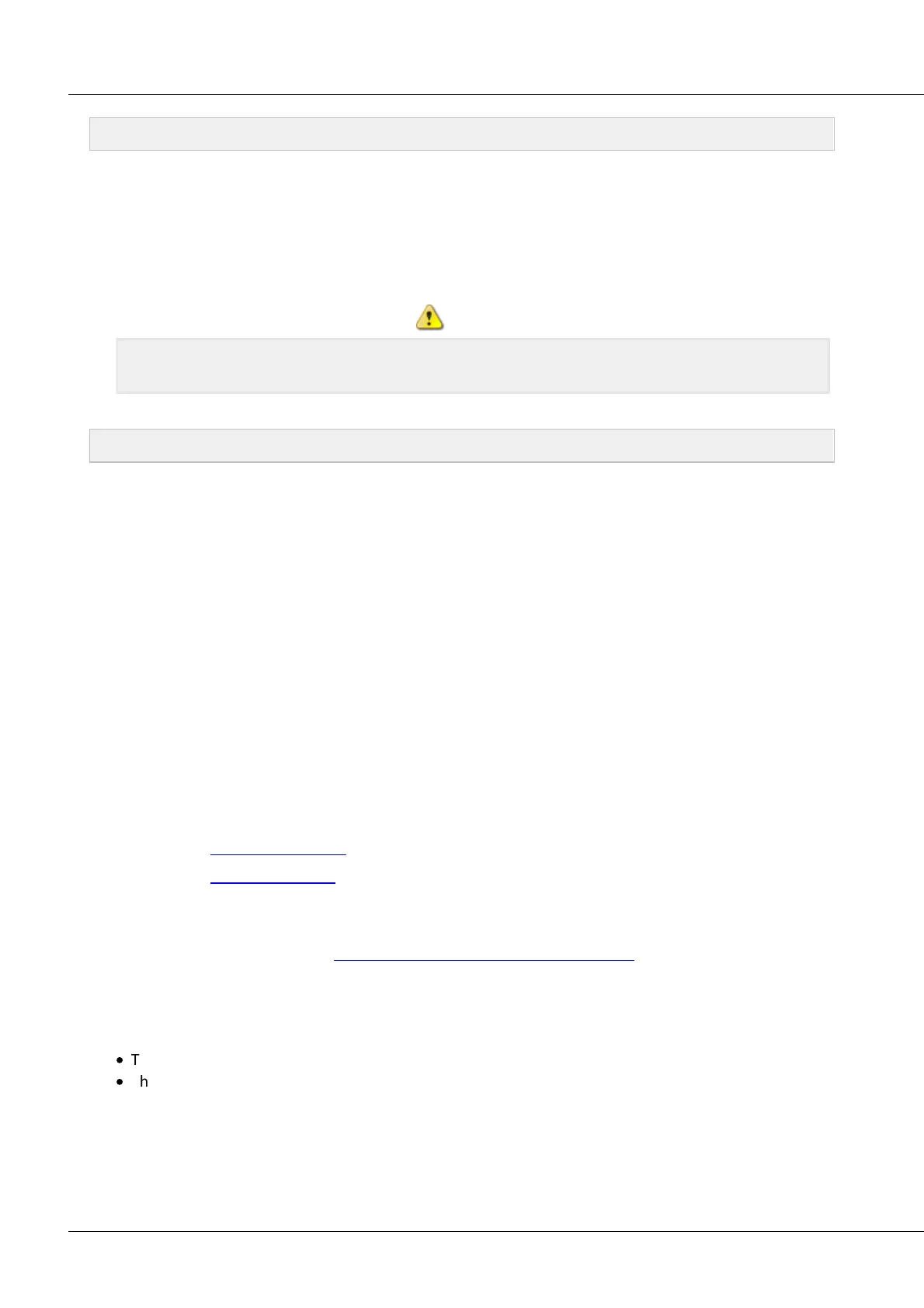© 2018 imc Test & Measurement GmbH
imc C-SERIES - Manual, Version 4 R 3 - 2018-10-19
7Notes / Quality Management
Observe Notes and Warnings
The measurement system has been carefully designed, assembled and routinely tested in accordance
with the safety regulations specified in the included certificate of conformity and has left imc in
perfect operating condition. To maintain this condition and to ensure continued danger-free
operation, the user should pay particular attention to the remarks and warnings made in this chapter.
In this way, you protect yourself and prevent the device from being damaged.
Read this manual before turning the device on for the first time.
Before touching the device sockets and the lines connected to them, make sure static electricity is
drained. Damage arising from electrostatic discharge is not covered by the warrantee.
Ambient temperature
The limits of the ambient temperature cannot be given as a lump sum because they depend on many
factors of the specific application and environment, such as air flow/convection, heat radiation
balance in the environment, mounting structure, system configuration/single or block (click),
connected cables, operating mode, etc. This is taken into account by specifying the operating
temperature instead. Furthermore, it is not possible to predict any sharp limits for electronic
components. Basically, reliability decreases when operating under extreme conditions (forced ageing).
The operating temperature data represent the extreme limits at which the function of all components
can still be guaranteed.
1.2 imc Customer Support / Hotline
If you have problems or questions, please contact our Customer Support/Hotline:
imc Test & Measurement GmbH
International partners
For our international partners see www.imc-tm.com/our-partners/distributor.
Tip for ensuring quick processing of your questions:
If you contact us you would help us, if you know the serial number of your devices and the version info
of the software. This documentation should also be on hand. Thank you!
·
The device's serial number appears on the nameplate.
·
The program version designation is available in the About-Dialog.