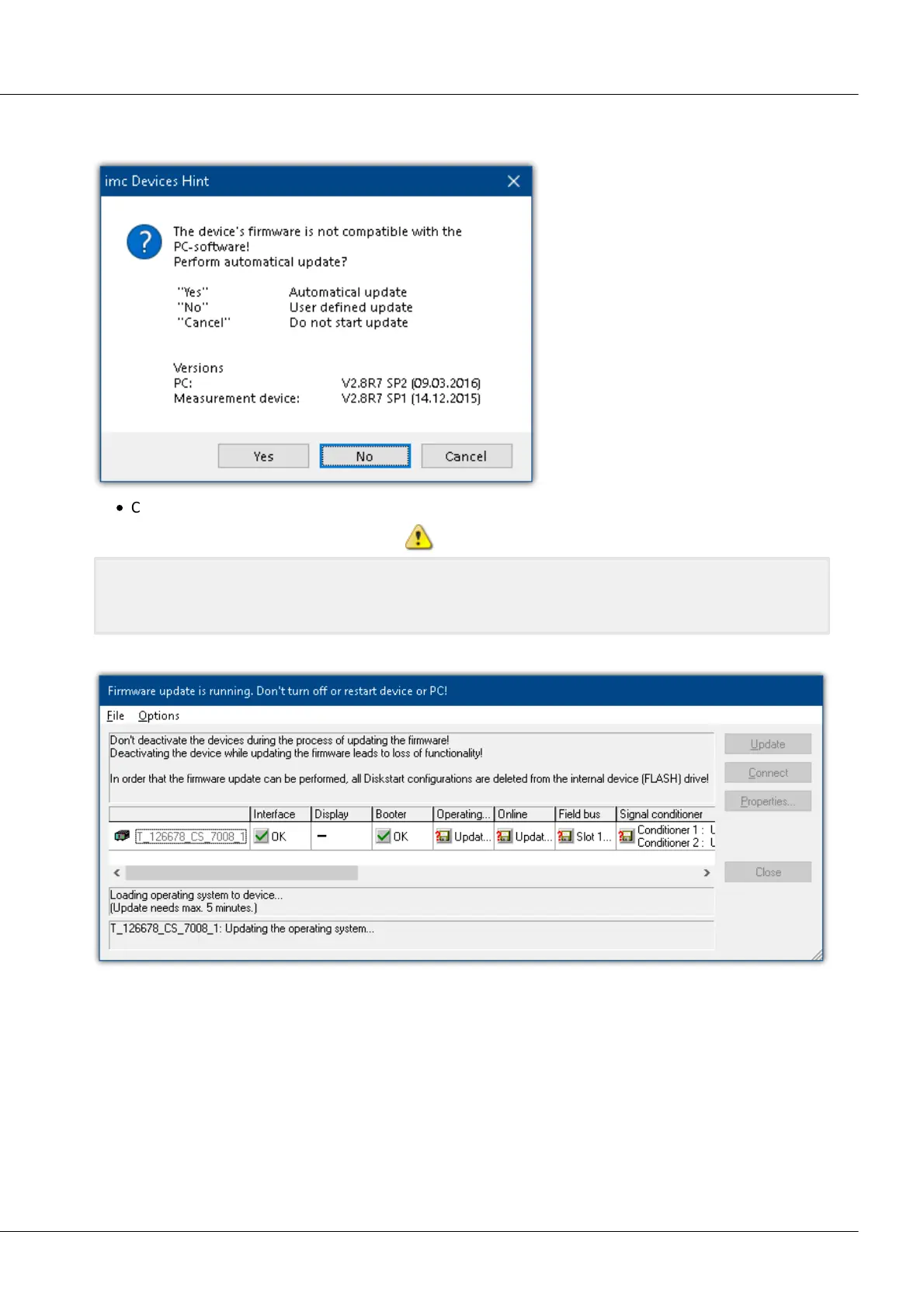© 2018 imc Test & Measurement GmbH
imc C-SERIES - Manual, Version 4 R 3 - 2018-10-19
24 Start of operation Software / Firmware
Once the program connects up with the unit, the device's firmware is checked. If the software version
doesn't match the device's firmware version, you are asked if you want to perform a firmware-update.
·
Choose Yes.
Do not under any circumstances deactivate the device during the firmware update.
If any error messages appear during the firmware update, do not switch the device off, but contact the
imc Hotline. The firmware update may be continued with guidance from the Hotline.
The dialog for the firmware-update looks like this:
Start of the firmware update (example of a single device)
The state of the components of the firmware is diaplayed in the list.