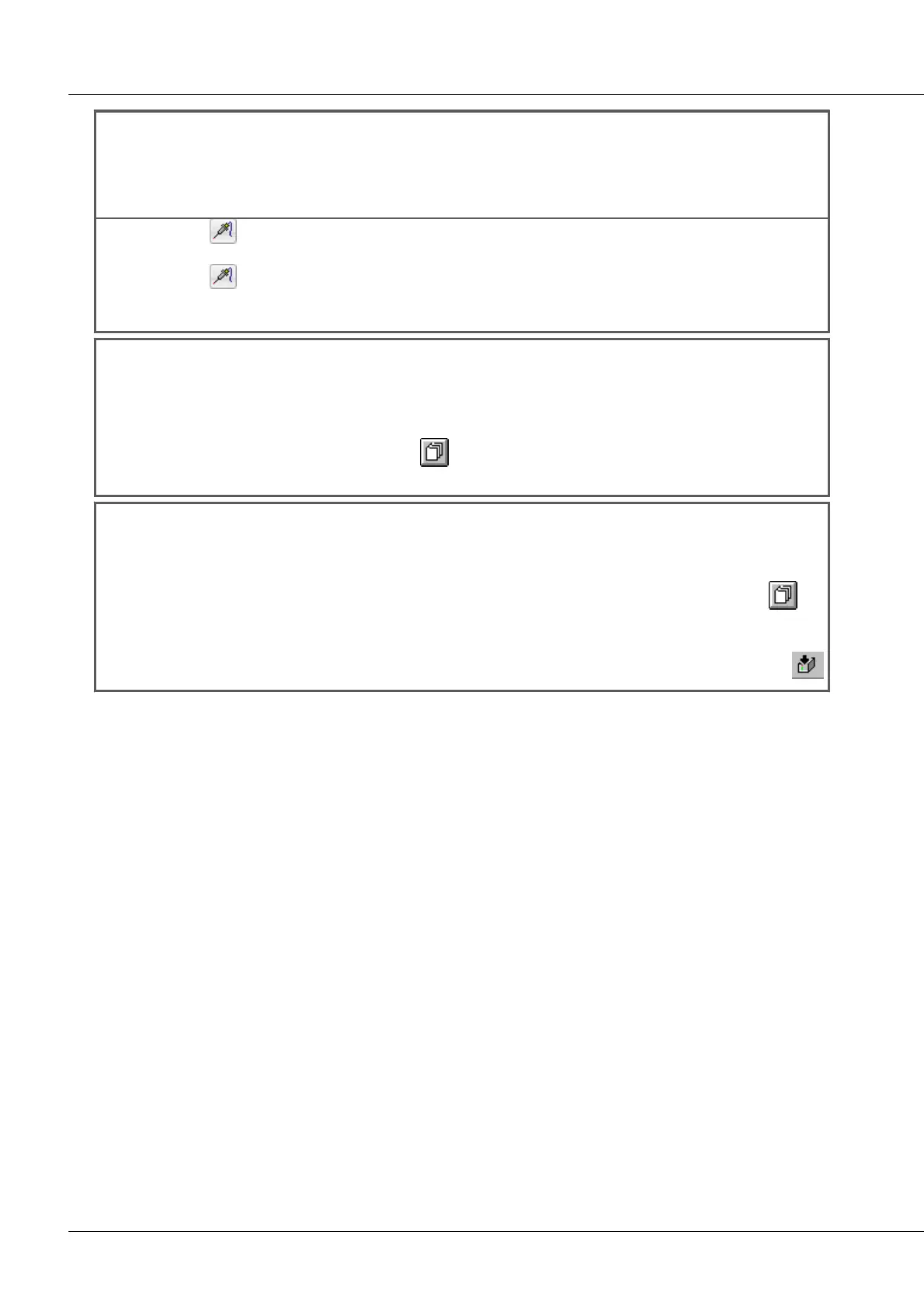© 2018 imc Test & Measurement GmbH
imc C-SERIES - Manual, Version 4 R 3 - 2018-10-19
59Measure with IEPE/ICP expansion plug
Either the imc terminal plug is not connected correctly or is unsuitable for the
sensor communication!
Import of sensor information (TEDS) was not successful, since TEDS was not
supported either by the adapter or the amplifier.
If the button had been pressed not for this purpose, but instead for the purpose of notifying the
system that an adapter had been disconnected, you can ignore this message.
If the button had been pressed not for this purpose, but instead for the purpose of registering an
adapter with the system, then the particular adapter is probably not supported by that amplifier.
Please contact our Hotline to clarify.
The input coupling set is not supported by the imc clamp terminal connected!
The system detected an adapter which requires certain settings for the
coupling(e.g. an ICP-adapter requires either DC coupling or AC with current
feed; but no bridge configuration is allowed). To remedy this problem, go to the
Device Configuration (Settings/Configuration..) and make an appropriate
setting for the coupling under Amplifiers.
Der angeschlossene imc-Klemmstecker erfordert die Eingangskopplung: AC mit
Stromspeisung oder DC!
The system has detected an ICP adapter connector plus an inappropriate
coupling for it. To remedy this problem, go to the Device Configuration
(Settings/ Configuration..) and under Amplifier, select the under Coupling either
"DC" or "AC with current feed". If you had previously already set the affected
channels to "passive" for this purpose, it is sufficient to click on the button .