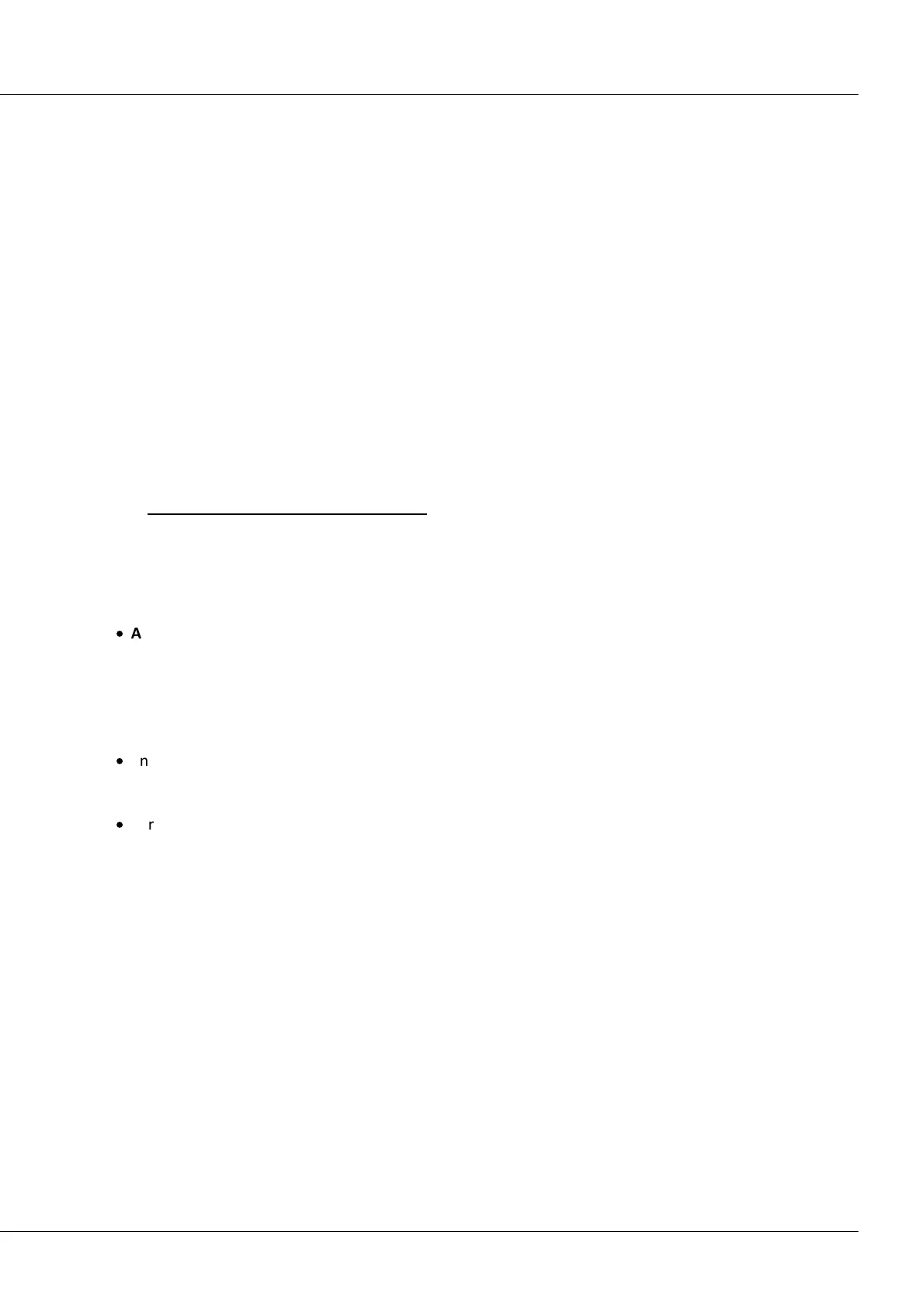Alongside transfer to the PC, it is also possible to save measured data on removable data storage media.
The operating software allows free selection of data storage options (see the description of data storage
in the operating software’s user manual).
imc measurement devices of a particular device group are compatible with particular data storage media,
such as CF-Card, CFast-Card or USB data volumes. Utilization of Card-Bus-Interface cards is not
recommended. Certain devices can be equipped with a hard drive (see the device overview). A distinction
is drawn between removable and internal storage media.
Removable and internal storage media
Internal storage media can not be interchanged, but rather are permanently installed inside the device.
They are usually IDE or SATA hard drives. Use of such media is the best approach whenever the required
storage capacity exceeds data volumes which removable media can provide. The internal storage media
exclusively serve the purpose of data acquisition. Hard drives are ordered along with the device, and can
only be installed aftermarket by imc.
If both large storage capacity and interchangeability are required at the same time, a drive bay for 2.5”
SATA hard drives can be used. For some device types, hotplug capability is available. This means that the
system displays this drive as a removable drive. CRC-400GP devices have hotplug capability. Otherwise,
this drive is displayed as internal storage. Irrespective of the hotplug capability, the drive can always be
exchanged while the device is deactivated, so that the accumulated data can be conveniently analyzed or
archived.
Guidelines for proper handling
·
Always insert only one data storage volume!
The device is only able to use one storage volume. Which one is determined upon activation, and
there is no fixed sequential order. For this reason, remove any data storage volumes which you do
not wish to use for the measurement before activating the device. When one removable data
storage volume is currently inserted and an additional one is then inserted, the status-LED flashes
red one time to indicate that the removable volume can not be used.
·
Ensure that sufficient time is available for the exchange. The time needed for registering and
deregistering with the system depends on the data carrier and on the channel count. As a guideline
value, we recommend at least 30 s, even for simple configurations!
·
Formatting of the 1 TB SSD hard drive can only take place when it is inserted in the device. It is
important that this hard drive is only formatted in FAT32.
Exchanging the data carrier
In case you are using a removable storage medium, please be aware that before you remove it (if the
device is switched on), the Hotplug button must be pressed to ensure that storage medium can be safely
removed.
When you click on the Hotplug button, you announce to the system that you intend to remove the
removable data carrier. In response, the device stops access to the data carrier (LED shines). If you
remove the drive without prior notification, defective clusters can occur in consequence. If you unplug
the data carrier during a running measurement, the data sets are additionally not concluded! For this
reason, when exchanging the data carrier, proceed as follows:
1. Press the Hotplug button
2. Once the status LED is flashing, remove the data carrier.
3. Insert the new data carrier. The devices flash briefly to acknowledge that the new drive has been
recognized successfully.