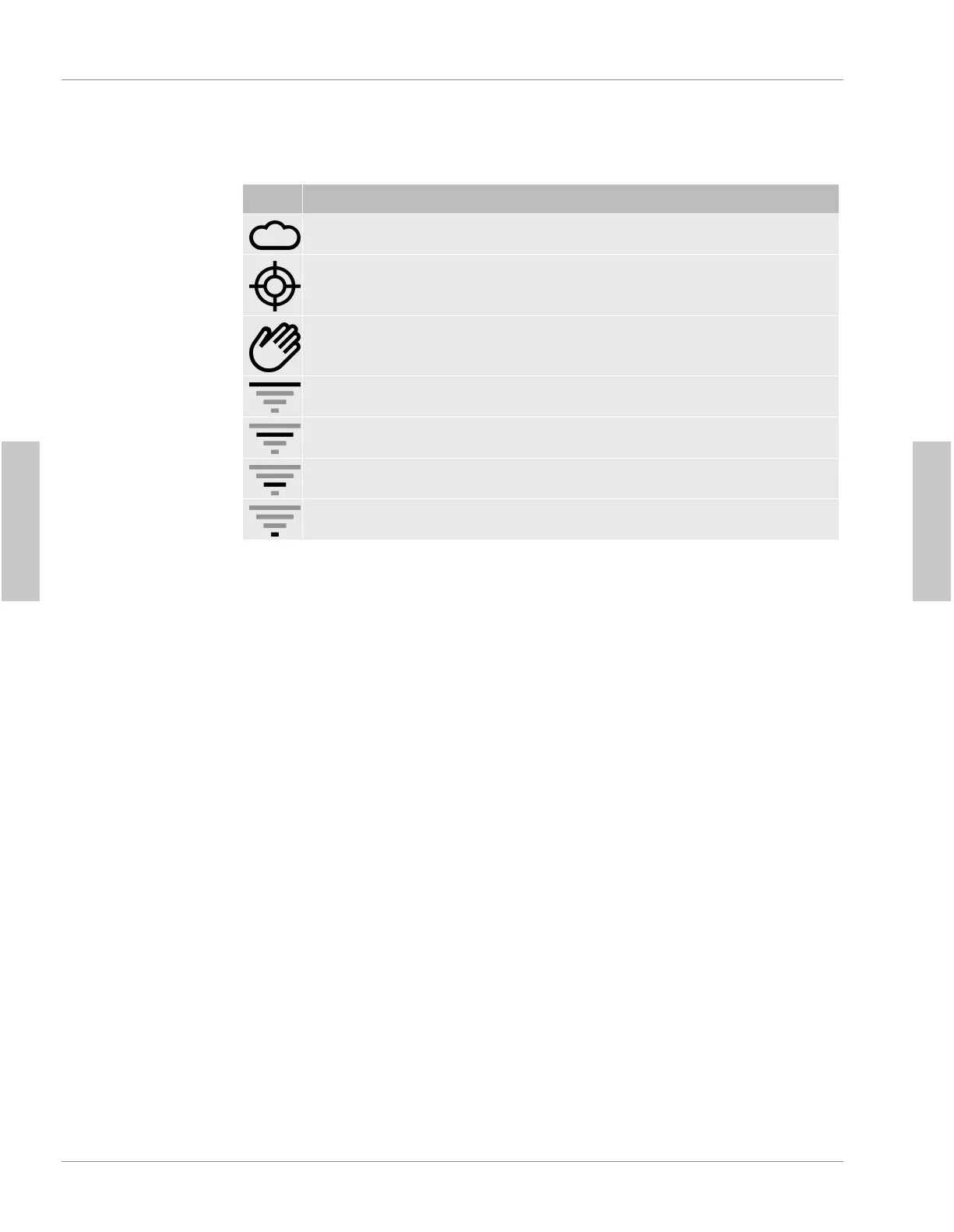8 | Bildschirmlayout und Symbole INFICON
76 / 394 074-708-P16A D-TEK Stratus Operating Manual
Untere Leiste:
: Die untere Leiste zeigt den aktuellen Modus und das zugehörige
Modussymbol an. Darüber hinaus zeigt sie die Empfindlichkeit für den
Pinpoint
-
Modus an.
Symbol Beschreibung
zeigt den
Cloud Hunting
(Gaswolkenaufspürung) an
zeigt den
Pinpoint
-Modus (exakte Leckortung) an
zeigt den Modus
Manual Zero
(manueller Nullabgleich) an
Empfindlichkeit =
Super
(nur im
Pinpoint
-Modus angezeigt)
Empfindlichkeit =
High
(nur im
Pinpoint
-Modus angezeigt)
Empfindlichkeit =
Medium
(nur im
Pinpoint
-Modus angezeigt)
Empfindlichkeit =
Low
(nur im
Pinpoint
-Modus angezeigt)
Deutsch
Deutsch