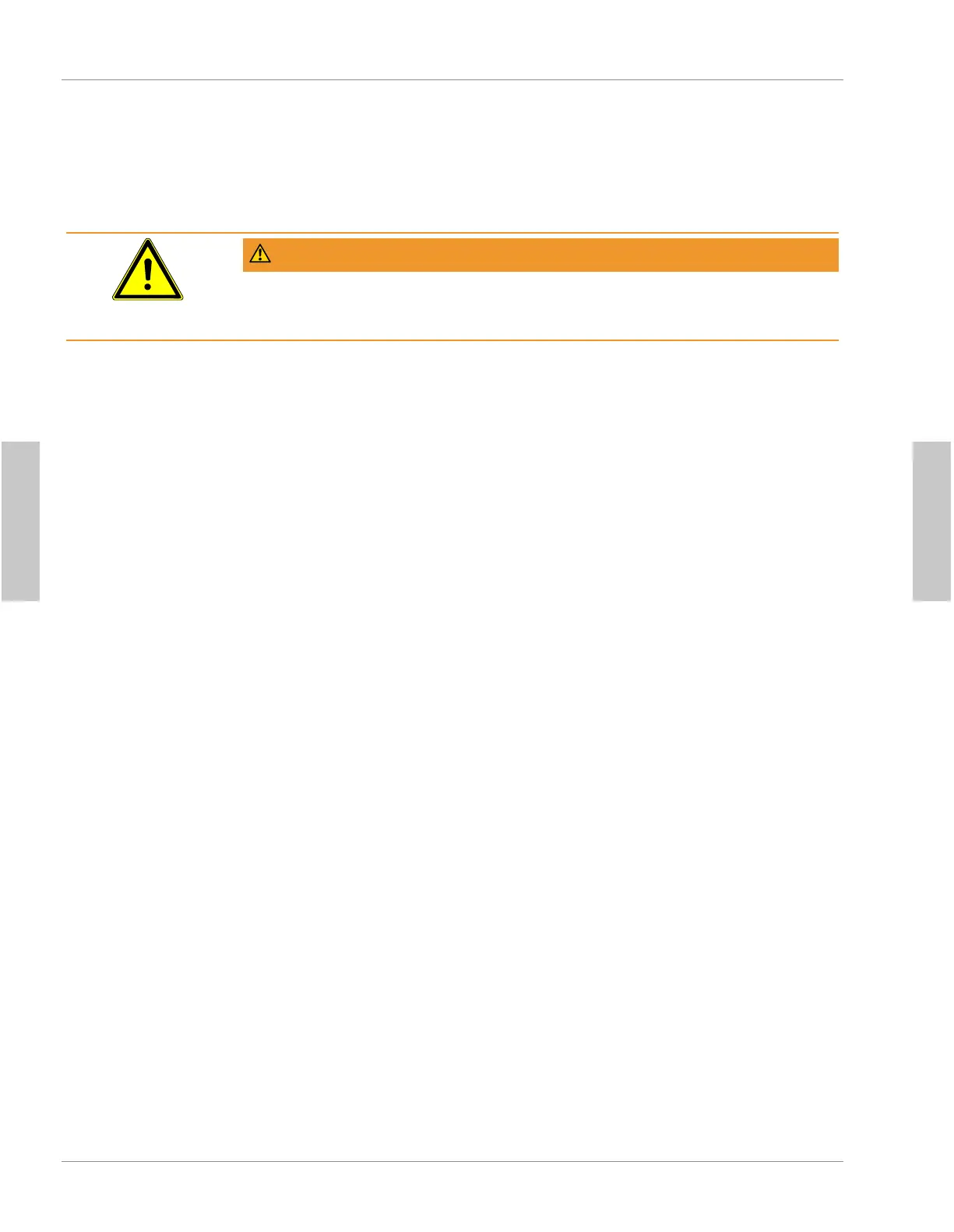12 | Earbuds and Volume Control INFICON
20 / 394 074-708-P16A D-TEK Stratus Operating Manual
12 Earbuds and Volume Control
A headphone jack is located on the right side of D-TEK Stratus. Plug in the supplied
earbuds to hear the alarm sounds through the earbuds.
WARNING
If attempting to use headphones not supplied by INFICON, be sure to test
them carefully to avoid hearing damage.
A volume button is located next to the headphone jack. Press the volume button to
toggle from 100% volume, to 50% volume, and to mute. The volume defaults to 100%
at startup. When the earbuds are plugged in, the volume toggles between 100%
volume and mute.
English
English