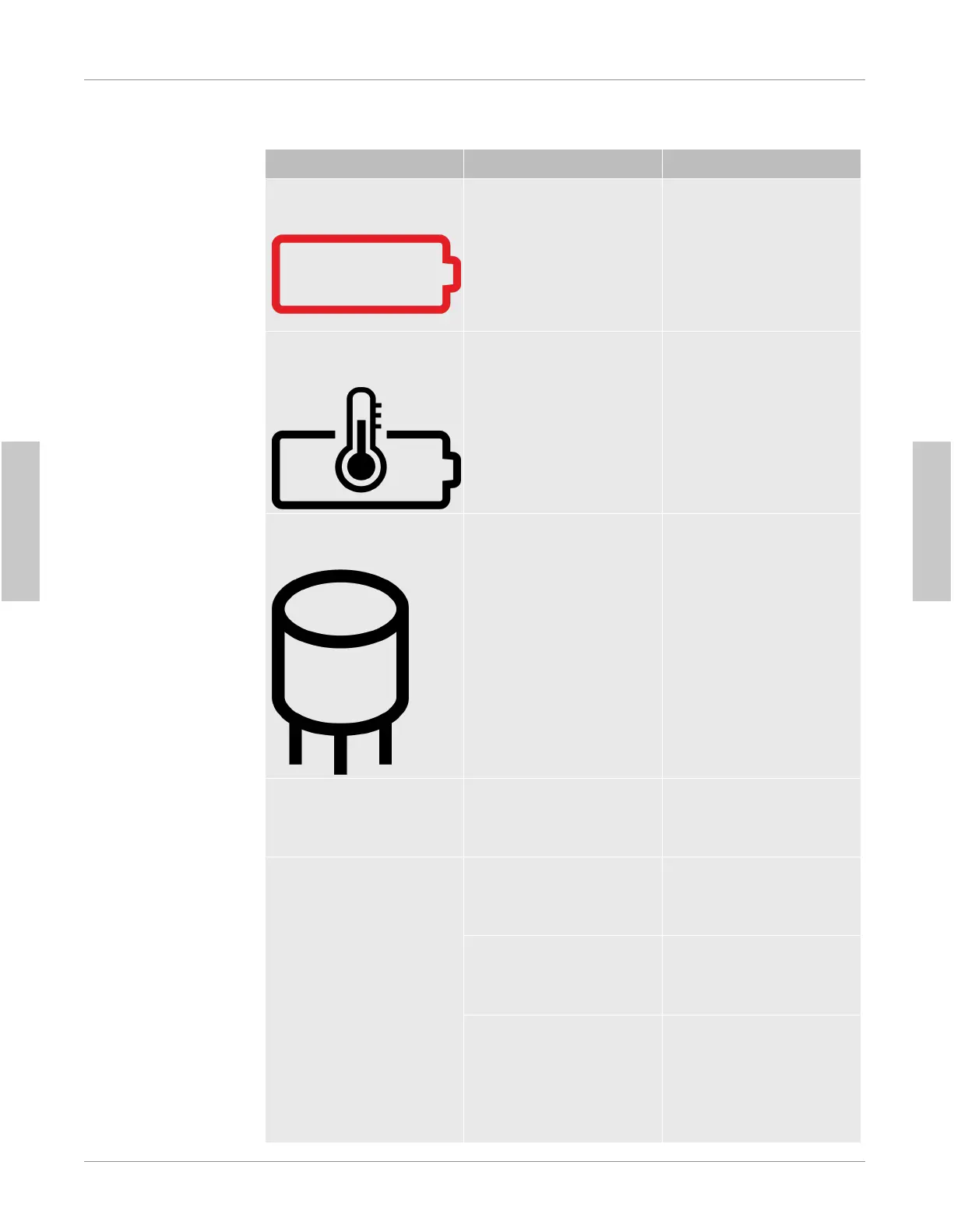INFICON Troubleshooting Guide | 21
074-708-P16A D-TEK Stratus Operating Manual 29 / 394
21 Troubleshooting Guide
Problem Cause Remedy
The following symbol is
displayed:
A battery error has
occurred. This can be
caused by a failed battery
or by the battery being
improperly installed, or
having a poor connection.
Remove and reinstall the
battery. If the problem is
not fixed, replace the
battery. See Removing and
Installing the Lithium Ion
Battery [}21].
The following symbol is
displayed:
The battery is above or
below the ideal
temperature range and
may not charge properly.
Allow the battery to return
to normal temperature.
The following symbol is
displayed:
A sensor error has
occurred. This can be
caused by a failed sensor,
or by the sensor being
improperly installed, or
having a poor connection.
Remove and reinstall the
sensor. If the problem is
not fixed, replace the
sensor. See Removing and
Installing the Sensor [}22].
The display does not turn
on after long-pressing the
power button.
The battery level is
critically low.
Charge the battery or plug
the unit into a charger.
The unit turns on but does
not detect refrigerant.
The unit has not completed
warm-up (a coffee cup is
displayed).
Wait for the warm-up to
complete. This takes 45 to
90 seconds.
The filter is clogged,
restricting the air flow.
Replace the filter cartridge.
See Replacing Filters
[}23].
The pump has failed. Listen for the pump sound.
If the pump is not making a
sound and the battery has
a proper charge, contact
INFICON.
English
English