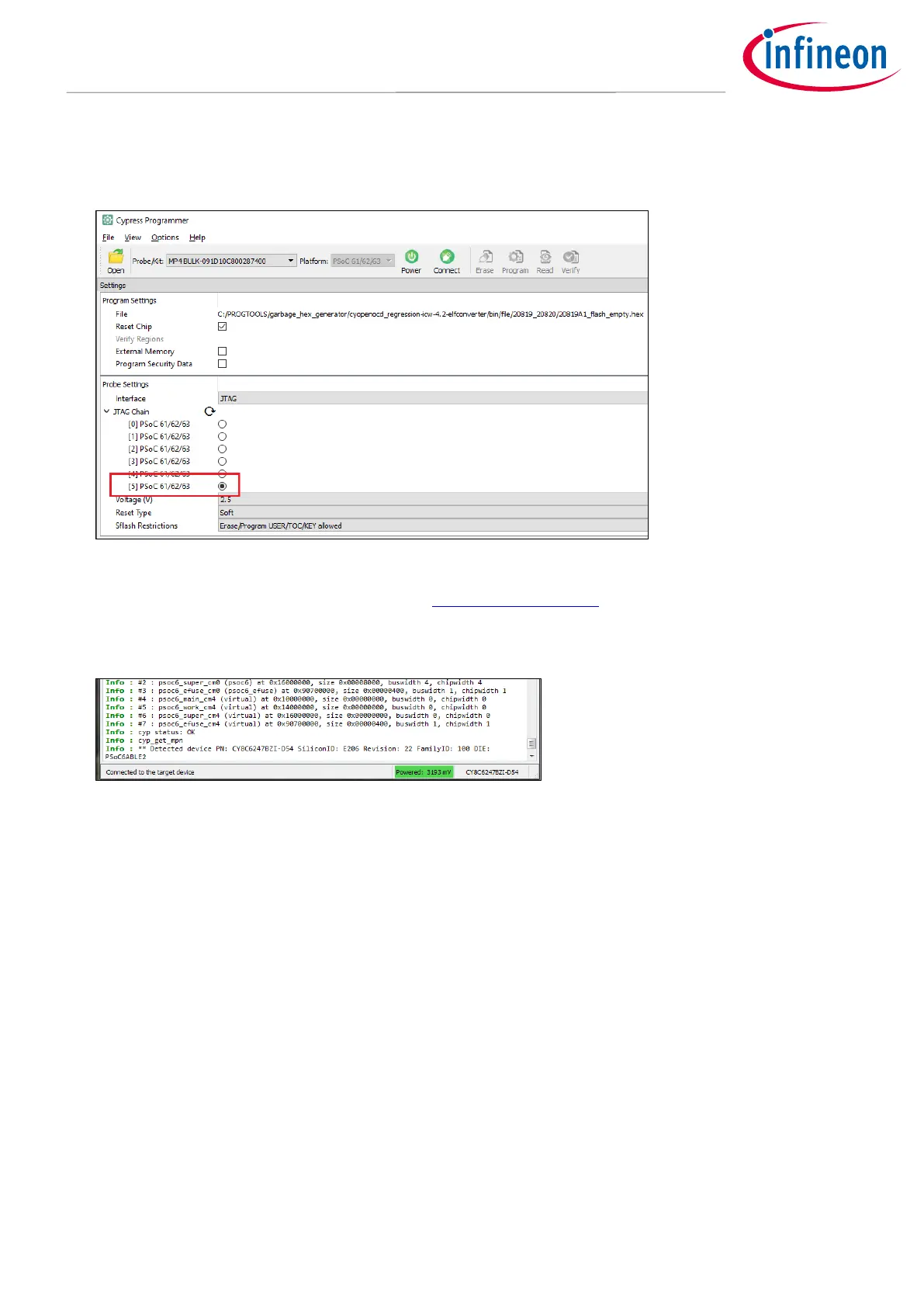4. CYP queries the JTAG chain and displays detected devices under the JTAG Chain option in Probe Settings.
The list of devices in the chain contains target names for supported devices and ID codes for those which
are not supported.
5. Select the desired target device in the list by clicking the radio button next to the target name.
6. Select the programming file as described in the Load Programming File section.
7. Click Connect. CYP communicates with the device and displays various messages in the Log. Then, a
message in the Status Bar indicates that it is connected.