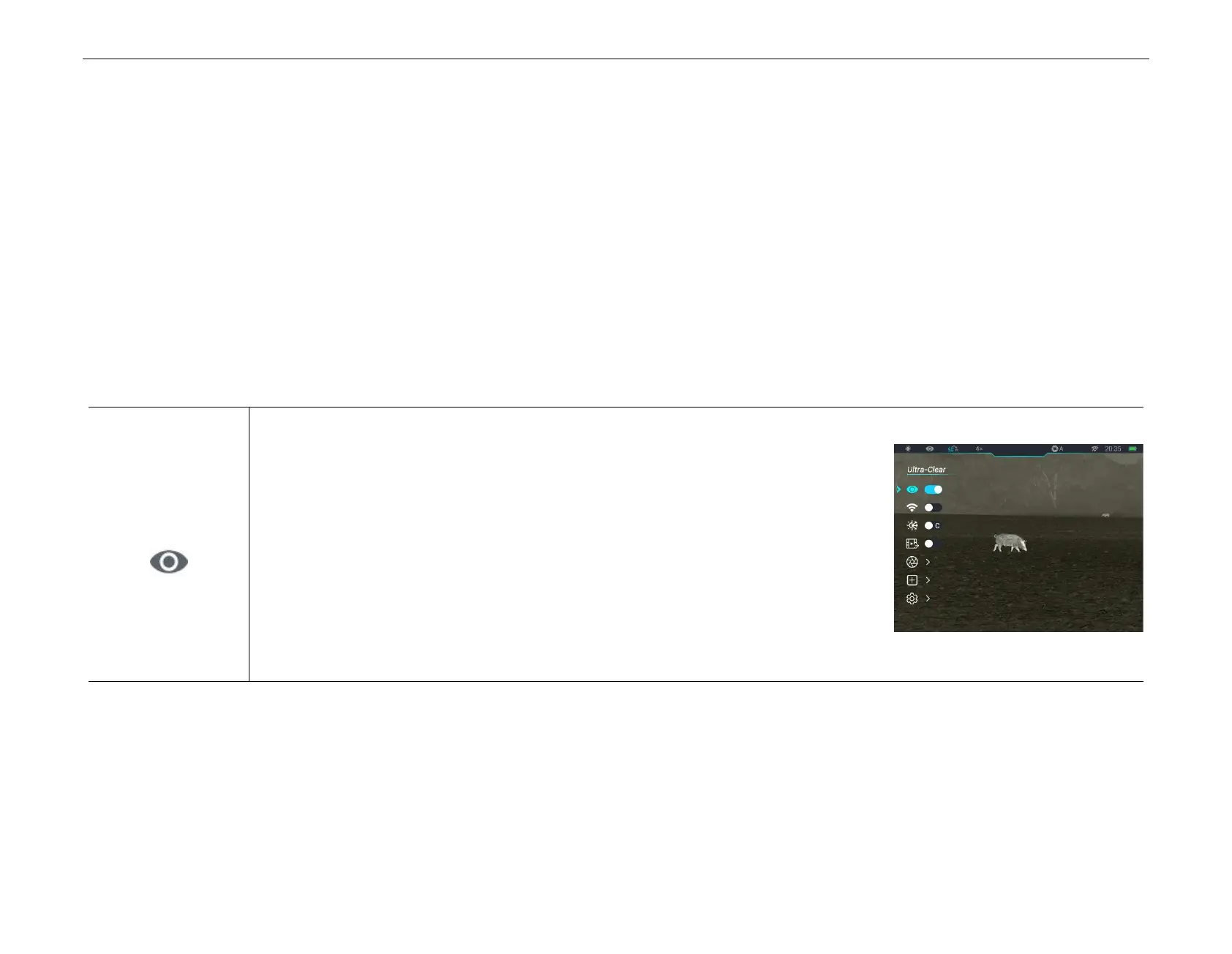InfiRay Outdoor • Z oom V 2 • User Manual www.infirayoutdoor.com
All rights reserved and shall not be copied and distributed in any form without written permission
In the second and third-level submenu, press the U p (6) / D o w n (8)
button to choose a parameter or function; press the M b utton (7) to
confirm the selection. An icon flashes, indicating the changes are being
saved, and then the upper menu or the submenu is displayed.
In any menu interface, press the P ow er button (5) to return to the
upper menu or home screen without saving the changes, and press
and hold the M b u tton (7) to save the changes and return to the home
screen.
In any menu interface, the device will automatically return to the home
screen without saving the changes when there is no operation within
15s.
During the continuous operation of the thermal imaging monocular,
when you exit from the main menu, the cursor > remains at the position
before exiting. When you restart the thermal imaging monocular and
go to the main menu for the first time, the cursor stays at the first menu
option.
M a in M enu O p tio ns an d D e s criptio ns
Tu rn the U ltra-clear m o d e on/o ff
● Press and hold down the M (7) button to enter the main menu.
● Select the U ltra -clear menu option with the U p (6) / D o w n (8) button.
● Turn the Ultra-clear mode on /off with a short press of M (7) button, during which you will
hear a click of shutter calibration.
● When the function is turned on/off, the icon on the status bar changes accordingly.
● When the Ultra-clear mode is on, the image contrast is enhanced, which is suitable for
rainy, foggy and other harsh weather conditions.
