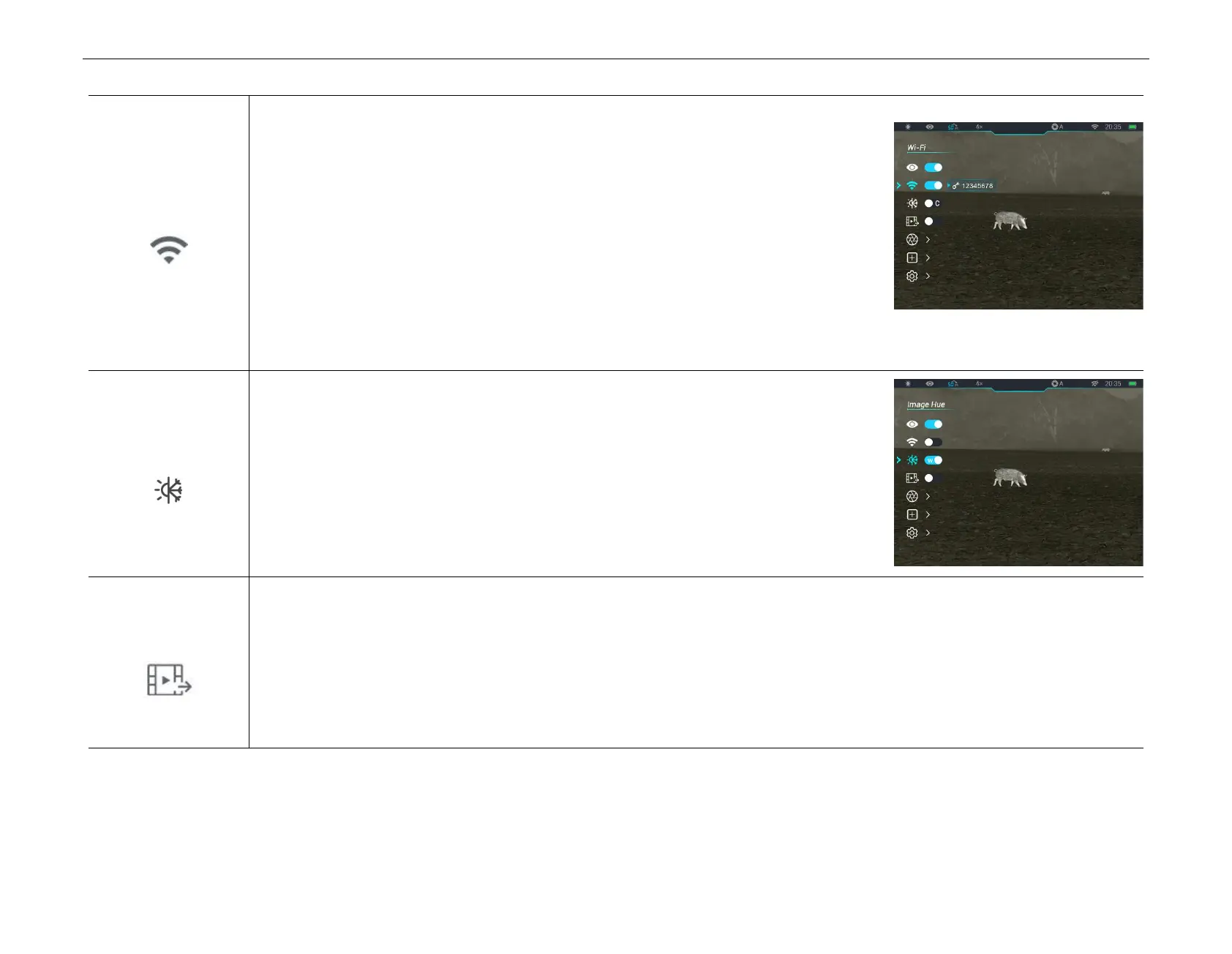InfiRay Outdoor • Z oom V 2 • User Manual www.infirayoutdoor.com
All rights reserved and shall not be copied and distributed in any form without written permission
Tu rn W i-Fi on/o ff
● Press and hold down the M (7) button to enter the main menu.
● Press the U p (6) / D o w n (8) button to select the W i-Fi option.
● Turn the Wi-Fi on /off with a short press of M (7) button.
● When Wi-Fi is on, the default password is prompted for 3s behind the icon of Wi-Fi.
● The default password is 12345678, and it will be only displayed for the first three times.
After the password is changed, it will not be displayed.
● When the function is turned on/off, the icon on the status bar changes accordingly.
S et the im age h u e
● Press and hold down the M (7) button to enter the main menu.
● Press the U p (6) / D o w n (8) button to select the Im age H ue option.
● Briefly press the M (7) button to switch the Im age H ue between W (warm) and C (cool).
● Cool color image is brighter and warm color image is softer and eye protection.
● The switch between the warm and cool hues is not applicable to the Rainbow mode.
Tu rn vid eo outp u t o n/o ff
● Press and hold down the M (7) button to enter the main menu.
● Press the U p (6) / D o w n (8) button to select the V ide o O utp u t option.
● Briefly press the M (7) button to turn video out on/off.
● After video output is on, the video output icon is displayed on the status bar on the top.