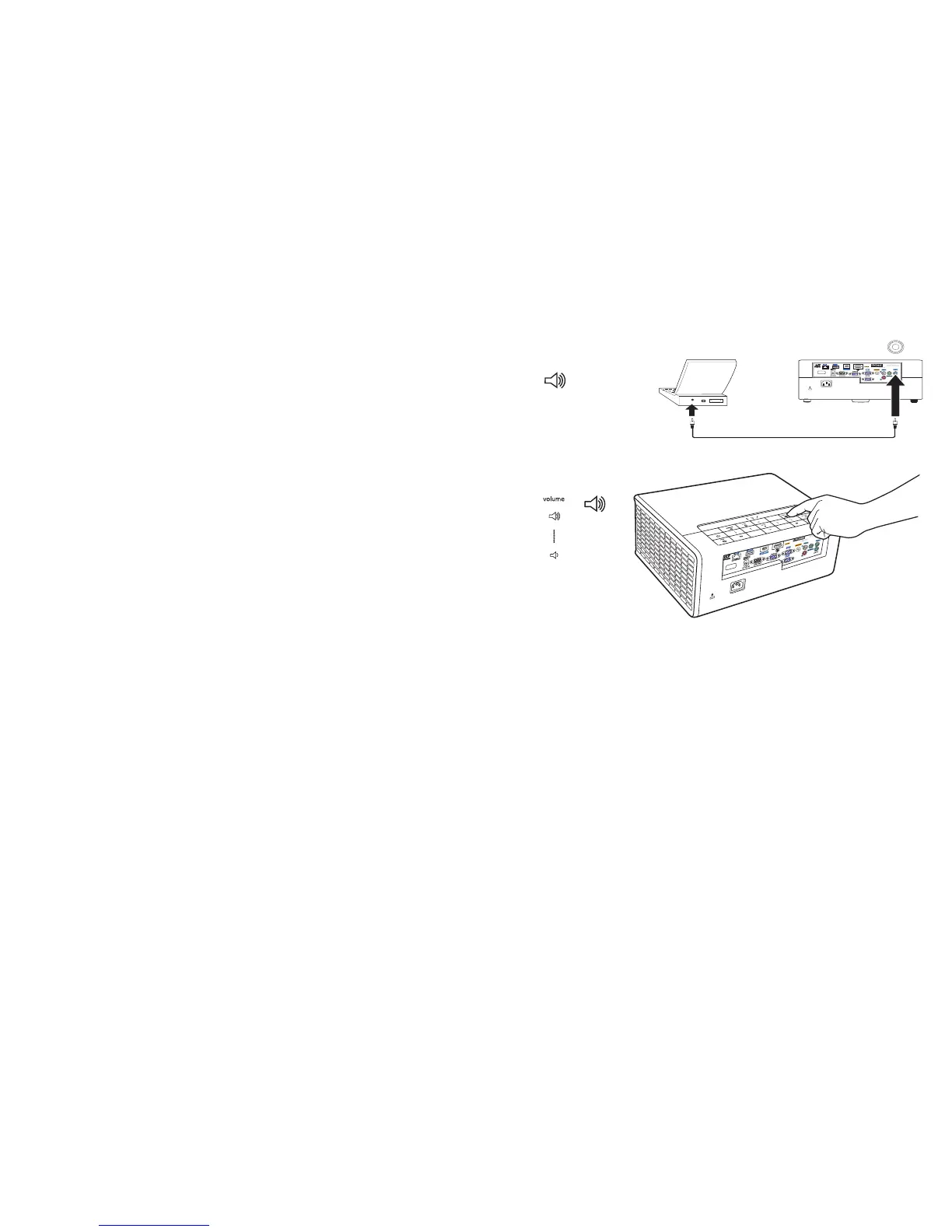25
Using the audio
Using the projector’s speakers
Connect the audio source to either the Audio 1 or Audio 2 connectors to hear audio
through the projector speakers.
To assign the audio to a particular source, go
to the Setup menu and choose the
Audio Inputs feature. Defaults are as follows: Audio 1 is set to VGA 1 and VGA 2
with microphone, and Audio 2 is set to Composite with audio. See page 33 for
details.
Amplified speakers may also be connected to the projector
using
the audio-out
connector.
To adjust the volume, press the Vol
ume buttons on the keypad or remote.
Troubleshooting Audio
If you aren’t hearing the audio, check the following:
• Make sure the audio cable is connected to
the Audio 1 or 2 connector on the
projector, and that the other end of the cable is connected to an audio-out
connector on the source (not a “line-in” or “microphone” connector).
• Make sure the volume is turned up enough. Press the Vol
ume button on the
keypad or remote.
• Make sure the correct source is active.
• Adjust the audio source.
• If playing a video, make sure the
playback has not been paused.
USBA
USBmini B
