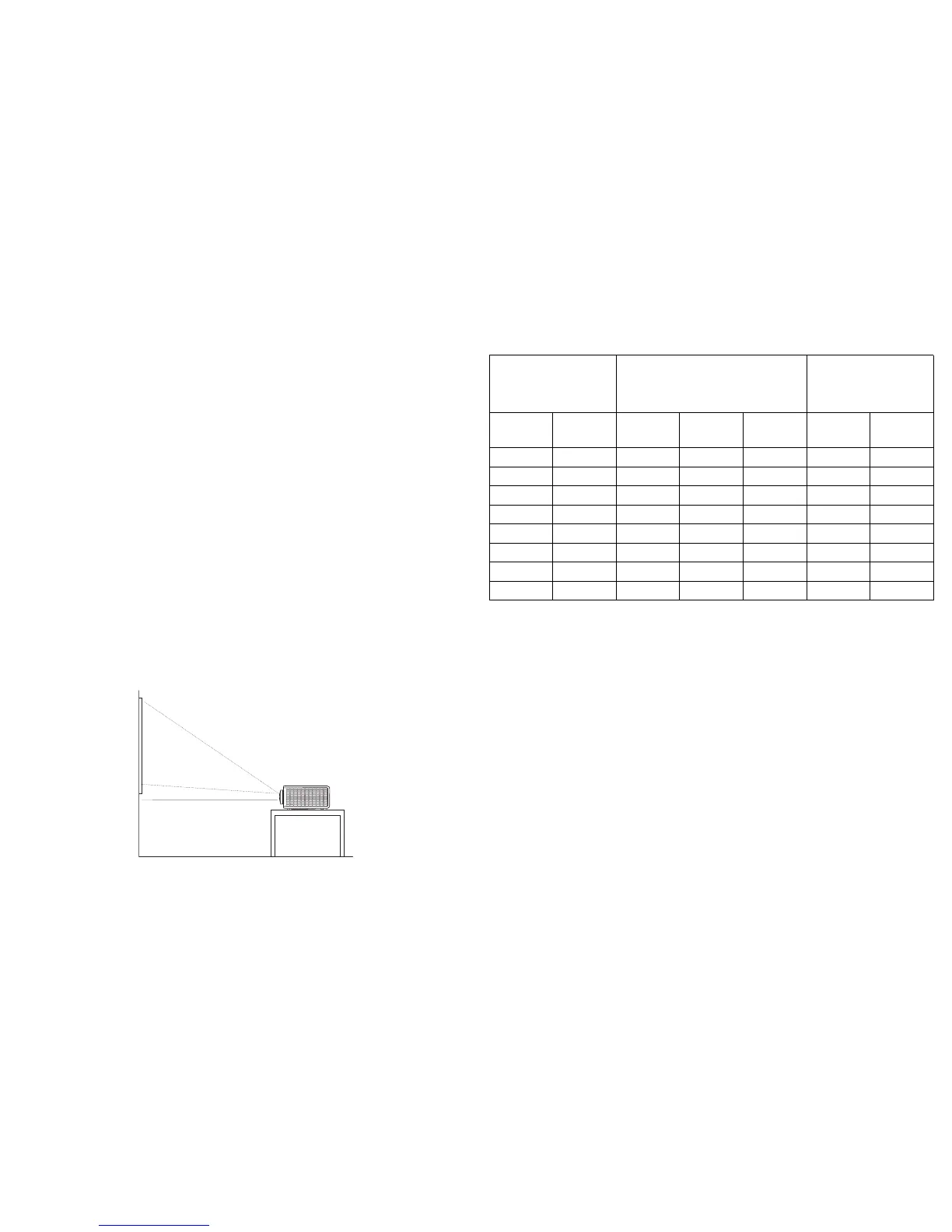6
Positioning the projector
To determine where to position the projector, consider the size and shape of your
screen, the location of your power outlets, and the distance between the projector
and the rest of your equipment. Here are some general guidelines:
• Position the projector between 30 inches (.75m) and 65 inches (1.65m) from
the screen. To ensure adequate cable access, do not place the projector within
24 inches (.61m) of a wall or other object.
• If you are installing the projector on the ceiling, we strongly re
commend using
InFocus approved ceiling mounts for proper fitting, ventilation and
installation. Refer to the installation guide that comes with the InFocus Ceiling
Mount Kit (p/n SP-CEIL-UNIV) for more information. The warranty does not
cover any damage caused by use of non-approved ceiling mount kits or by
installing in an improper location. To turn the image upside down, see “Ceiling
mount” on page 34. We recommend using an InFocus authorized ceiling
mount.
• Position the projector the desired distance from the screen. The distance from
the lens of the projector to the screen and the video format determine the size
of the projected image. (The throw ratio of the IN3916 is 0.49:1.)
• IN3916 image offset is 105% +/-2%. This means th
at if you have an image 40
inches (1 meter) tall from a table-mounted projector, the bottom of the image
will be 2.8 inches (.07 meter) above the centerline of the lens.
Table 1: Screen Size
Diagonal Screen
Size
Size of the Projected Image
Width
Projection
Distance (
L)
Mi
nimum
Feet Inches Meters Inches Milimet
ers
Me
ters Inches
5.9 71 1.8 60 153 0.75 30
6.7 80 2.0 68 172 0.84 33
7.5 90 2.3 76 194 0.95 37
7.8 94 2.4 80 202 0.99 39
8.3 100 2.5 85 215 1.05 41
8.7 104 2.6 88 224 1.10 43
10.0 120 3.0 102 258 1.26 50
13.0 156 4.0 133 337 1.65 65
