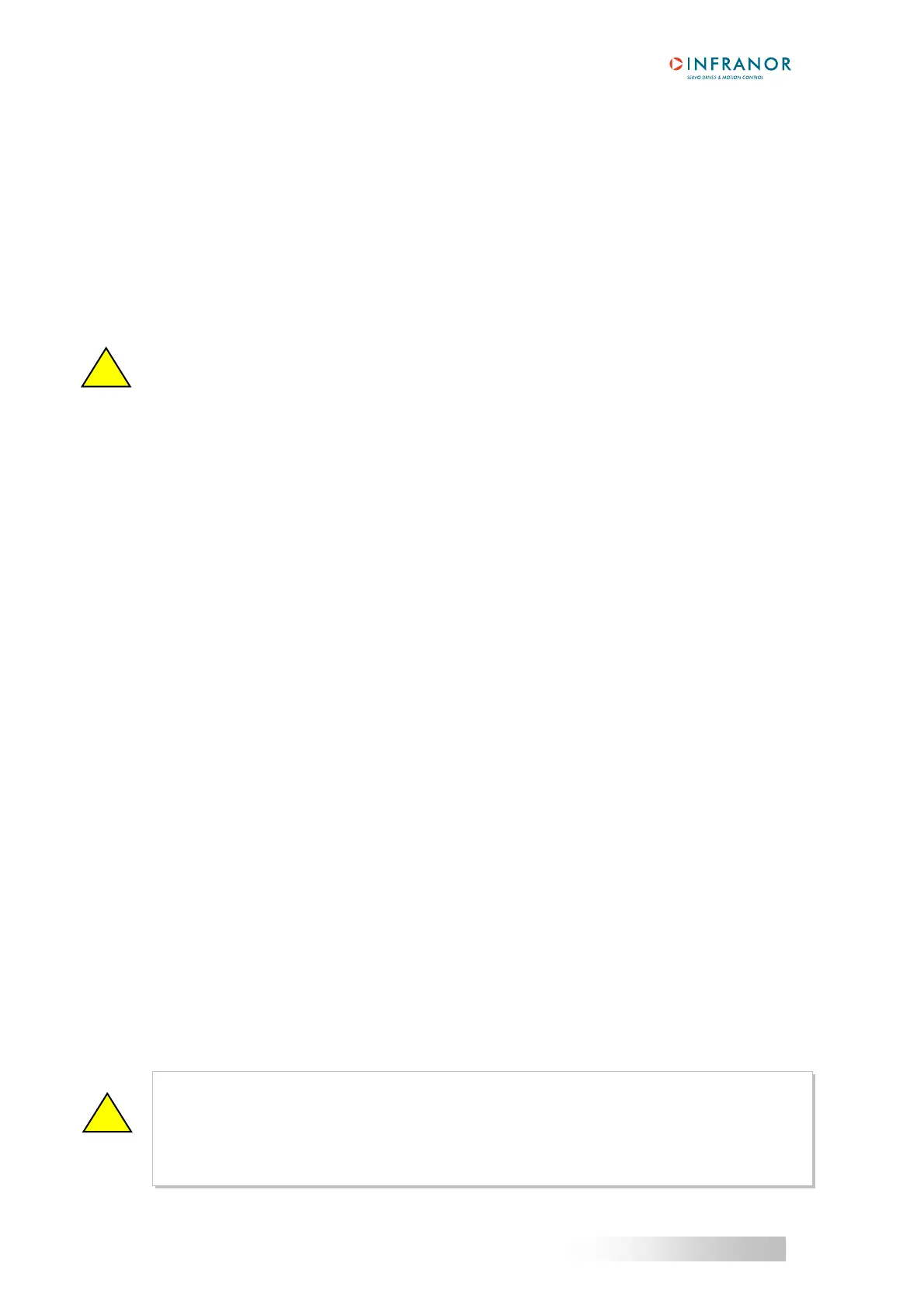34
CD1-a
Chapter 6 – Commissioning
2.3 - Switch on the 230 VAC or 400 VAC supply (according to the amplifier type).
Use the power supplies connection drawing while taking into account the AOK relay signal.
The red UNDERVOLT. Led must go out after a few seconds.
The amplifier is ready for commissioning by means of the VISUAL DRIVE SETUP software (see next section).
The amplifier must be switched on in following order:
- 24 V supply on
- AOK relay contact closing
- Power on
Otherwise, it may cause physical and/or material damage.
WARNING
It is mandatory to wait for at least 30 seconds between switching off and on again the drive.
3 - AMPLIFIER COMMISSIONING AND ADJUSTMENT
3.1 - COMMUNICATION VIA THE SERIAL LINK
Connect the serial link RS 232 between the PC and the amplifier.
The "ENABLE" input must be inactive and the analog input command CV short-circuited.
Turn amplifier on and start the VISUAL DRIVE SETUP PC software under WINDOWS
®
.
If the message "No serial communication found" appears on the screen, click on OK and check following
points:
- the amplifier is on (green LED ON must lit),
- the amplifier and the PC are correctly connected via the RS 232 link,
- the software configuration (Com. port and Baudrate).
3.2 - AMPLIFIER ADJUSTMENT
♦ Select the appropriate motor type in the Motor List.
♦ Check for the compatibility of the Current Limitation parameters with the motor and amplifier specifications.
For the commissioning, the I
2
t "fusing" mode is recommended. (see chapter 8, section 3.2).
♦ If the motor used in the application is not mentioned in the Motor List, proceed like follows:
o Select the thermal sensor type CTN/CTP (if the "°C motor" fault is displayed on the amplifier front
panel, make a "Fault reset"),
o Enter the motor inductance value and start the Current loops PI regulators calculation,
o Adjust the Current limitation parameters according to the motor specifications,
o Uncouple the motor from its mechanical load and make sure that the motor shaft is free and its rotation
over one revolution is not dangerous for the operator,
o Start the Auto-phasing procedure.
♦ Check that the Speed limitation parameters are compatible with the motor specifications.
♦ Select the Encoder resolution to close the position loop.
♦ Couple the motor to its load again and select the speed regulator (P, PI or PI
2
). In the case of an axis with
vertical load, see section 3.3.
♦ Start the Auto-tuning procedure while checking that the motor shaft rotation over one revolution is not
dangerous for the operator.
WARNING
The auto-tuning procedure should be executed by the PC in control mode and at standstill. If
the auto-tuning procedure must be executed with the drive controlled by the analog command
input CV, the value of the input command MUST be 0 Volt. It is the user's responsibility to take
all necessary steps in order to reduce the risk due to uncontrolled axis movements during the
auto-tuning procedure.
!
!
