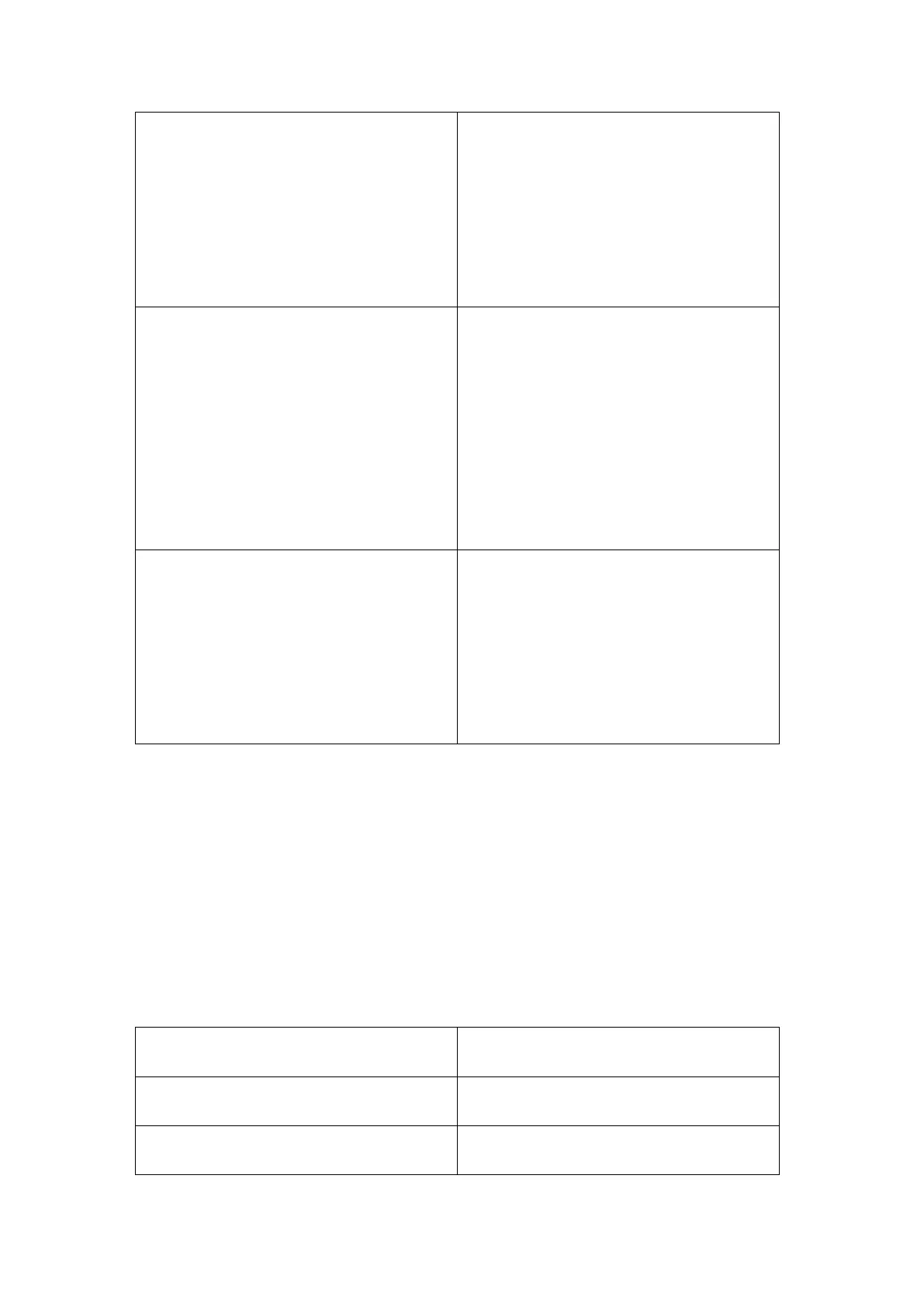Frequency band 5 GHz 5180 MHz to 5240 MHz;
5260 MHz to 5320 MHz;
5500 MHz to 5700 MHz;
5745 MHz to 5825 MHz
Type of modulation 802.11b : CCK
802.11 g/n : OFDM /64-QAM、16-QAM、
QPSK、BPSK
802.11a : OFDM /64-QAM、16-QAM、
QPSK、BPSK
Number of channels 2.4GHz:Ch1 ~ Ch11
5.18~5.32GHz:Ch36 ~ Ch64
5.5~5.7GHz:Ch100 ~ Ch140
5.745~5.825GHz:Ch149 ~ Ch165
WLAN instructions:
Enter “setting”,and enter the password“350000”
Select “Network&Internet” and select “Wi-Fi”.
Choose one Wi-Fi to connect and enter the password of Wi-Fi .
3_3_5 BLUETOOTH
Standard BDR、EDR(2、3Mbps)、LE(1、2Mbps)
Frequency band 2402 MHz to 2480 MHz
Type of modulation GFSK, π/4-DQPSK, 8DPSK
