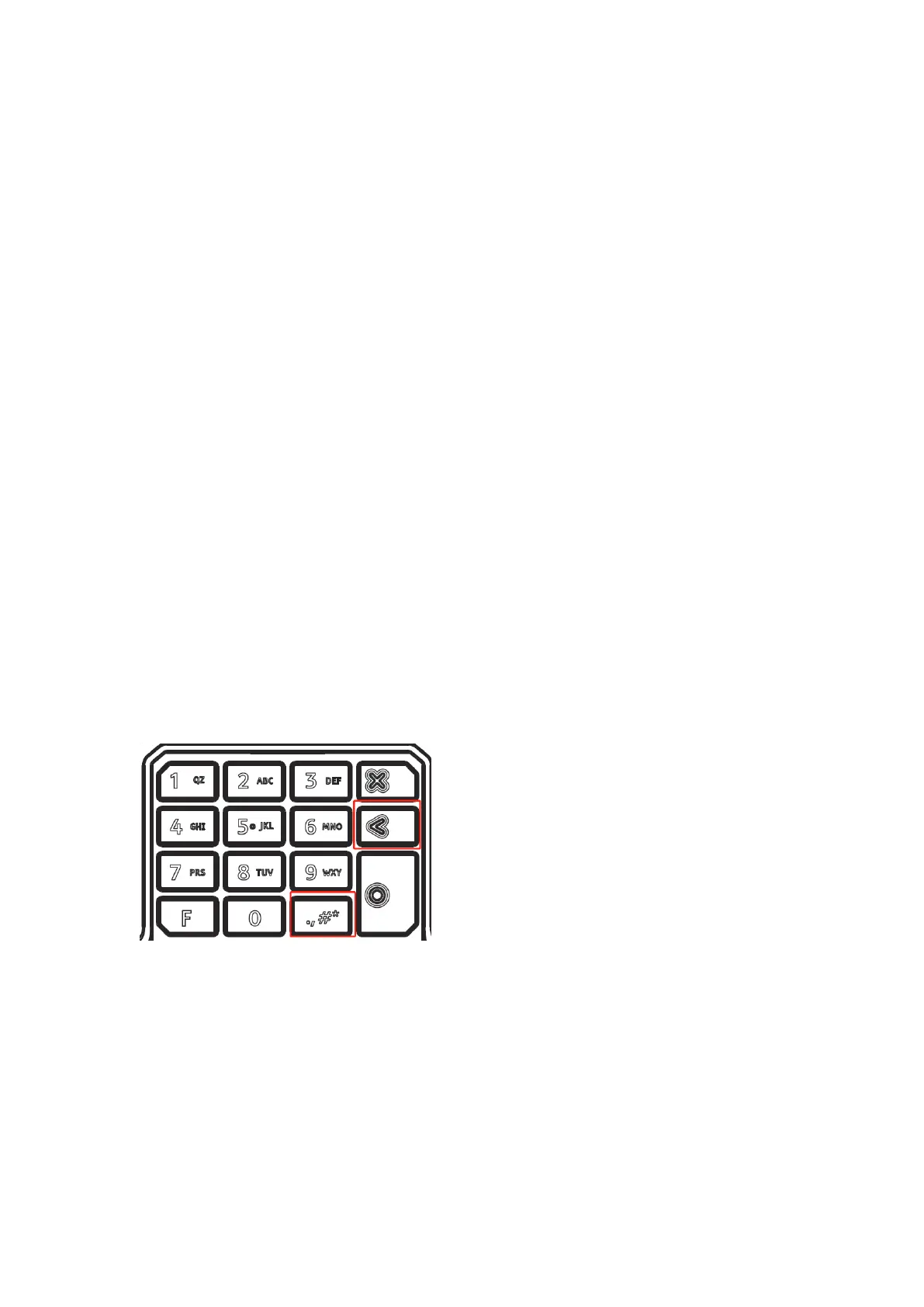is no more sound from the speaker.
The audio jack is located ontheleftoftheterminal.
This option is not designed to play music, but to facilitate the use by blind people.
The jack is 3.5mm and the volume key is only used to control the volume of headset.
5_4 Reboot RX7000
There is no power key on RX7000 .So we can use Key combination to reboot RX7000
We can press the “#” and “yellow cancel” keys at the same time ,and RX7000 will reboot.
As follows:
5_5Camera
5_5_1 Front camera
Front camera is used to face photography.
