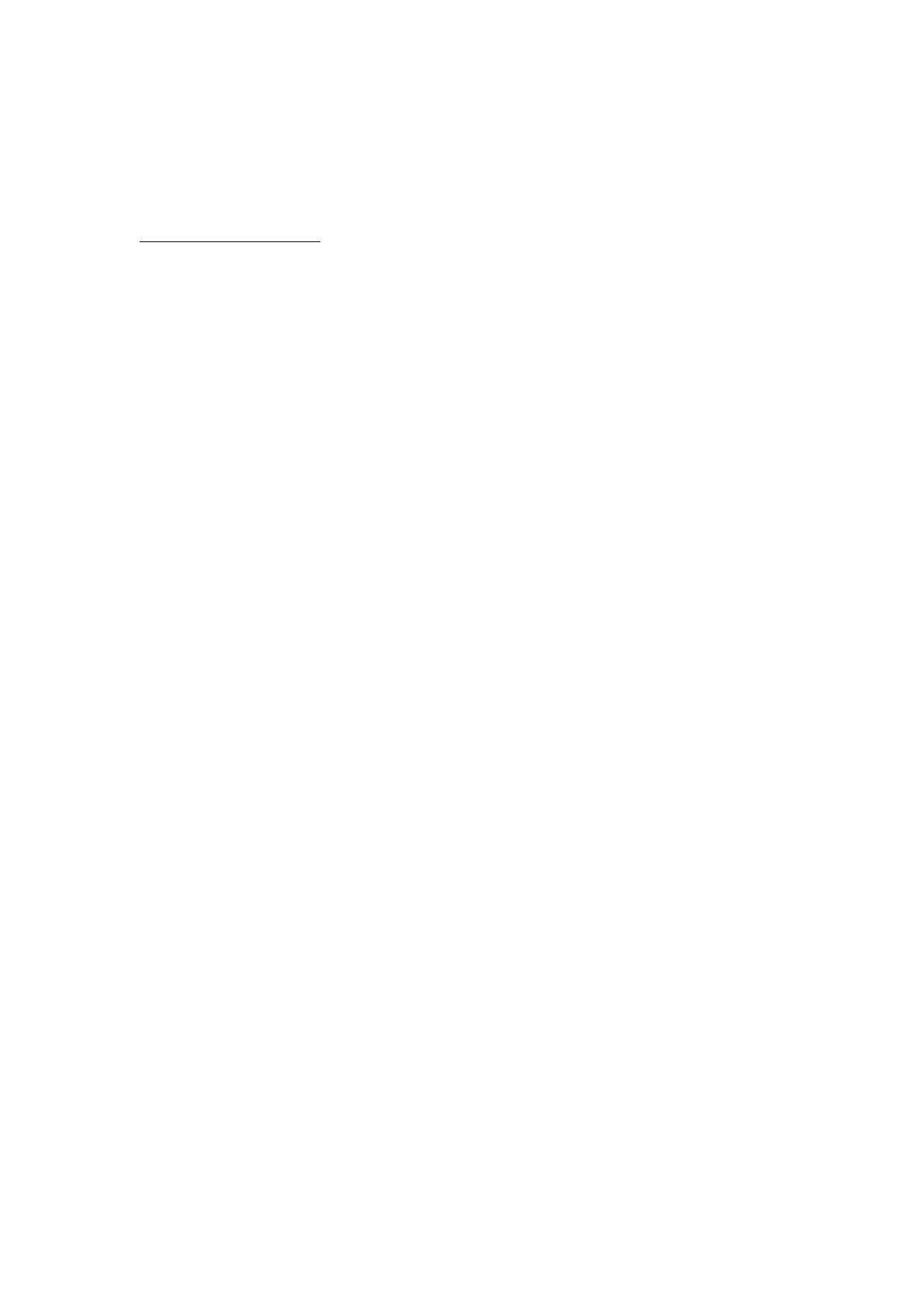www.ingenico.com
28-32, Boulevard de Grenelle, 75015 PARIS – FRANCE/ (T)+33(0)1 58 01 80 00 / (F)+33(0)1 58 01 91
35
Ingenico-SA au capital de 47 656 332 / 317 218 758 RCSNanterre
Contents
1_Introduction ................................................................................................................... 4
2_Unpacking ..................................................................................................................... 4
3_ Recommendations ....................................................................................................... 5
3_1 Safety .................................................................................................................. 5
3_2 Security of your terminal (tampering attempt detection) ...................................... 6
3_3 Main Characteristics ............................................................................................ 8
3_3_1 Terminal ................................................................................................... 8
3_3_2 Power characteristics ............................................................................... 9
3_3_3 Terminal Connectivity ............................................................................. 10
3_3_4 WLAN (2.4 GHz / 5 GHz) ....................................................................... 10
3_3_5 BLUETOOTH ......................................................................................... 11
3_4 Functional description ....................................................................................... 12
4_Installation & Connections ........................................................................................... 13
4_1 Positionning the terminals ................................................................................. 13
4_2 Inserting SAM (Secure access module) and Micro SD ..................................... 14
4_3 Connecting the terminal to the host ................................................................... 16
