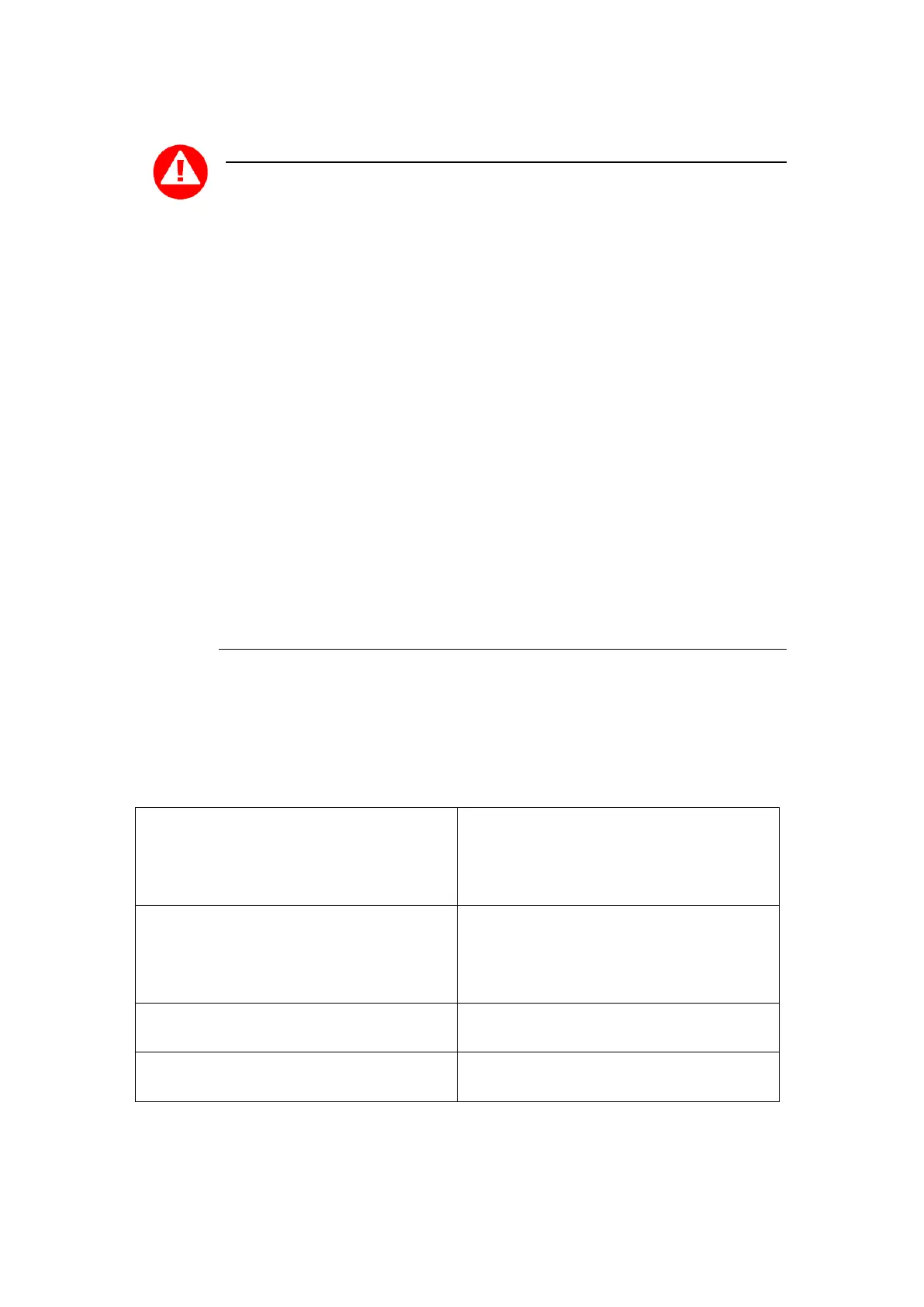CAUTION
Positioning of the RX7000 on check stand must be in such a way to make cardholder PIN
(Personal Identification Number) spying infeasible.
Installing device on an adjustable stand must be in such a way that consumers
can swivel the terminal sideways and/ or tilt it forwards/backwards to a position
that makes visual observation of the PIN-entry process difficult.
Positioning of in-store security cameras such that the PIN-entry keypad is not
visible. NEVER ask the customer to divulge their PIN Code. Customers should
be advised to ensure that they are not being overlooked when entering their
PIN Code.
3_3 Main Characteristics
3_3_1Terminal
Weight
(Poids, Gewicht)
455g(16.05oz)
Size
(dimensions, Maße)
155.2mmX172.0mmX43.0mm
Display 5.5” HD (1280 x 720 pixels)
Touchscreen Capacitive
Operating conditions
