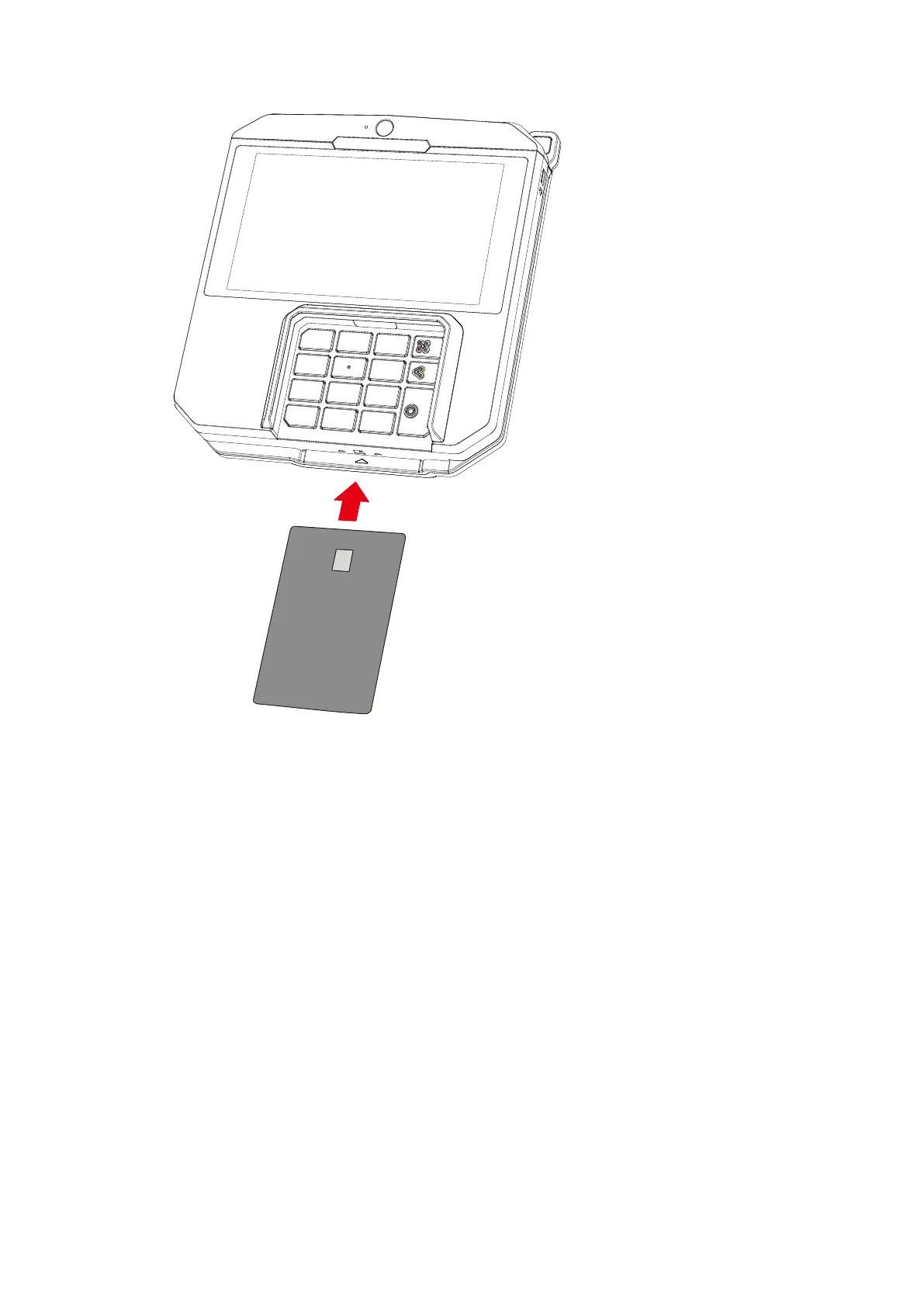5_1_3 Reading a contactless card
Bring the card to the active zone above the contactless logo (at about 1cm).
Keep the card close to the contactless logo during the transaction.
Your contactless terminal provides four contactless status lights located above the
contactless logo.
When a contactless transaction is started the first (left hand) status light will be lit
steadily; this indicates that the contactless is in using but a card is not being read.
When a contactless card is presented to the contactless active zone during a
transaction the second, third and fourth status lights will be lit in turn. The card read is
