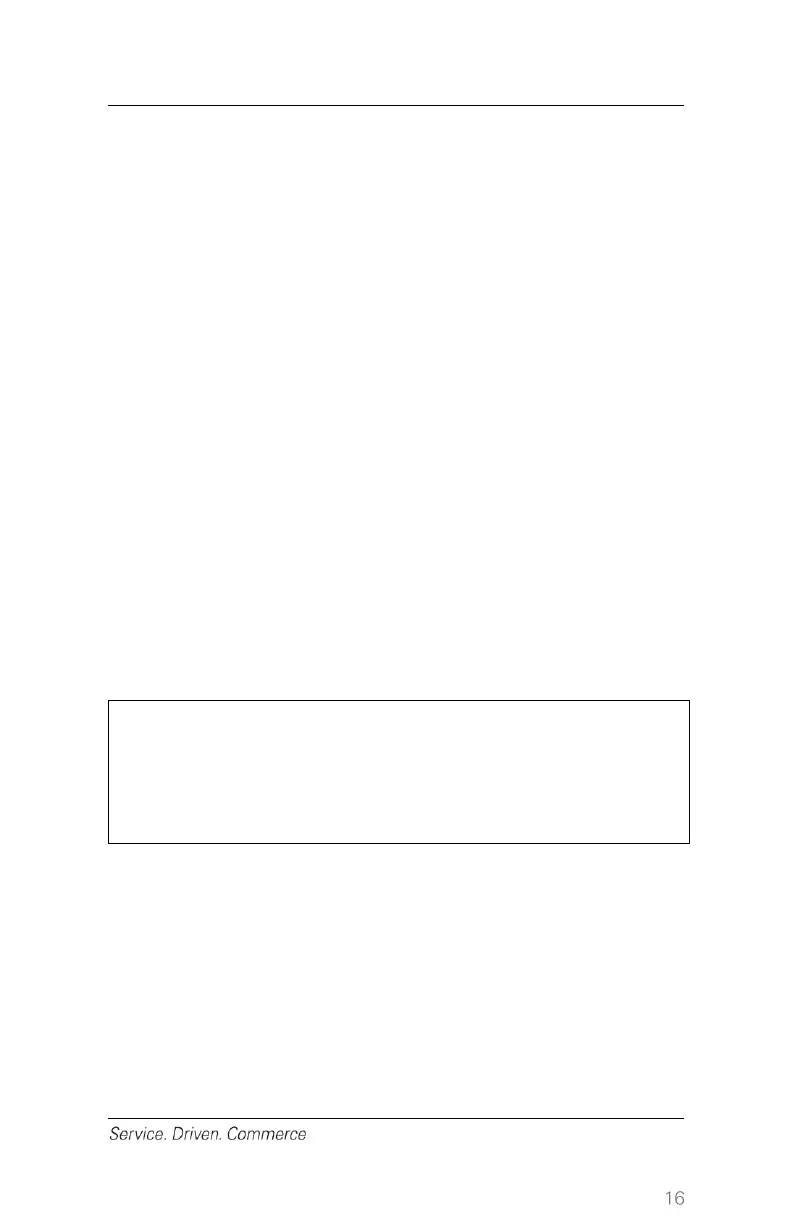5. Terminal displays Pass Terminal to Customer, Press [Enter] and
then hand the terminal to the cardholder
6. Cardholder swipes the card
7. If Std/Auto Tip is not enabled, terminal displays “Pass terminal to
merchant”. Proceed to Step 10.
If Std/Auto Tip is enabled, terminal displays “Auto Tip?”. Cardholder
presses [F1] for Yes or [F4] for No. If Yes is selected, proceed to
step 8. If No is selected, proceed to step 9.
8. Because cardholder selected Yes for Auto Tip, terminal will
calculate and display the tipping amount and total amount, and
prompt cardholder to confirm. Cardholder presses [F1] to select
Accept and proceed to Step 10, or presses [F4] to select Change
and proceed to Step 9.
9. The cardholder presses [F1] to select Yes to confirm the
transaction amount, and then is prompted for the tip method.
Cardholder presses the number that corresponds to the desired tip
method (i.e. [1] for Tip Percentage, [2] for Tip amount and [3] for No
Tip).
If Cardholder presses [3], terminal displays “Pass terminal to
merchant”. Proceed to Step 10.
If Cardholder presses [1] or [2], Cardholder then follows the
terminal prompts to enter the desired tip percentage or amount,
after which terminal displays “Pass terminal to merchant”. Proceed
to Step 10.
If you are presented with a card that has a chip on it, insert
the card in the chip reader on the terminal with the chip
facing up. Leave the card in the reader until the
transaction is completed.
10. Customer hands the terminal back to merchant
11. Key in the last 4 digits of the card number (if prompted to do so)
and then press [Enter] (This extra step helps to reduce fraud and
chargebacks)
12. Terminal starts to communicate with Global Payments.
The receipt(s) will be printed once the transaction is completed. Ensure
the Cardholder signs the merchant receipt. Retain the signed merchant
receipt as proof of the transaction.
