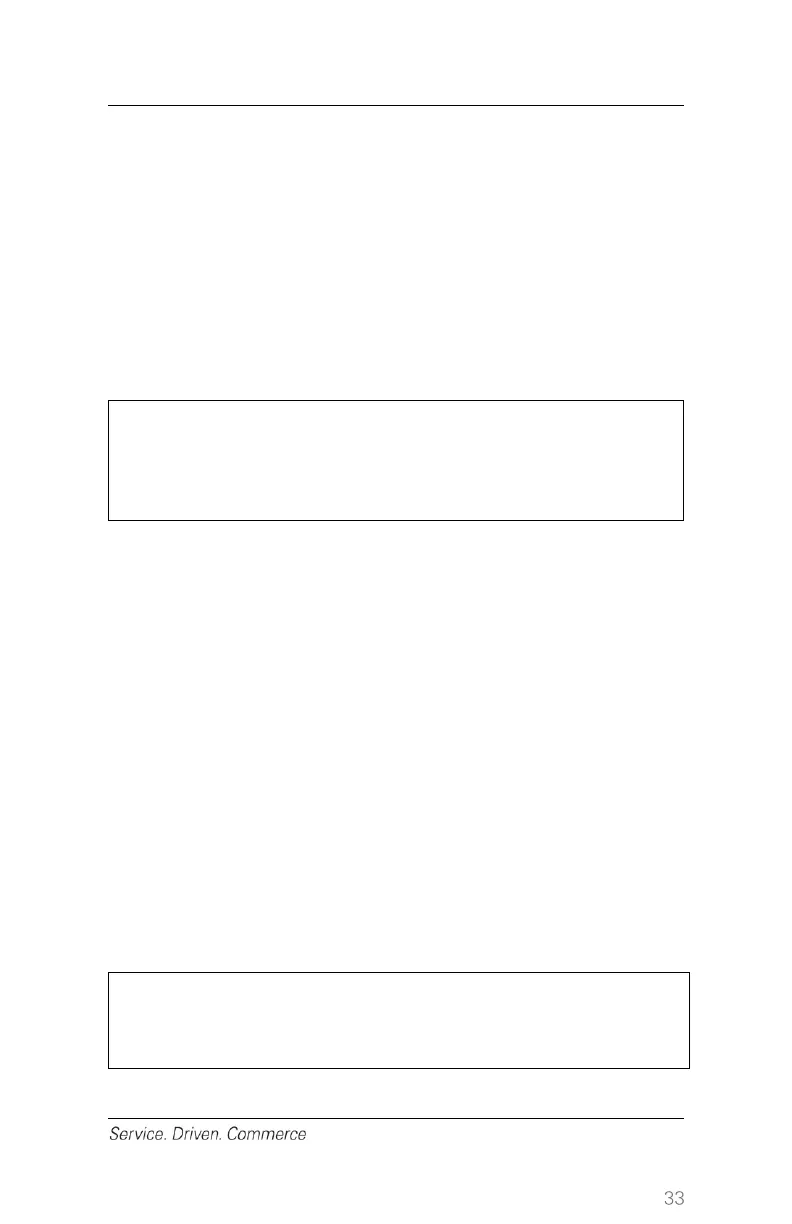Transaction Security
To minimize fraud or theft, never let the terminal leave your sight. If the
device leaves your sight, please ensure that the serial number on the
back of the terminal is correct and please verify that all sales/refunds
are authorized.
If your terminal is missing, or the terminal you have appears to be
different from yours (i.e. it may have been switched), please call the
Global Payments Customer Care Centre to deactivate the terminal
immediately. If you confirm that your terminal is missing, please contact
the police to report the terminal stolen.
NEVER ask a customer to divulge his or her PIN.
Customers should be advised to ensure that their PIN
is not being observed when they are entering it.
15 – Reports
To generate reports, follow the steps below:
1. At idle menu press [.,#*] for the Admin menu
2. Key in Admin name then press [Enter]
3. Key in Admin password then press [Enter]
4. Press 0 to select Reports Menu
5. Select the report you want to generate:
a. Detail to display or print detailed information for each
transaction
b. Summary to display or print the terminal totals by card
type
c. Clerk Select [All] or [Clerk ID] to print card type totals for
the current batch for all clerks or by individual clerk. If
[Clerk ID] is selected, the terminal prompts for the Clerk
ID to be entered to print the appropriate Clerk report
If Clerk ID prompt is not enabled, Feature Disabled will be
displayed when Clerk is selected.
