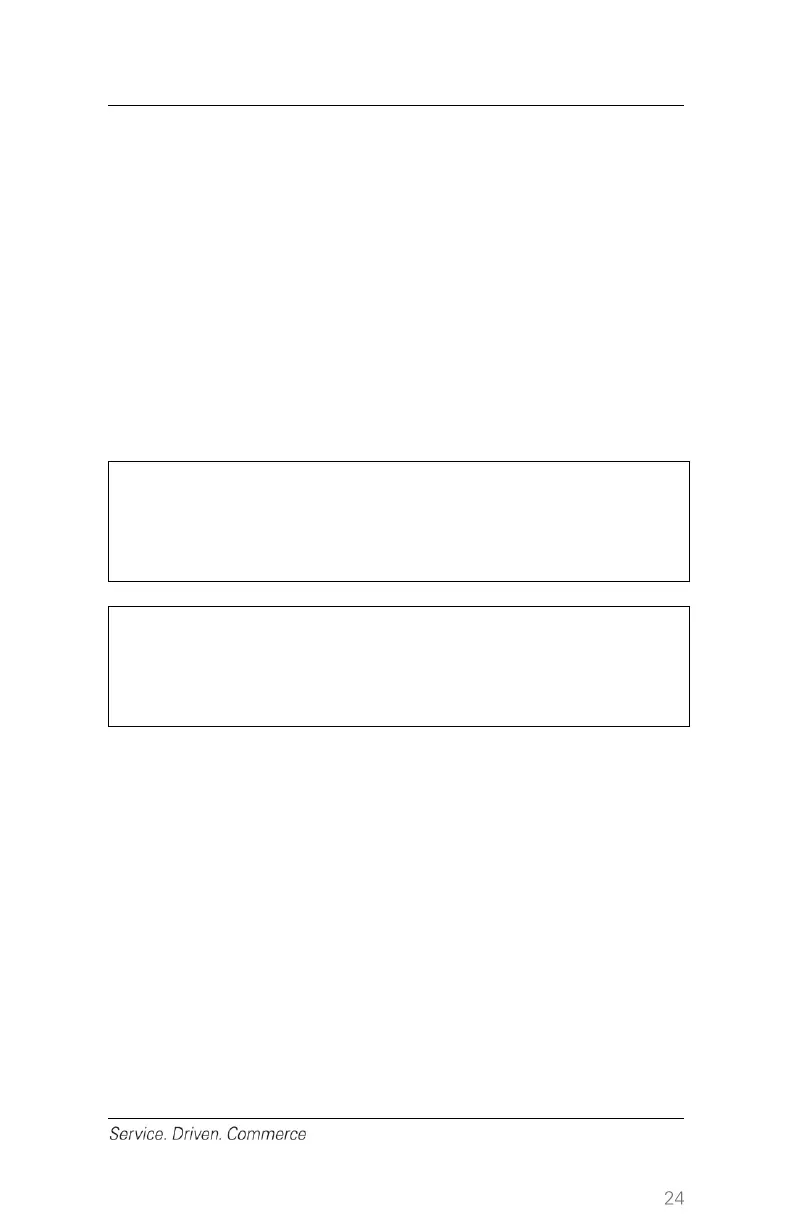5. Terminal will print Host Batch Inquiry report for merchant’s review.
Merchant presses [F1] to accept the batch totals, or [F4] to cancel
the settlement.
6. The terminal starts to communicate with Global Payments to close
the batch
7. Once the settlement is completed, a Summary or Detail settlement
report (depending on the setup) is printed, giving the totals of the
deposit. Make sure that “Settlement Successful” is printed on the
Settlement Report, to confirm that the settlement is completed
properly
The transactions will be processed and your bank account(s) will be
credited. The funds will be available in your account(s) according to the
arrangements you make with each card processor.
If the terminal displays Out of Balance at the end of the
Settlement procedure, please contact the Global
Payments Customer Care Centre.
Auto Settle function is available on your terminal. To
activate Auto Settle, please contact the Global
Payments Customer Care Centre.
10 – Reprinting
This option allows you to reprint a receipt for any transaction in the
current batch.
1. At the Idle screen, press [Enter] to access the main menu
2. For retail merchants, press 8 or use [F2] to scroll down to highlight
Reprint and press [Enter]; for restaurant merchants, press 7 or
use [F2] to scroll down to highlight Reprint and press [Enter]
3. Press 1 to reprint last transaction and proceed to Step 7, or press 2
to search for some other transaction to reprint
